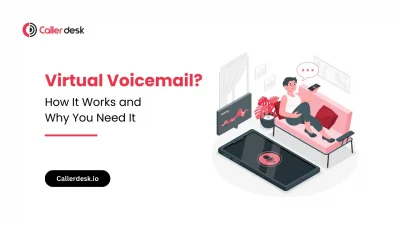Businesses in this digital era are growing rapidly, making customer happiness and engagement more crucial than ever. This is especially true for call centers transitioning to cloud telephony.
One simple yet powerful tool that can enhance customer interaction and streamline communication is the Click-to-Call feature. To maximize its impact, it’s essential to strategically place Click-to-Call buttons.
Click-to-Call allows customers to instantly connect with a business by clicking a button on a website or app. This quick and easy process improves customer service and boosts conversion rates.
For call centers using cloud telephony, Click-to-Call enhances efficiency and customer satisfaction.
Best Places to Put Click-to-Call Buttons
1. Homepage
Visitors’ first point of contact with your website is often your homepage. Placing a Click-to-Call button prominently here ensures potential customers can easily find and use it.
Ideal spots include the top navigation bar, near the main call-to-action, or in the footer for continuous availability. For example, Amazon’s homepage prominently features customer service options, including quick links to contact support.
2. Contact Page
The contact page is a natural place for a Click-to-Call button. Visitors on this page are actively seeking ways to get in touch, so providing an immediate calling option enhances user convenience.
Ensure the button stands out by using contrasting colors and clear, actionable text like “Call Us Now.” Consider how companies like Uber include a help section with immediate contact options for rider and driver support.
3. Product or Service Pages
When potential customers browse specific products or services, they may have questions or need assistance. Placing Click-to-Call buttons on these pages can drive higher engagement and conversion rates.
Position the button near product descriptions, pricing details, or alongside customer reviews to encourage inquiries. For instance, Best Buy includes options to contact a sales associate directly from their product pages, facilitating quick assistance and purchase decisions.
4. Mobile Version of Your Website
With more people using their phones to browse the web, making Click-to-Call buttons easy to use on mobile devices is crucial. Place the button at the bottom of the screen where it’s easy to reach, and use large, clear icons that are simple to tap.
For example, Domino’s Pizza app features an easy-to-reach Click-to-Call button, allowing users to quickly place an order or get support.
5. Customer Support and FAQ Pages
Customers visiting support and FAQ pages are likely looking for help. Placing Click-to-Call buttons here can provide immediate assistance, reducing frustration and improving customer satisfaction.
Highlight these buttons near common queries or troubleshooting sections. Take PayPal’s support pages as an example, where options to call customer service are prominently displayed for users needing immediate help.
6. Email Campaigns
Including Click-to-Call buttons in email campaigns can help increase response rates. Whether it’s a promotional email or a customer service follow-up, a Click-to-Call option allows recipients to reach your call center quickly.
Make sure the button is visible and clearly labeled to encourage users to take action. For instance, car dealerships often send promotional emails with Click-to-Call buttons to schedule test drives or inquiries about specific models.
Best Practices for Click-to-Call Implementation
- Ensure Visibility: The button should be easily noticeable without being intrusive. Use contrasting colors and clear labels.
- Optimize for Mobile: Make sure the button is easily accessible on mobile devices.
- Track Performance: Use analytics to monitor usage patterns and effectiveness.
- Test and Iterate: Regularly test different placements and designs to see what works best for your audience.
- Provide Clear Instructions: Ensure users understand that clicking the button will initiate a call.
Click-to-Call Conversion Rates by Placement
Studies have indicated that strategically placing Click-to-Call buttons can significantly boost conversion rates. For example, a Click-to-Call button placed on the homepage can increase conversion rates by 30%, while placement on product pages can see a rise of 20%.
A real-world example is how financial service websites, like those of banks, include Click-to-Call options prominently on their loan or credit card pages, facilitating quick consultations and improving conversion rates.
Conclusion
Strategically placing Click-to-Call buttons on your website can significantly enhance customer interaction and improve overall business performance.
By positioning these buttons on your homepage, contact page, product pages, mobile site, support pages, and email campaigns, you make it easy for customers to reach out, leading to more sales and happier customers.