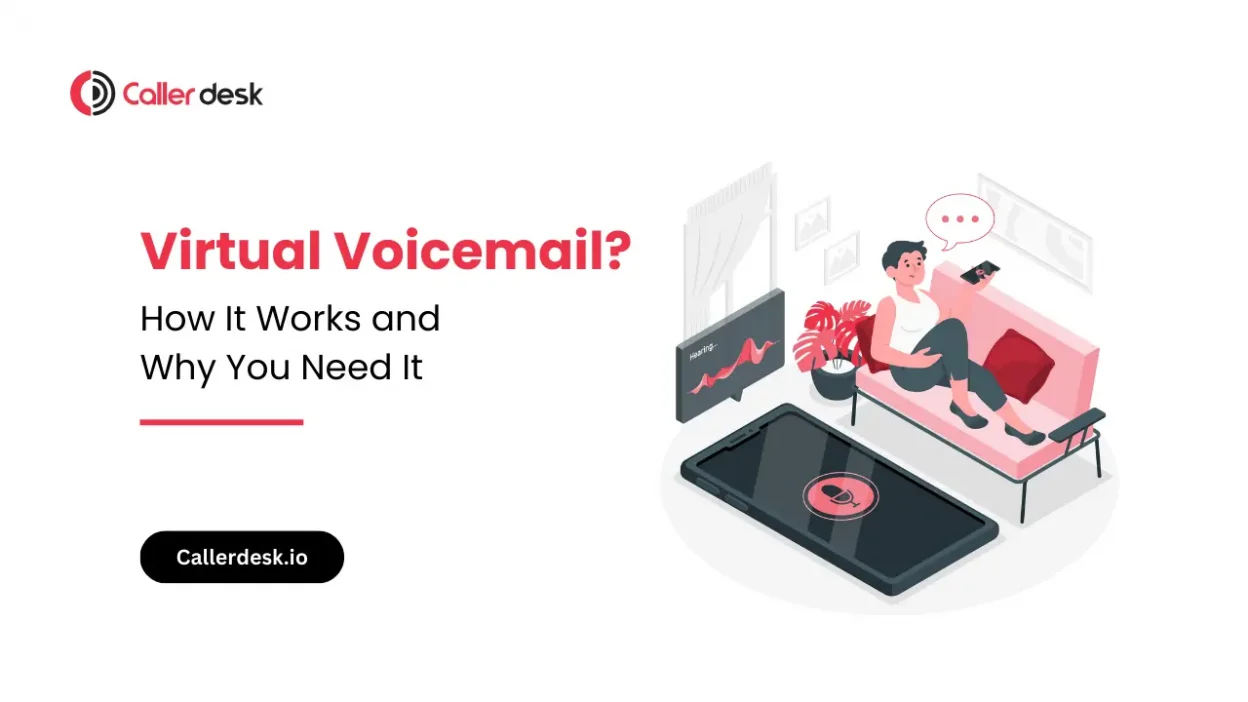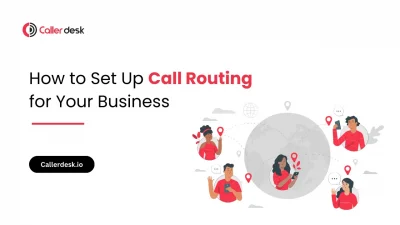Have you ever missed a phone call and had no idea what the person wanted to say?
This can happen to anyone — especially in businesses. Sometimes you’re busy, in a meeting, or away from your phone. So, you miss the call.
Voicemail lets the caller leave you a voice message so you can listen to it later.
Now, voicemail has become even better. It’s called virtual voicemail.
With virtual voicemail, you don’t need to be near your phone to check your messages. You can hear your voicemails or even read them on your phone, computer, or email – from anywhere, as long as you have internet.
This makes it easier for business owners and teams to stay updated, reply quickly, and never miss an important message.
Let’s now learn how virtual voicemail works and how it can help your business.
What Is Virtual Voicemail?
Virtual voicemail is a modern version of voicemail that works using the internet.
Instead of storing messages only on your phone, it stores them online. You can listen to the voice messages or read them (if they are written out as text) anytime from any device — whether you’re using a smartphone, tablet, or computer.
This means:
- You don’t need to be near your phone
- You don’t need a SIM card
- You can manage everything online
How Virtual Voicemail Works
Voicemail helps you get a voice message when you miss a phone call. It’s like someone leaving you a note when you’re not at home.
Let’s understand how voicemail works in four easy steps:
Step 1: Someone Calls You
When someone calls your phone and you don’t answer, the voicemail system picks up the call after a few rings.
It plays a recorded message like: “Hi, I’m not available right now. Please leave your message.”
Step 2: The Caller Leaves a Voice Message
After hearing the greeting, the caller can speak and record their message — just like talking to you.
For example, they might say, “Please call me back” or “I have a question about your service.”
Step 3: The Message Is Saved
Once the caller finishes talking, the voicemail system saves the message so you can listen to it later.
- In regular voicemail, the message is saved on your phone network.
- In virtual voicemail, the message is saved online using the internet (called cloud storage), so you can listen to it from your phone, computer, or tablet.
Step 4: You Get a Notification
After the message is saved, you will get a notification. This could be:
- A text message
- An email
- Or an alert from the voicemail app
Some virtual voicemail services also change the voice message into written text so you can read it quickly instead of listening.
Key Benefits of Virtual voicemail for Businesses
Virtual voicemail is more than just a modern way to receive voice messages – it helps businesses stay organized, responsive, and professional. Here’s how it makes a difference:
1. Never Miss a Customer Message
Whether you’re in a meeting, out of the office, or after working hours — callers can still leave a message. Your business stays reachable, even when you’re not available to answer the phone.
2. Listen or Read From Anywhere
You don’t have to be near your office phone. Virtual voicemail lets you access your messages anytime from your mobile, tablet, or computer — as long as you have an internet connection.
3. Safe and Secure Cloud Storage
All voicemails are stored in the cloud, not on your phone. This means your messages are protected with strong security and won’t get lost if your device is damaged or switched off.
4. Instant Alerts and Notifications
You’ll get a quick notification through email or text message whenever someone leaves a voicemail. This helps you respond faster and stay updated without checking your phone repeatedly.
5. Easy-to-Read Voicemail Transcriptions
Many virtual voicemail systems can automatically convert voice messages into text. You can read the message like an email — perfect for quiet environments or when you don’t have time to listen.
Step-by-Step Guide to Implementing Virtual Voicemail in Your Business
Step 1: Choose the Right Virtual Voicemail Provider
Start by selecting a reliable service provider that suits your business needs.
Make sure they offer:
- Voicemail-to-text transcription
- Email or SMS notifications
- Strong data security
- Easy integration with your current phone system
Step 2: Sign Up and Create Your Account
Go to the provider’s website and sign up.
Pick a plan that fits your business size, and activate your account. Some providers offer a free trial to get started.
Step 3: Customize Your Voicemail Settings
Once your account is ready:
- Record a welcome message or greeting for your callers
- Choose how you want to be notified (email, SMS, or both)
- Set where you want the voicemails to be stored (cloud, email inbox, or app)
Step 4: Connect It with Your Cloud Phone System
If you’re using cloud telephony, link your virtual voicemail service with it.
This helps all your call and voicemail features work together smoothly.
Step 5: Guide Your Team on How to Use It
Train your team members so they know:
- How to check new voicemails
- How to read or listen to messages
- How to respond to them quickly and professionally
This ensures everyone stays updated and your customers get timely replies.
Why Businesses Should Use Virtual Voicemail
1. Enhanced Customer Service
Quickly respond to customer inquiries by accessing voicemails promptly. Improved responsiveness leads to higher customer satisfaction and loyalty.
2. Flexibility and Mobility
Your team can stay connected and responsive, regardless of their location. Employees can access and manage voicemails from their smartphones, tablets, or laptops, ensuring they remain productive even when away from the office.
3. Scalability
As your business grows, your virtual voicemail service can easily scale to meet your needs. Add more lines or features without significant investment in new hardware.
4. Security
Cloud-based voicemail services offer strong security features, ensuring your messages are safe from unauthorized access. Look for providers with advanced encryption and regular security updates to protect your data.
Conclusion
Virtual voicemail is not just a fancy feature. It’s a smart and practical way to stay connected, manage missed calls, and respond quickly — even if you’re away from your desk.
Whether you’re a small business owner or managing a call center, virtual voicemail can help you:
- Never miss important messages
- Stay organized and in control
- Improve your customer service response
- Save valuable time and effort
If you’re looking for an easy and reliable way to manage voicemails online, CallerDesk offers a complete cloud-based voicemail solution that works across all your devices. With features like real-time alerts, voicemail transcription, and seamless integration with cloud telephony, CallerDesk makes business communication simple and efficient.