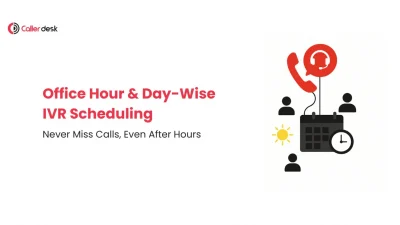In many businesses, not every agent works the same hours. Some are full-time, some part-time, and some work evening shifts. But most basic phone systems treat all agents the same — sending calls to everyone, regardless of their working schedule.
This leads to missed calls, long wait times, and unhappy customers.
That’s why Agent-Wise Time Schedule is such a powerful tool. It makes sure that calls are only sent to agents who are actually available — based on their individual shift timings.
Whether you run a call center, a support team, or a remote setup, this feature helps you manage your calls smarter, with zero confusion.
The Problem: One Team, Different Shifts
Let’s look at a real example.
Prerna manages a call center for a growing healthcare chain. Her team includes:
- Full-time agents working from 9 AM to 6 PM
- Part-time agents available from 10 AM to 2 PM
- Evening shift staff working from 4 PM to 9 PM
Earlier, the IVR would ring all agents, all the time — even those who weren’t on duty. This caused:
- Missed calls
- Wasted ring attempts
- Frustrated customers who got no answer
Once Prerna started using Agent-Wise Time Scheduling feature, things changed.
Now:
- Calls only go to agents who are on shift
- After working hours, their line automatically stops receiving calls
- The system checks who’s available and routes calls accordingly
The result? No confusion. No burnout. Just smart, shift-based calling.
What is Agent-Wise Time Schedule?
The Agent-Wise Time Schedule feature lets you set custom working hours for each agent on your team.
This means:
- Agents only receive calls during their scheduled hours
- Outside those hours, the system skips them entirely.
- Your IVR works in sync with your team’s availability
You can easily set:
- Daily working hours
- Weekend schedules
- Split shifts
- Rotational shifts for dynamic teams
It’s perfect for teams where everyone doesn’t work the same 9-to-5 schedule.
Why This Feature is So Useful for Teams
1. Calls Go Only to Available Agents
The system automatically checks each agent’s working hours before routing a call. If someone is off duty, the system skips them — no unnecessary rings, no confusion. This ensures that every incoming call reaches someone who is actually ready to pick up and help.
2. Drastically Reduces Missed Calls
One of the biggest reasons for missed calls is trying to reach agents who aren’t on shift. With this feature, those calls are automatically redirected to agents who are logged in and active.
3. Improves Agent Focus and Work-Life Balance
Agents aren’t disturbed outside of their shift hours. They know they’ll only get calls when they’re on duty — helping them stay focused during their shift and completely switch off when it’s over.
4. Perfect for Shift-Based, Remote, or Part-Time Teams
Whether you run a 24×7 call center, a remote support setup, or a business with rotating part-time agents — this feature gives each agent their own time slot. You can set individual schedules for everyone based on availability and location.
5. Helps You Manage Your Workforce More Effectively
With personalized scheduling, you can track and optimize how calls are distributed across your team. It becomes easier to plan shifts, balance workloads, and reduce agent overload during peak hours.
Real Use Case: D2C Fashion Brand Boosts Productivity with Smarter Scheduling
A fast-growing direct-to-customer (D2C) fashion brand was facing a common challenge — managing customer calls with a team of part-time and remote support agents working different shifts.
Earlier, their phone system had no control over who was actually available. Calls would ring agents who were off duty, leading to:
- Many unanswered calls
- Frustrated customers waiting for support
- Agents feeling stressed or interrupted outside of working hours
The result? Poor response times, lower productivity, and missed opportunities to serve customers well.
Then they enabled Agent-Wise Time Scheduling
From that point:
- Calls only went to agents who were actively on shift
- The number of missed calls dropped by over 50%
- Teams became more focused during their working hours
- Remote agents felt more in control of their time
- Customers received faster, more consistent support
This one change helped the brand run its support operations more smoothly — without needing more agents or longer hours.
Just better scheduling, handled automatically.
Conclusion
Your agents work hard — but they can’t be available 24×7. And they shouldn’t have to be.
CallerDesk’s Agent-Wise Time Schedule makes sure calls are only sent to agents when they’re supposed to receive them. That means no more ringing phones after hours, no missed calls during active shifts, and a better experience for both your team and your customers.
It’s like giving every agent their own personal receptionist — one who knows exactly when to let the calls in.
If your business runs on shifts, part-time staff, or remote teams, this feature is a must-have for smoother, smarter call handling.
Frequently Asked Question
1. What is Agent-Wise Time Scheduling in IVR?
Agent-Wise Time Scheduling is a feature that lets you set custom working hours for each agent. It ensures that incoming calls are only routed to agents who are currently on duty, based on their individual shift timings.
2. How does Agent-Wise Time Scheduling reduce missed calls?
Calls are never sent to off-duty agents. The system automatically checks who is available and routes the call only to active agents. This avoids ringing unanswered lines and helps reduce missed calls by over 50% in many cases.
3. Can I create different shift schedules for different agents?
Yes. You can set specific working hours for each agent — including full-time, part-time, split shifts, or rotational shifts. The IVR system follows these schedules while routing calls.
4. Is this feature useful for remote or shift-based teams?
Absolutely. Whether your team works from home, handles evening shifts, or rotates weekly, Agent-Wise Time Scheduling ensures each call is routed to someone actually available — making it ideal for remote, flexible, and 24×7 teams.
5. How does this feature improve agent focus and work-life balance?
Agents only receive calls during their assigned shift hours. This means no calls during breaks or after-hours, helping agents stay focused during work and disconnect fully when off-duty — improving both performance and job satisfaction.