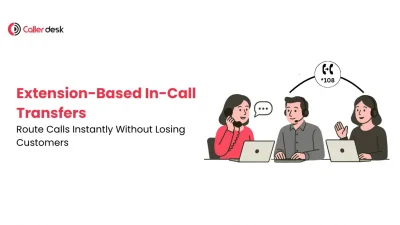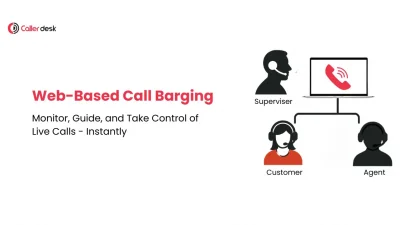Not every call is the same.
Some are general inquiries.
Some need urgent attention.
Some are from premium customers who expect priority handling.
If all your calls are routed the same way — it slows things down, frustrates customers, and burns out your team.
That’s why Multiple Call Routing Options exist.
This feature lets you choose how incoming calls are routed — based on the caller’s need, your agent availability, and your team structure. Whether you’re a 5-agent team or a national call center, you can control how calls flow — and make sure every call goes to the right person, at the right time.
Real Example: Too Many Calls, Not Enough Control
Ravi runs a mobile repair business with 6 support agents. During peak hours, his team receives 20–30 calls per hour.
Here’s what was happening:
- Some agents were overwhelmed with constant calls
- Others barely received any
- Callers were waiting too long
- Important calls were missed or delayed
The call flow felt random — and his support team was burning out.
After discovering Multiple Call Routing Options in IVR, Ravi made quick changes:
- Round-Robin routing for general inquiries
- Parallel Ringing for urgent repair status updates
- Sequential Routing for VIP customers
- Idle-Agent First routing during off-peak hours
The result?
- Fair call distribution across the team
- Faster response times
- A smoother experience for both customers and agents
What Are Multiple Call Routing Options?
When someone calls your business, your IVR (Interactive Voice Response) system needs to decide which agent should take the call. But not every call is the same, and not every agent is available all the time. That’s where Multiple Call Routing Options come in.
This feature gives you different ways to send incoming calls to your team — based on your team’s size, availability, the type of caller, and how important the call is.
Instead of sending calls randomly or in one fixed way, you can choose from four smart call routing methods that match your business needs.
Here’s what each one does:
1. Round-Robin Routing
Distributes calls one by one to each agent
This method sends each new call to the next available agent in line. For example, the first call goes to Agent A, the second to Agent B, and so on — then the cycle repeats.
It is good for:
- Keeping things fair across your team
- General customer queries or support
2. Parallel Routing (Ring All)
Rings all agents at the same time — whoever answers first takes the call
When a call comes in, all available agents’ phones ring together. The one who answers first connects with the customer.
It is good for:
- Urgent or time-sensitive calls
- Small teams that need to respond quickly
- Customers who can’t be kept waiting
3. Sequential Routing
Sends the call to agents one by one, in a fixed order
In this method, you choose the order in which agents should receive calls. For example, the call first goes to a senior agent, and if they don’t answer, it moves to the next.
It is good for:
- Handling VIP or premium customers
- Escalation teams
4. Idle Agent First (Least Ideal Routing)
Sends the call to the agent who hasn’t taken a call in the longest time
This method checks which agent has been free the longest and sends the next call to them.
It is good for:
- Balancing workload in real-time
- Remote or part-time teams
- After-hours support teams
Why These Routing Options Are a Must for Businesses
1. Faster Responses = Happier Callers
Speed matters. If a caller has to wait even 30 seconds too long, they might hang up — or worse, call your competitor.
Smart routing ensures calls go to someone available right now — not just whoever’s next on a static list. That means shorter wait times, faster connections, and more first-call resolutions.
2. Balanced Workload = More Productive Agents
When calls are randomly distributed, some agents get slammed while others sit idle. That leads to burnout, low morale, and inefficient teams.
Routing based on agent status or logic like Round-Robin or Idle-First keeps things fair — so every agent is engaged and performing at their best.
3. Fewer Missed Calls = More Revenue Opportunities
Missed calls are missed business.
With logic-based distribution, even during high-volume periods, the system routes calls intelligently and in real-time — reducing the chances of dropped calls or long hold queues.
You don’t just answer more calls — you answer them smarter.
4. Tailored Experience = Better Customer Service
Not every caller should get the same treatment.
- VIP customers? Send them to your senior team first.
- First-time buyers? Route them to the sales team.
- Urgent complaints? Use Ring-All so someone picks up instantly.
With Multiple Call Routing Option, you create custom call journeys that fit the exact needs of each caller — no matter the situation.
5. Built to Grow with You
Whether you’re a 3-agent team or managing support across cities, routing logic shouldn’t limit you.
The Multiple Call Routing system is fully scalable, so as your team grows, the platform keeps up — adjusting your call flow to match your size, structure, and strategy.
Real Business Use Case: How an Insurance Company Optimized Call Flow Across Teams
A large insurance company was struggling to handle increasing call volumes across multiple departments. Each team had different responsibilities, response times, and customer expectations — but their old call routing system applied the same logic to everyone.
This led to:
- Delays in urgent claim resolutions
- Missed sales opportunities
- Overloaded agents in some departments
- Uneven call distribution across the support team
They needed a more flexible and intelligent solution — and they found it in Multiple Call Routing Options.
Here’s how they applied different strategies across departments:
1. Sales Team – Round-Robin Routing
To ensure all sales agents got equal lead opportunities, they used Round-Robin logic.
Benefit: Even distribution of new customer calls and better conversion tracking.
2. Claims Department – Sequential Routing
Claims required escalation handling. Calls were routed to senior claim managers first, followed by juniors if unavailable.
Benefit: Faster handling of complex cases and proper use of experienced staff.
3. Customer Helpdesk – Parallel (Ring-All) Routing
During peak business hours, the helpdesk used Ring-All routing so any available agent could quickly grab a call.
Benefit: Reduced customer wait time for general support queries.
4. After-Hours Support – Idle-Agent First Routing
For late-night or off-hours calls, the system prioritized idle agents.
Benefit: Ensured equal workload during low-traffic hours and kept service consistent without tiring a few agents.
Conclusion
Every team, department, and call type has different needs. So why use one routing rule for all?
With CallerDesk’s Multiple Call Routing Options, you can:
- Customize call flow by call type
- Match each caller with the most suitable agent
- Improve team efficiency and customer experience
When every call reaches the right person, your business moves faster, works better, and serves smarter. Book a Free Demo Now!
Frequently Asked Question
1. What are Multiple Call Routing Options in IVR?
They are smart ways to route incoming calls to your team based on the caller’s need, agent availability, and business priority. Instead of using one fixed rule, you can choose from options like Round-Robin, Ring-All, Sequential, or Idle-Agent First routing.
2. What is the difference between Round-Robin and Parallel (Ring-All) routing?
Round-Robin sends each new call to the next agent in line, ensuring fair call distribution.
Parallel (Ring-All) rings all agents at the same time, and whoever picks up first takes the call — best for urgent or high-priority calls.
3. Which routing option is best for VIP or premium callers?
Sequential Routing is ideal for VIPs. You can set it to first ring senior or expert agents, and if they’re unavailable, the call goes to the next agent in the order.
4. How does Idle-Agent First routing work?
This method checks which agent has been free the longest and routes the next call to them. It helps balance workloads and is useful for after-hours teams or part-time setups.
5. Can I use different routing logics for different teams or call types?
Yes. With CallerDesk’s Multiple Call Routing Options, you can apply different routing methods for different departments like Sales, Support, or Claims. Each call type can follow its own path for faster, smarter handling.