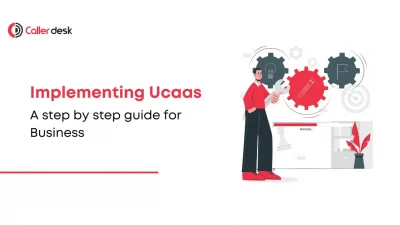Every second counts during a customer call.
Sometimes, one wrong answer from your support agent can upset a customer or even damage your brand’s image.
What if you could listen to a live call, guide your agent quietly, or even jump into the conversation — right from your web browser?
That’s exactly what Web-Based Call Barging lets you do.
With this powerful feature, you don’t need to install any software or be in the same office. From your laptop, you can watch over your team’s calls in real time, help them handle tricky situations, and step in when it matters most — all without disturbing the customer’s experience.
Whether you manage a small support team or a growing call center, Web-Based Call Barging gives you full control, smarter supervision, and faster problem-solving.
What is Web-Based Call Barging?
Web-Based Call Barging is a cloud-powered feature that allows supervisors or managers to monitor live calls in real time, directly from a web browser — without needing any extra software or hardware.
It includes three core actions:
- Monitor: Listen to ongoing calls silently without alerting the agent or the caller.
- Whisper: Speak directly to the agent during a call, without the caller hearing — ideal for coaching or guiding in real time.
- Barge: Instantly join the conversation and speak to both the agent and the customer — useful for handling escalations or saving high-stakes calls.
Since it works through a browser, Web-Based Call Barging is accessible from anywhere, making it perfect for managing remote, hybrid, or distributed support teams. It enhances call quality, speeds up agent training, and gives managers the ability to fix issues as they happen — not after.
Real Example: A Supervisor’s Worst Moment, Solved
Kavita runs a customer support team for an online electronics brand. One day, a new agent, Anuj, struggled with an upset customer. By the time Kavita saw the call report, it was too late — the customer had already posted a negative review online.
After that, she activated Web-Based Call Barging through CallerDesk.
Now:
- Kavita can view all live calls from her dashboard
- She can listen to calls silently to monitor quality
- She can whisper instructions to agents during the call
- And if needed, she can barge into the call to talk to both the agent and the customer — in real time
All of this happens from her laptop, through a browser — no software, no downloads.
“It’s like being everywhere without needing to be physically present.”
Why Businesses Love Web-Based Call Barging
Web-Based Call Barging isn’t just another support tool — it’s a game-changer for how businesses manage, coach, and control live customer interactions. Here’s why this feature is a must-have for growing support teams:
1. Fix Issues While the Call is Still Live
Most support teams only realize something went wrong after reading the call summary or listening to recordings — when it’s already too late.
With live monitoring and call barging, supervisors can identify problems in real time and step in before the customer hangs up unhappy. It saves reputation, revenue, and customer relationships — all in one move.
2. Coach New Agents During Actual Calls
Training new agents takes time — and mistakes are part of the process. But with Whisper Mode, you can speak directly to your agent during a live call without the customer knowing.
This allows you to:
- Guide them on what to say
- Help them handle objections
- Build confidence faster through on-the-job learning
Result? Better agent performance from day one.
3. Rescue High-Risk Conversations Instantly
If a customer is getting frustrated or confused, you don’t need to wait for a call-back or escalation. With Call Barging, you can instantly join the call and take control, calming the situation, clarifying doubts, or closing the deal yourself. \
This real-time action often makes the difference between a lost lead and a loyal customer.
4. Enable Full Remote Supervision
Whether your team works from home, across locations, or in a hybrid setup, Browser-based call barging gives supervisors complete visibility and control — without needing to be on-site.
You can manage agents, support quality, and step in when needed — all from your laptop or tablet.
5. Deliver a Faster, Smarter Customer Experience
When agents have real-time support and backup, they handle calls more confidently. When customers get faster resolutions, they feel heard and valued.
Together, this leads to:
- Higher satisfaction
- Better retention
- More positive reviews
- Stronger brand perception
Conclusion
Most teams only find out what went wrong after the call ends.
But by then, the opportunity to fix the problem is already gone.
With Web-Based Call Barging from CallerDesk, you can:
- Spot issues before they turn into complaints
- Support agents without interrupting them
- Step in at the perfect time — and save the conversation
Whether you’re training new hires or managing a busy call center, this feature gives you the control you need — without needing to be in the room.
Supervise smarter. Solve faster. Support better — in real time.
Frequently Asked Question
1. What is Web-Based Call Barging and how does it work?
Web-Based Call Barging is a live call monitoring feature that lets managers listen to, guide, or join active customer calls — all from a web browser. It doesn’t require any software installation. You can supervise calls in real-time, coach agents privately (using whisper mode), or step in and speak directly to both the agent and the customer if needed. This helps in maintaining quality and resolving issues instantly.
2. What are the three actions included in Web-Based Call Barging?
The feature includes:
Monitor: You can silently listen to live calls without the agent or customer knowing.
Whisper: You can talk privately to the agent during a call to guide them, and the customer won’t hear it.
Barge: You can instantly join the call and speak to both the agent and the customer — helpful for handling escalations or complex queries.
3. How does Call Barging help with agent training and performance?
Call Barging is a powerful tool for real-time coaching. With whisper mode, managers can guide new or struggling agents during actual customer calls — without interrupting the conversation. This improves learning, builds agent confidence, and ensures better handling of difficult situations, all while keeping the customer experience smooth.
4. Is Web-Based Call Barging suitable for remote or hybrid teams?
Yes. Since it works entirely through a browser, supervisors can access it from anywhere — whether working from home, at the office, or on the go. It’s ideal for managing remote, distributed, or hybrid teams without needing any special setup or hardware.
5. Why should businesses use Web-Based Call Barging?
This feature helps businesses take control of live calls and solve problems as they happen. It reduces the chances of miscommunication, boosts agent support, prevents negative customer experiences, and allows quick handling of high-priority calls. It’s especially useful for call centers, support teams, and customer-facing businesses that want to improve service quality in real time.