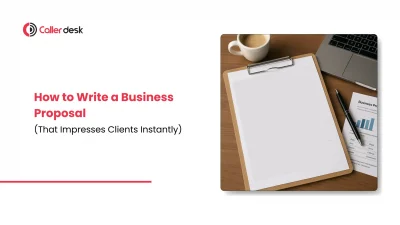When someone calls your business, what do they hear?
Do they get the help they need right away, or are they stuck waiting, confused about who to talk to?
If your answer is the second one, chances are you’re missing out on sales.
That’s where IVR comes in.
IVR stands for Interactive Voice Response. It’s a smart phone system that helps callers choose what they want using simple options like:
- “Press 1 for Sales”
- “Press 2 for Support”
- “Press 3 for Hindi”
Once they press a number, the call goes to the right person without wasting time.
In this blog, we’ll walk you through:
- What IVR means in simple words
- How it helps your sales team talk to more leads
- How to set up IVR the right way
- Common mistakes that many businesses make
- And how you can connect IVR with your CRM to save time and close more deals
Whether you’re a small team or a growing business, this guide will show you how IVR can help you turn phone calls into customers — without making callers wait or feel lost.
What is IVR?
IVR stands for Interactive Voice Response. It’s a smart phone system that helps callers reach the right person or department without needing a human to answer first.
Here’s how it works:
When someone calls your business, they hear a recorded message that gives them options. For example:
“Press 1 for Sales, Press 2 for Support.”
The caller presses a number on their phone based on what they want.
Then, the system automatically sends the call to the right team.
This means the caller doesn’t have to explain their issue to different people again and again. They get connected to the right person quickly.
For example:
- If a customer wants to buy something, IVR sends the call to the sales team.
- If someone needs help with a problem, it sends them to the support team.
IVR saves time, reduces confusion, and makes sure no call gets lost. It also helps your sales team focus on real leads instead of answering the wrong calls.
So, instead of a receptionist picking and transferring calls all day, IVR does the job automatically—and more efficiently.
Why Is IVR So Useful for Sales Teams?
Imagine a customer calls your business but ends up on hold or speaking to the wrong person. They get frustrated and might not call again.
That’s where IVR helps—it routes calls faster, reduces confusion, and improves the caller’s experience.
Let’s see how it is useful for your sales team:
1. Saves Time for Everyone
Without IVR, someone from your team has to pick up every call and manually send it to the right person. This takes time.
With IVR, the caller chooses who they want to talk to, and the system connects them directly. No wait, no confusion.
Your team gets fewer distractions. The customer gets faster help.
2. Makes the Caller Experience Smoother
People don’t like waiting or explaining their problem to multiple people.
With IVR, the caller hears a clear message like “Press 1 for Sales, Press 2 for Support,” and reaches the right team quickly.
That means they feel heard and helped—right from the start.
3. Helps Sales Reps Focus on Real Leads
When your sales team spends time answering wrong calls or handling support questions, they lose time they could spend on real sales.
IVR filters out the noise.
Only the calls meant for sales reach your salespeople. This keeps their focus sharp and improves their chances of closing more deals.
4. Grows With Your Business
As your company gets more customers, more people will call you.
Without IVR, you’d have to hire more people just to answer phones. That’s expensive.
But with IVR, the system can handle many calls at once. It sends each one to the right place, no matter how busy you get.
So even if you grow fast, IVR grows with you—without extra costs or stress.
How to Set Up a Smart IVR System (Without Frustrating Your Customers)
A good IVR system should feel smooth, not like a maze.
Let’s break down the right way to set it up in 5 simple steps:
Step 1: Decide What You Want the IVR to Do
Before building anything, ask yourself:
- What kind of calls are coming in?
- Who should answer those calls?
- Do you want to route based on language, department, or customer type?
Example goals:
- New leads go to sales
- Existing customers go to support
- Hindi speakers talk to Hindi-speaking agents
Keep it clear. The goal will shape your entire IVR flow.
Step 2: Design a Simple and Clear Menu
Your IVR should feel like a short conversation, not a long form.
Start with a main menu. Avoid more than 3 to 4 choices.
Example:
“Press 1 for New Sales, Press 2 for Support, Press 3 for Hindi Language, or Press 0 to talk to an agent.”
If needed, add a second-level menu. But don’t make it too complicated.
A good menu gives fast answers. A bad menu confuses callers.
Step 3: Record Friendly, Short Messages
Your IVR should sound human, not robotic.
Tips:
- Use a clear and polite voice
- Keep the message under 30 seconds
- Explain next steps quickly
Example IVR greeting:
“Hi, thanks for calling XYZ Company. We’ll help you reach the right person. For Sales, press 1. For Support, press 2.”
Pro Tip: Always include “Press 0 to speak to a person” in the first menu.
Step 4: Set Routing Rules That Make Sense
Now decide what happens when someone presses a button.
For each menu option, you can:
- Route to the right team or person
- Forward the call to an external number
- Send to voicemail if no one answers
You can also choose how the calls ring:
- Ring all agents at once (best for small teams)
- Round-robin calls (share calls fairly across team)
Make sure your backup plan is working in case no one picks up.
Step 5: Connect Your IVR to CRM Data
If your IVR is connected to a CRM like CallerDesk, your system becomes smarter.
Here’s what you can do:
- Automatically route leads based on their deal status
- View full call history inside the CRM
- Auto-log calls for tracking and follow-up
Common IVR Mistakes (And How to Avoid Them)
IVR can be a powerful tool to help your business, but only if it’s set up the right way. A poorly designed IVR can annoy customers instead of helping them.
Let’s look at the most common mistakes businesses make when setting up IVR—and how you can avoid them.
1. Too Many Menu Options
If your IVR asks customers to press button after button just to talk to someone, they’ll quickly lose patience. For example, if someone has to press 1, then 3, then 2, and then 4 before speaking to a real person, it becomes frustrating.
What to do instead:
Keep your menu short and simple. Give only 2 or 3 clear options and route the call quickly.
2. No Option to Speak to a Real Person
Some IVR systems don’t allow callers to talk to a human agent. This makes customers feel stuck, especially if their issue can’t be solved through the automated menu.
What to do instead:
Always give the option to speak to a real person. Even something as simple as “Press 0 to speak to a support team member” can make a big difference.
3. Wrong Call Routing
If your IVR is not properly set up, calls may go to the wrong department. A customer calling for support may end up with the sales team, which wastes everyone’s time.
What to do instead:
Double-check that each option in your IVR menu goes to the correct person or team. Test your IVR system regularly to make sure calls are going to the right place.
4. Giving Too Much Information
Some IVRs try to share too many details—like opening hours, marketing messages, or long introductions—before even helping the caller. This wastes time and annoys the customer.
What to do instead:
Get to the point quickly. Only include useful information that helps the caller choose the right option. Leave out extra details that don’t solve the problem.
How IVR Works Even Better When Connected to Your CRM
A basic IVR system is helpful.
But when your IVR is connected to your CRM, it becomes much more powerful and efficient.
Here’s why:
1. Calls Get Routed Based on Customer Info
If your CRM already knows who the caller is—like a hot lead or an existing customer—the IVR can skip the general menu and send the call straight to the right person.
This saves time and improves the caller’s experience.
2. Faster Follow-ups After the Call
The call details—such as who called, when they called, and why—can be automatically saved in your CRM.
This makes it easier for your team to follow up quickly with the right information.
3. Personalized Experience for Repeat Callers
If a customer has called before, your CRM already knows their history.
This allows your team to respond better and faster without asking them to repeat everything again.
4. Real-Time Call Insights and Reports
When IVR and CRM work together, you can track call performance in real time.
You get reports on call volume, peak hours, missed calls, and more, helping you make smart decisions.
5. Smarter Sales and Support Prioritization
Your CRM can tag leads based on urgency or deal status.
The IVR system can then route important or urgent calls first, ensuring your team talks to high-priority callers without delay.
Conclusion
IVR is no longer just a fancy tool used by large companies. Today, every business—big or small—can use IVR to save time, reduce mistakes, and close more deals.
When set up the right way, IVR does more than route calls. It helps customers feel heard. It gives your team more focus. And when connected with your CRM, it turns every phone call into a smarter conversation.
The best part? It grows with you.
So if you’re still sending calls manually or missing leads because of call delays, now is the time to upgrade how your team handles incoming calls.
Get Started with Smart IVR in Minutes
CallerDesk’s Cloud Call Center Solution makes IVR setup fast, simple, and affordable.
With smart call routing, CRM integration, an easy-to-use panel, and 24×7 support—you’re all set to handle calls like a pro.
Turn more calls into customers.
Start with CallerDesk today at callerdesk.io