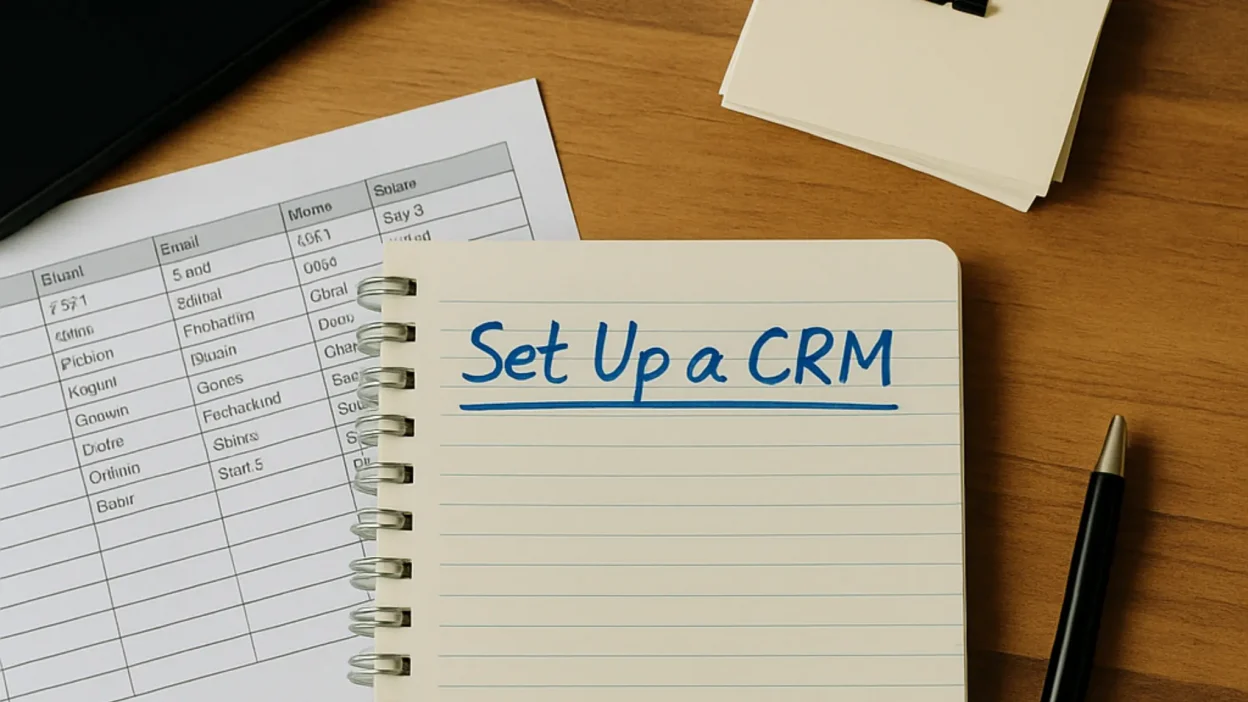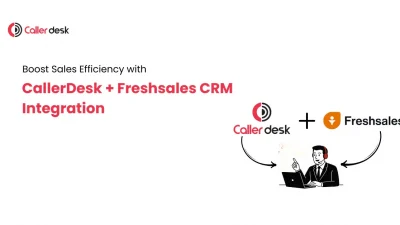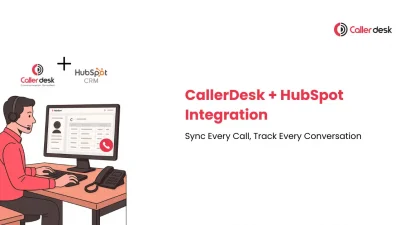Still managing customer data in Excel sheets or on paper?
That might work for a while…
But as your business grows, things start slipping through the cracks.
You forget follow-ups.
Leads go cold.
And sales slow down.
That’s why smart small business owners switch to a CRM.
A CRM (Customer Relationship Management) system helps you keep everything in one place – contacts, calls, emails, deals, and reminders. It saves you time, keeps your team organized, and helps you close more sales.
But here’s the problem:
Many small businesses avoid CRMs because they think it’s too expensive, too hard, or just “not for them.”
The truth?
Setting up a CRM is easier than you think – and even a team of 1 or 2 people can start seeing results fast.
What Is a CRM?
A CRM (Customer Relationship Management) system is a tool that helps small businesses keep track of their customers and sales.
It stores all your customer details in one place — like names, phone numbers, emails, when you last spoke to them, what you discussed, and what they’re interested in buying.
Think of it as a smarter version of a notebook or spreadsheet.
But it does more than just store information. A CRM can:
- Remind you to call or message someone
- Show you which leads are close to buying
- Help you follow up on time
- Keep your entire team updated with customer info
- Automatically send emails or messages when needed
In short, a CRM helps you stay organised, save time, and close more deals without forgetting anything.
Why Do Small Businesses Need a CRM?
You might be thinking, “I already use Excel or sticky notes. Why switch?”
Here’s why:
- You forget follow-ups
- You lose track of customers
- Team members don’t know who spoke to the client last
- You can’t see which marketing campaigns are working
A CRM fixes all of that. It gives you a clear view of your customers, helps your team stay on the same page, and makes sure no sales opportunity slips away.
How to Know If Your Small Business Needs a CRM
Not sure if it’s the right time to use a CRM? Here are some clear signs that your business is ready:
1. You’re getting more leads than you can manage
If you have lots of people showing interest in your product or service but are struggling to follow up with everyone, a CRM can help you organize and track them all in one place.
2. Your sales process feels unorganized
Do you forget who you talked to last? Or lose track of deals in progress? A CRM helps you create a simple sales process and keeps everything clear and updated.
3. Your team is growing and people need shared access
When more people join your team, it becomes hard to share customer details through email or spreadsheets. A CRM gives everyone the same view of what’s happening, so nothing gets missed.
4. You want to give better service to your customers
If you want to remember past conversations, follow up on time, and treat every customer personally, a CRM can make that easy.
5. You’re serious about growing your business
If you want to grow faster and sell more, you need a system that supports your team and keeps your sales organized. A CRM gives you that support and helps you stay focused.
How to Set Up a CRM (For Beginners)
1. Define Your Sales Process
Start with the basics. What steps do you take before closing a sale?
Example stages:
- New Lead
- Contacted
- Demo Scheduled
- Proposal Sent
- Deal Won or Lost
Write these down – they’ll become your sales pipeline stages inside the CRM.
2. Import Your Contacts
Gather all your customer details — from Excel sheets, business cards, emails. Import this into the CRM. Even if you don’t have perfect data, just get started.
You can add details like:
- Name, phone, email
- Company name
- Last contacted date
- Deal size or status
3. Add Custom Fields
Each business is different. You might need to track:
- Budget
- Location
- Product interest
- Source of lead (referral, event, ads)
A good CRM lets you add custom fields to make your records more useful.
4. Create Reminders & Follow-ups
Set automatic reminders for each contact. For example:
- Follow up after 3 days
- Call again next week
- Send email if no reply
This keeps your sales team active and ensures no deal falls through the cracks.
5. Start Selling & Track Everything
Start reaching out to leads via call, email, or SMS. Log every interaction in the CRM. Over time, your CRM will show:
- Which leads are hot
- Where people drop off
- What channels work best
Use this data to improve your messaging and speed up sales.
Common Mistakes Small Businesses Make While Setting Up a CRM
1. Waiting Too Long to Get Started
Many business owners delay setting up a CRM because they think it’s only for big companies. But the earlier you start, the easier it is to organize your customer data and track sales. Waiting too long means you’ll lose leads and forget important follow-ups.
2. Trying to Add Everything at Once
Some people try to upload every detail about every customer on day one. This can be overwhelming and confusing.
3. Not Training Your Team Properly
If your team doesn’t know how to use the CRM, they’ll avoid it or make mistakes. Then the CRM becomes useless.
4. Using Too Many Tools That Don’t Work Together
Using many different apps (email, calendar, notes, etc.) that don’t connect to your CRM wastes time and creates confusion.
5. Giving Up Too Soon
Some small businesses stop using the CRM after a few days because they don’t see results instantly. But CRMs work best over time as you build up customer data.
Conclusion
If you’re still managing customer details on paper or Excel, it’s time to upgrade.
A CRM makes it easier to track your leads, follow up with customers, and close more deals — without the stress of forgetting things. You don’t need a big team or a big budget to start. Just the right system and the right mindset.
Remember, your CRM doesn’t have to be perfect on day one. Start small, learn as you go, and build a process that works for your business.
And if you also need a complete calling solution that works with your CRM, CallerDesk is here to help. From cloud calls to follow-ups, it keeps your customer conversations organized and your team one step ahead.
👉 Ready to grow smarter? Explore CallerDesk today and take control of your customer calls and sales.