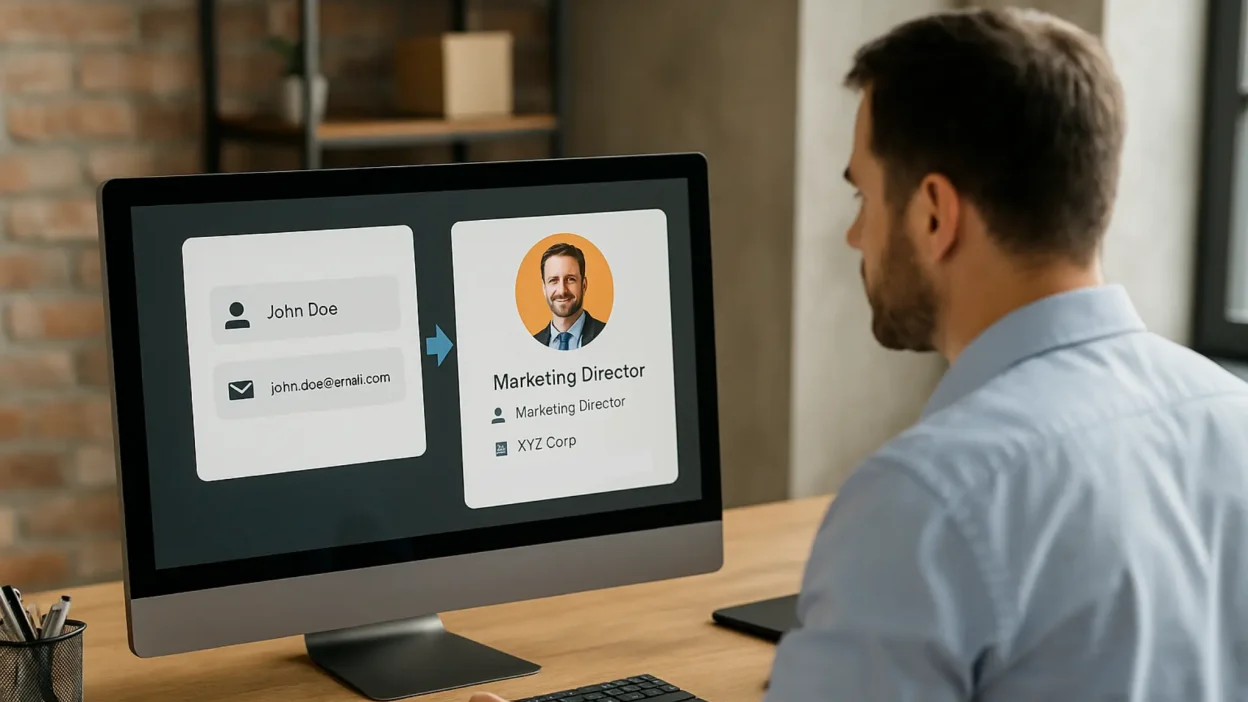If you want to grow your business, having only a lead’s name and email won’t take you far.
Think about it like this:
Let’s say someone visits your website and fills out a form. You might only receive their name and, at most, an email ID.
But… who are they really?
Are they from a large company or just a small local business?
Are they the boss or just browsing for someone else?
Do they even need what you’re selling?
Without these answers, your sales team is working in the dark.
That’s why lead enrichment is so important.
It helps you fill in the blanks. It adds useful details like job title, company name, location, interests, tools they use, and more-automatically. This makes your marketing sharper and your sales messages stronger.
In simple words:
Without knowing their role, business type, or needs-you’re simply making blind guesses.
Whether you’re a small business owner, a startup founder, or part of a growing sales team-this guide will help you understand how lead enrichment can bring in better leads and more sales.
What is Lead Enrichment?
Lead enrichment means adding extra information to your lead-like their job title, the company they work for, where they’re located, and what tools they use-so your team knows exactly who they’re talking to.
It’s like turning a rough sketch into a clear picture.
Without lead enrichment, you’re just guessing.
With lead enrichment, you’re focused and ready to close the deal.
Think of it like saving a contact in your phone with their name, photo, and company-so the next time they call, you know exactly who it is and what to say.
Why Is Lead Enrichment Important?
Imagine trying to sell your product with only a lead’s name and email address. That’s like trying to solve a puzzle with half the pieces missing.
You might send emails. You might make calls. But if you don’t know who the person is, what they do, or what their company needs-you’re just guessing.
Lead enrichment helps you stop guessing and start selling smarter.
Here’s how it helps:
1. You stop wasting time on unqualified leads
Without enrichment, your sales team might chase leads that were never a good fit in the first place. Enrichment helps you focus only on people who are more likely to buy.
2. You identify the right people faster
Enriched data tells you who the decision-makers are, what their job roles are, and what problems they may be trying to solve. That means your team talks to the right person from the beginning.
3. Your messaging becomes more personal and effective
When you know more about someone, you can tailor your email or pitch to match their role, industry, or business situation. And personalized communication always gets better results.
4. You close deals faster
Better data means better decisions. It shows you who’s interested, what matters to them, and the right time to connect. That shortens your sales cycle and increases your win rate.
Let’s look at a quick comparison:
Without lead enrichment
You might send:
“Hi John, hope you’re doing well.”
With lead enrichment
You can write:
“Hi John, I noticed you’re the Head of Marketing at XYZ Tech, and your company recently raised a funding round. Congratulations! We help marketing teams like yours scale their campaigns more efficiently. Would you be open to a quick call?”
That second message is direct, relevant, and shows you did your homework.
That’s the difference lead enrichment makes. It helps your team spend less time guessing and more time connecting-with the right people, at the right time, with the right message.
Types of Lead Enrichment Data
Lead enrichment helps you complete the missing pieces in your lead profiles. Instead of working with just names and emails, you can collect deeper insights that improve targeting, messaging, and conversion.
Here are the 7 most useful types of data you can enrich:
1. Contact Data
This gives you the basic details needed to connect with a lead.
- Full name
- Email address
- Phone number (direct or mobile)
- LinkedIn or other social profiles
Having accurate contact info helps you reach out confidently-through email, phone, or social media.
2. Company Data
Information about the business the lead is connected with.
- Company name
- Industry (e.g., healthcare, finance, SaaS)
- Company size (number of employees)
- Revenue range
- Office location or headquarters
This data helps you understand the scale and type of organization you’re dealing with.
3. Job Information
Shows you the lead’s role in the company.
- Job title (e.g., Marketing Manager, CTO)
- Department (Sales, HR, IT, etc.)
- Level of authority (decision-maker or influencer)
With this, you can tailor your pitch based on their responsibilities and buying power.
4. Technographic Data
Tells you what technology or software the company uses.
- CRM tools
- Marketing platforms
- Competitor products
- Overall tech stack
This helps you identify compatibility, integrations, or potential gaps you can solve.
5. Intent Data
Shows interest through online activity and search behavior.
- Visited pricing or demo pages
- Downloaded resources (eBooks, case studies)
- Searched for solutions in your category
Leads showing these actions are usually more ready to buy.
6. Behavioral Data
Monitor the way a lead engages with your website, emails, or content.
- Website visits
- Email opens and link clicks
- Form submissions or product signups
These insights reveal the lead’s level of engagement and where they are in the buying journey.
7. Geographic Data
Gives you the lead’s physical location.
- City, state, or country
- Time zone
Location-based data helps you personalize offers, schedule calls smartly, and target region-specific campaigns.
How Lead Enrichment Helps You Sell Faster
When you know more about your leads, selling becomes much easier. That’s exactly what lead enrichment does-it gives you the full picture.
Here’s how it helps your sales team:
1. Identify Your Best Leads First
Not all leads are equal. Some people are ready to buy, while others are just looking around. Lead enrichment helps you figure out which leads are most likely to buy so your team can focus on them first.
2. Make Every Message Feel Personal
Nobody likes generic emails. When you know someone’s job title, company, and interests, you can write messages that actually matter to them. This makes people more likely to respond.
3. Close Deals Faster
When your sales team knows who they’re talking to, they can skip the small talk and get straight to the point. This saves time and helps close deals faster.
How to Set Up Lead Enrichment Step-by-Step
You don’t need to be a tech wizard to use lead enrichment. Anyone can do it with the right tools and a little guidance. Here’s how to get started:
Step 1: Create a Simple Lead Form
The first step is to collect basic details from your website visitors.
Add a form to your website that asks for simple things like:
- Name
- Email address
- Company name (optional)
This is your starting point. Even if the info is basic, it’s enough to begin enriching the lead.
Step 2: Use a Lead Enrichment Tool
Now that you have a name and email, you need more details like job title, company size, or LinkedIn profile.
That’s where lead enrichment tools help. Some popular tools include:
These tools automatically find and add missing information to your leads so you don’t have to do it manually.
Step 3: Connect the Tool to Your CRM
Your CRM (Customer Relationship Management tool) is the place where all your leads are stored.
Tools like HubSpot, Salesforce, and Zoho work well with enrichment platforms.
Once connected, every new lead that enters your CRM gets updated with full details automatically.
This saves time and keeps your lead data fresh and accurate.
Step 4: Score and Organize Your Leads
Not every lead is ready to buy right away. So you need to sort them.
Here’s how:
- Give each lead a score based on how valuable they are (like job title, company size, or behavior on your site).
- High-scoring leads go directly to your sales team for follow-up.
- Lower-scoring leads go into email campaigns that warm them up over time.
This way, your team focuses on the right people and doesn’t waste time on cold leads.
Inbound vs Outbound Lead Enrichment: What’s the Difference?
There are two main ways to enrich your leads. Let’s break them down:
| Type | What It Means | What You Need |
| Inbound | A lead comes to you by filling out a form on your website or downloading a guide. | A CRM system (like Zoho or HubSpot) + Enrichment Tool |
| Outbound | You find leads on your own by researching companies or people. | LinkedIn + Email Finder + Lead Enrichment Tool |
Still confused?
- Inbound = The lead shows interest first. You collect their info and then enrich it to learn more.
- Outbound = You search for leads yourself, gather basic info, then use tools to fill in the missing details.
Conclusion
Getting more leads is great.
But getting better leads is what really grows your business.
That’s exactly what lead enrichment helps you do.
Instead of wasting time on half-complete leads, you get the full story-who they are, what they do, what they care about, and when to reach them.
Whether you’re a small startup, a growing company, or a busy sales team, lead enrichment gives you the power to:
- Talk to the right people
- Send the right message
- Reach out at the right time
It helps you close more deals without guessing, chasing cold leads, or sending generic emails that go nowhere.
So if your team is tired of dead-end leads and missed opportunities, now you know what to do-enrich your leads and make every conversation count.
Ready to turn enriched leads into real conversations?With CallerDesk, you can call instantly, track every interaction, and follow up like a pro-all in one place.