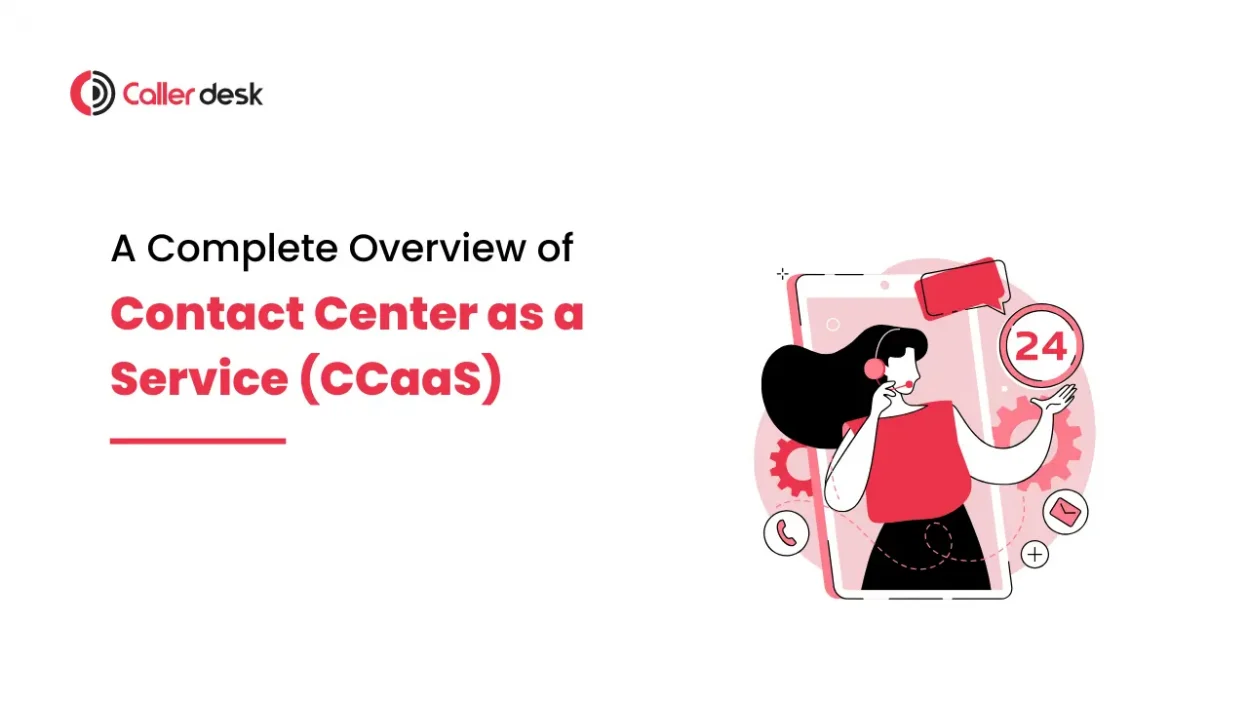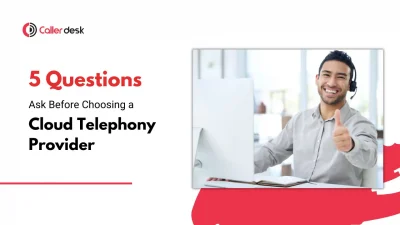Imagine this you’re running a business, and your customers are calling, texting on WhatsApp, sending emails, and chatting on your website. All at the same time. Your team is trying to manage everything, but it’s getting out of hand.
Too many tools. Too many tabs. Too much chaos.
Now what if you could handle all those customer messages in one place? No switching between apps. No missed messages. No stress.
That’s exactly what CCaaS (Contact Center as a Service) helps you do.
It’s like a control room for your customer support team. Everything comes in, and your team handles it smoothly, quickly, and professionally.
And the best part? You don’t need any big machines, expensive software, or a tech team. Just the internet and a good CCaaS provider.
In this blog, I’ll break it down in simple words what CCaaS is, how it works, why businesses love it, and how you can get started.
What are CCaaS Solutions?
CCaaS, or Contact Center as a Service, is a cloud-based system that helps businesses manage all customer conversations in one place. That includes phone calls, website chats, emails, text messages (SMS), and even social media replies.
Instead of installing machines or building a big call centre with IT experts, businesses just subscribe to a CCaaS service and use it online. You can access it from your laptop, desktop, or even your phone.
Here’s how it helps: You get a smart dashboard where your team can answer calls, reply to emails, handle live chats, and respond to social media messages – all from the same screen. No more switching tabs or missing customer messages.
Plus, it comes with features like:
- Automatic call routing to the right team member
- CRM integration
- Reports and analytics that show how your team is performing
- Tools to manage your staff’s workload and schedules
And the best part? You only pay for what you actually use. There’s no heavy setup cost, no complex technology, and no extra headache.
What Are the Benefits of Using CCaaS?
If you’re running a business and want to give better service without making things complicated, CCaaS can really help. Let’s break down how it makes your work easier:
1. It Helps You Save Money
Setting up a traditional call centre costs a lot. You need servers, equipment, support teams, and big office space. With CCaaS, you skip all of that. You just pay a simple monthly fee and use everything online.
2. It Grows with Your Business
Sometimes your business gets very busy, like during festivals or offers. Other times, things slow down. CCaaS lets you add or remove agents as needed. You don’t have to commit to long-term contracts.
3. It Improves Customer Experience
Customers want quick replies, whether they message on WhatsApp, send an email, or call. With CCaaS, your team can manage everything from one screen and reply faster.
4. It Gives You Useful Data
Want to know how your team is doing? CCaaS shows you real-time reports like how fast agents reply, how happy customers are, and where you need to improve.
5. It Works with Your Current Tools
You don’t have to change everything to use CCaaS solutions.
They connect easily with your CRM systems, scheduling apps, and other business tools so your team works faster, shares information easily, and solves customer problems quicker.
What are the key features of a good CCaaS platform?
1. Omnichannel Support
Your team doesn’t have to jump between different apps to reply to customers. Whether it’s a call, email, WhatsApp message, or chat everything comes into one screen. It keeps things simple and avoids confusion.
2. Advanced Call Routing and Queuing
If someone has a question about billing, the system sends them to the billing team. If it’s a sales question, it goes to the sales team. This saves time and gives customers the help they need faster.
3. CRM Integration
When a customer calls or messages, your team can see what they’ve asked before, what issues they had, and how it was solved. That means no need to repeat things. It’s faster and smoother.
4. Workforce Management Tools
You can schedule who works when, check who’s available, and make sure your team is ready during busy times like sales or festivals.
5. Reporting and Analytics
Want to know how fast your team is replying? Or if customers are happy? The system gives you easy-to-read reports that show everything. You can use this info to fix problems and make your service better.
These features are not just fancy tools. They actually help your team save time, reduce mistakes, and give a better experience to your customers.
How to choose the right CCaaS provider?
Finding the right CCaaS provider doesn’t have to be complicated. Just focus on these three important points to make a smart choice that works for your business.
1. Does it match your business needs?
Think about what your business really needs. Will the platform grow with you as your team or customer base increases? Can it manage calls, chats, emails, and social media all in one place? Is your customer data safe? And does it work smoothly with tools you already use, like your CRM or helpdesk software?
2. Is the provider trusted and easy to work with?
Don’t go with the first option you see. Compare a few. See if they offer 24/7 customer support. Read online reviews to know what others are saying. And make sure their pricing is clear no hidden charges or surprises later.
3. Case Studies of Successful CCaaS Implementations
Look at examples of companies that already use the platform. Case studies can show you what worked well, what problems were solved, and how their customer service improved. This helps you learn from their experience and avoid mistakes.
If a provider checks all three boxes, chances are they’ll be a great fit for your business.
How to Set Up CCaaS for Your Business
Setting up a CCaaS platform might sound a bit technical, but it’s actually easy if you take it step by step. Think of it like installing a new app on your phone you follow a few steps, and it starts working smoothly.
Step 1: Set Your Goals
Start by thinking about your business goals. Do you want to answer customer questions faster? Do you want to lower your customer support cost? Or do you want to offer support through more channels like WhatsApp, email, and live chat? Knowing your goals will help you pick the right features.
2. Pick the Best Provider
Now that you know your goals, look for a CCaaS provider that fits them. Make sure it supports all your channels (calls, chats, emails), connects with your CRM, and has clear, honest pricing. Try a demo if you can.
3. Plan It Right
Create a step-by-step plan. Decide who will set up the account, handle the integrations, and train the team. It’s smart to test everything with a small group first, then roll it out fully once everything is working well.
4. Train Your Team
Even the best CCaaS solution won’t help if your team doesn’t know how to use it. Organize practical training sessions where agents, managers, and supervisors can:
5. Monitor and Optimize Performance
nce your CCaaS solution is live, the work doesn’t stop!
Keep monitoring important metrics like:
- Average call wait time
- First call resolution rate (solving issues in one call)
- Customer satisfaction scores
- Agent productivity reports
Use these reports to find areas where you can improve.
For example:
- If wait times are long, you might need better call routing.
- If customer scores are low, agents may need extra training.
Regularly reviewing and adjusting your CCaaS setup ensures you get the best results and keep improving customer service over time.
Overcoming Common Challenges in CCaaS Implementation
1. Resistance to Change
When a new system like CCaaS is introduced, some team members may feel nervous. They might worry that it’s too hard to use or that it will change the way they work too much. To make things easier, explain how CCaaS will actually help them do their jobs better and faster. Offer simple training and give them time to get used to it. When employees understand the benefits and feel supported, they become more comfortable with the change.
2. Technical Challenges
Integration with existing systems can be complex, and initial setup may have glitches. Collaborating closely with the CCaaS provider, conducting thorough testing, and ensuring ongoing technical support can help resolve these issues smoothly.
3. Resource Constraints
Limited budget, time, or workforce may delay full implementation. Prioritizing essential features first and rolling out additional capabilities in phases ensures a cost-effective and structured deployment.
Conclusion
CCaaS solutions are changing how businesses connect with customers — making service faster, smoother, and easier to manage.
With smart features like omnichannel support, AI-powered routing, and real-time analytics, businesses can reduce wait times, boost customer happiness, and grow without heavy costs.
If you’re looking for a simple, powerful CCaaS platform, CallerDesk is here to help!
We offer easy-to-use cloud telephony solutions that let you manage calls, chats, and customer conversations all from one place.
👉 Contact CallerDesk today or book a free demo to see how our CCaaS solutions can boost your customer service!