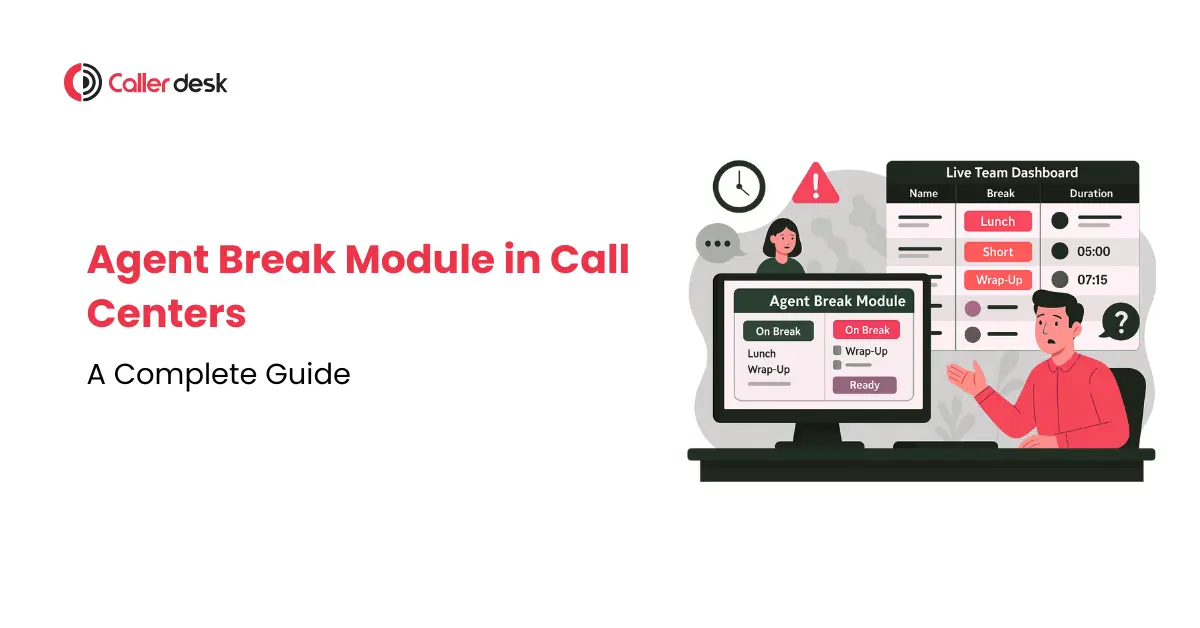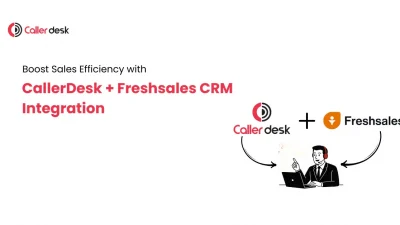In every call center, agents talk to customers all day. They answer questions, solve problems, and try to keep people happy. But even the best agents need short breaks to relax and recharge.
- 1 What Is the Agent Break Module?
- 2 How the Agent Break Module Works
- 3 Why the Agent Break Module Matters for Call Centers
- 4 Real Example: How One Call Center Fixed Break-Time Confusion
- 5 Key Benefits of a Break Management Module
- 6 What to Look for in an Agent Break Feature
- 7 Where CallerDesk’s Agent Break Module Works Best
- 8 Conclusion
Now think about this:
What if an agent takes a break without telling anyone?
What if many agents take a break at the same time?
What if managers don’t know who’s available to take the next call?
This creates a big problem.
Customers are left waiting.
Some agents get too much work.
Managers get confused.
Team performance goes down.
All of this happens just because there is no proper system to track breaks.
That’s why break management features were introduced – simple tools that help teams manage break time the smart way.
In this blog, you’ll learn what the Agent Break Module is, why it’s important to track breaks properly, how it helps both agents and managers, and what things to check before using a break feature in your call center.
What Is the Agent Break Module?
The Agent Break Module is a real-time availability feature in call center systems. It helps call centers know when agents are on break, what kind of break they are taking, and how long they’ve been away.
For Agents, it allows them to:
- Mark themselves as “on break” with one click
- Choose the type of break (like short break, lunch break, wrap-up, or training)
- Track how much break time they’ve used during the day
- Mark themselves as “ready” when they’re back and available for calls
For Managers, it provides:
- A live dashboard showing which agents are currently on break
- Real-time tracking of break duration for each type
- Daily reports and activity logs to see how break time is being used
- A way to plan call handling better by knowing who’s available and who’s not
It’s like having a smart dashboard that shows your whole team’s status — without needing separate tools, spreadsheets, or manual tracking.
How the Agent Break Module Works
For Agents:
- Choose the break type — like short break, lunch break, wrap-up time, or training.
- Click the Break button inside the system panel.
- The system instantly marks them as “On Break.”
- Once ready, they click Ready to return to the call queue.
For Managers:
- Open the Live Team Dashboard.
- Instantly see which agents are on break.
- Filter by name, break type, or how long the break has lasted.
- Get alerts if anyone exceeds the break duration.
- Export break reports for HR or audits.
Everything updates live on the dashboard. No need for extra tools.
Why the Agent Break Module Matters for Call Centers
Most call centers focus heavily on call handling speed, response time, and agent performance. But what many forget is that how you manage agent breaks has a huge impact on all of these.
1. Calls Start to Pile Up
When agents go on untracked breaks, the system still thinks they’re available. That means calls get routed to them — and either:
- The call gets missed, or
- It sits in the queue longer than necessary.
This causes a ripple effect: more customers waiting, longer response times, and rising frustration.
2. Workload Becomes Unfair
Let’s say three agents take silent breaks, and the system doesn’t know it. What happens?
Other agents suddenly get more calls — back to back — while some do nothing. This leads to burnout and team tension. And over time, it creates distrust and low morale within the team.
3. Performance Metrics Get Skewed
Managers rely on data to make decisions. But when break time isn’t tracked properly, the data becomes unreliable. Missed targets, sudden dips in performance, and unusual wait times start showing up — but without a clear reason.
You might think your agents are underperforming, when in reality, the real issue is unmanaged breaks.
4. Agents Feel Unseen and Undervalued
Agents aren’t machines. They need short breaks to recover, refocus, and do their job well. But if they feel like they have to “hide” their breaks or worry about being penalized, it adds unnecessary stress.
This leads to:
- Reduced job satisfaction
- Higher turnover
- Lower quality of conversations with customers
Real Example: How One Call Center Fixed Break-Time Confusion
A customer support center with over 150 agents struggled to manage lunch breaks. Supervisors had no way to see who was actually on break. Calls were missed. Some agents got overloaded.
Once they enabled a break management system:
- Agents could log breaks with the correct reason
- Supervisors could track everything in real-time
- Break data became available for performance and compliance checks
- Overall agent satisfaction improved
This small change helped the center reduce missed calls by 40% during peak hours.
Key Benefits of a Break Management Module
1. Smarter Call Routing = Fewer Missed Calls
In a call center, every second counts. If an agent is on a break but still getting routed calls, customers wait — and they get frustrated.
With proper break tracking:
- Agents marked on break are automatically removed from the call routing queue.
- Only those who are available will receive calls.
This keeps your call queue clean, efficient, and accurate.
2. Fair Workload Distribution Across the Team
When breaks are not tracked properly, some agents do more work while others relax. A system that logs:
- Break duration
- Break type
- Agent availability
…makes the workload fair and keeps morale high.
3. Stronger Agent Well-being and Mental Balance
Support jobs are stressful. Taking short breaks during shifts isn’t just a luxury — it’s a necessity for focus and energy.
Without a system, agents may:
- Feel guilty asking for breaks
- Take breaks in secret
- Come back rushed and stressed
With a good system:
- Breaks are normalized
- Agents mark status with ease
- Managers support agent wellness
4. No More Micromanagement or Guesswork
Without visibility, supervisors often waste time:
- Asking agents where they are
- Manually tracking break schedules
- Getting caught off guard by missed SLAs
A live break dashboard solves this instantly.
5. Built-In Compliance and Audit Support
In industries like finance, healthcare, or BPO, audit readiness matters. A break module helps with:
- Automatic logging of all break durations and reasons
- Daily, weekly, and monthly reports for managers or HR
- Clean, exportable records for compliance audits
This simplifies internal policy tracking and external audits.
What to Look for in an Agent Break Feature
1. Live, Real-Time Status Updates
Break status should update instantly across your dashboard. If an agent goes on break, the system must reflect it in real time so they’re removed from the call queue immediately.
A delay of even 1 minute can disrupt your whole routing process.
2. Support for Multiple Break Types
Every break is not the same — some are short refreshers, some are scheduled lunches, and others might be due to training or technical issues.
Your break module should let agents select a break type clearly — so managers know why someone is away.
3. Integrated Break Reporting
Break data should not sit separately. It should be part of your:
- Team performance metrics
- Agent availability tracking
- HR and compliance audits
You should be able to:
- Download break logs by day or shift
- Filter by agent, break type, or duration
- Spot patterns (like long breaks during peak hours)
4. One-Click Simplicity for Agents
Agents shouldn’t need training to mark a break. The process should be fast and simple:
- Pick a break type
- Click “On Break”
- Done
And when they’re back:
- Click “Ready”
- Back in the call flow
5. Built to Scale – From 5 to 500 Agents
Make sure the system:
- Works across teams and shifts
- Can handle hundreds of agents live
- Doesn’t slow down during peak hours
A good break feature grows with your business.
Where CallerDesk’s Agent Break Module Works Best
The Agent Break Module is perfect for any business that handles a high volume of calls or runs on shifts. Here’s where it delivers the most value:
1. BPOs & Call Centers
Keep track of hundreds of agents across time zones. Avoid missed SLAs and manage workloads in real time.
2. E-commerce Support
Handle peak season calls without burnout. Ensure only available agents receive calls during high-traffic hours.
3. Healthcare Helplines
Respond faster to patients. Never miss a call due to hidden or unmanaged agent breaks.
4. Banking & Insurance
Stay compliant. Break logs help meet audit requirements and improve transparency.
5. On-Demand Services
Dispatch technicians and support staff on time. Maintain steady communication with balanced workloads.
6. Logistics & Transport
Support 24/7 coordination teams. Prevent delays by knowing who’s active and who’s not – instantly.
If your team works in shifts or deals with daily call traffic, this module makes your operations more efficient, transparent, and fair.
Conclusion
Managing calls is important – but managing your team’s time is equally critical.
With the Agent Break Module built into CallerDesk, you can:
- Route calls only to available agents
- Track every break with full clarity
- Reduce delays and overwork
- Keep teams motivated and stress-free
- Maintain better control of call center operations
If your call center values structure, fairness, and smooth operations, then CallerDesk’s Agent Break Module is a tool you’ll want to activate. Book a Free Demo Now!