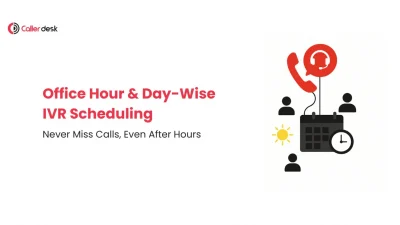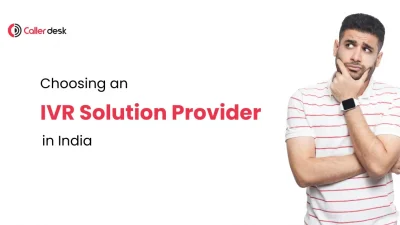Auto-Dialer and CRM integration can completely change the way your call center works. Think about it: every second counts, but agents waste up to 30% of their day manually dialing numbers, hunting for customer details, and switching between tools. This not only slows things down but also frustrates customers with long wait times and impersonal conversations.
Here’s a real example: a mid-sized retail business was struggling to hit their daily call targets. Their agents spent too much time logging customer details and dialing numbers. The result? Low productivity, unhappy customers, and a dip in revenue.
Now, imagine a smarter system where calls are automated, customer info pops up instantly, and follow-ups happen like clockwork. That’s exactly what happens with auto-dialer and CRM integration. Businesses that use this technology see big improvements. In fact, that same retail business boosted their call volume by 40% in just a few weeks after integrating their systems.
In this guide, we’ll cover:
- Why auto-dialer and CRM integration is a game-changer for your business.
- The amazing benefits you can expect.
- A simple, step-by-step guide to getting started with CallerDesk.
Why Auto-Dialer and CRM Integration is Essential
Customers today expect fast, efficient, and personalized communication. By integrating auto-dialers with CRM systems, businesses can meet these expectations by automating repetitive tasks and keeping all customer information organized in one place.
With this integration, businesses can:
- Empower agents to focus on meaningful conversations.
- Eliminate inefficiencies caused by manual processes.
- Enhance customer satisfaction with personalized and timely interactions.
This unified approach transforms operations, helping businesses work smarter, not harder.
Benefits of Auto-Dialer and CRM Integration
1. Enhanced Productivity
Agents can waste hours dialing numbers manually or switching between systems. With integration, they can:
- Handle significantly more calls thanks to automated dialing.
- Instantly access detailed customer profiles during calls.
- Focus on addressing customer needs instead of navigating tools.
Example:
After integrating their CRM with an auto-dialer, a tech support company saw a 50% reduction in call handling times, enabling them to serve more customers each day.
2. Personalized Customer Experiences
Customers value personalized service. With integrated systems, agents gain insights like:
- Purchase history, past inquiries, and preferred communication channels.
- Notes from previous interactions for seamless follow-ups.
This level of personalization builds trust and fosters long-term customer loyalty.
3. Centralized Data Management
Disconnected systems lead to data silos, making it difficult to track customer interactions. Integration creates a centralized hub, allowing businesses to:
- Access all customer data in one place.
- Generate reports to identify trends and opportunities.
- Align marketing, sales, and customer service efforts seamlessly.
4. Automated Follow-Ups
Never miss an opportunity with automated follow-ups. Integrated systems ensure:
- Timely reminders for pending support tickets.
- Leads are added to nurture sequences automatically.
- Agents are prompted to re-engage with customers post-purchase.
5. Actionable Analytics
Integration allows managers to track:
- Call outcomes, such as completed versus missed calls.
- Average call handling times and agent performance.
- Customer satisfaction levels through real-time feedback.
These insights help businesses fine-tune their processes for continuous improvement.
6. Minimized Errors
Manual dialing and data entry are prone to mistakes. Automation ensures:
- Consistent data accuracy.
- Reliable tracking of customer interactions.
- Error-free reporting for better decision-making.
How to Implement Auto-Dialer and CRM Integration with CallerDesk
Integrating auto-dialers with CRM might sound challenging, but CallerDesk simplifies the process. Here’s a detailed step-by-step guide:
Step 1: Choose Compatible Tools
CallerDesk integrates seamlessly with leading CRMs like Salesforce, HubSpot, and Zoho.
- Evaluate Your CRM: Confirm your CRM supports integration through APIs.
- Ensure Scalability: Select tools that will grow with your business.
Step 2: Organize and Sync Your Data
Accurate data is the foundation of successful integration.
- Consolidate Data: Merge fragmented customer information into a single database.
- Remove Duplicates: Clean up duplicate records to avoid confusion.
- Segment Customer Data: Group customers by preferences, behaviors, or demographics for targeted outreach.
Step 3: Customize Workflows
CallerDesk allows businesses to automate workflows tailored to their needs:
- Prioritize Hot Leads: Automatically trigger calls for high-value leads.
- Schedule Follow-Ups: Automate reminders for pending requests or sales opportunities.
- Set Triggers for Actions: For example, abandoned carts can prompt an agent call.
Step 4: Train Your Team
Training ensures your team uses the integration effectively.
- Provide Hands-On Training: Walk agents through how to access real-time customer data.
- Use Mock Scenarios: Practice calls to demonstrate the system’s benefits in real time.
- Highlight Automation Features: Show agents how automated workflows simplify their tasks.
Step 5: Monitor and Refine Performance
CallerDesk’s advanced analytics provide actionable insights to fine-tune operations.
- Track Metrics: Monitor call outcomes, agent efficiency, and customer satisfaction.
- Gather Feedback: Use input from agents and customers to improve workflows.
- Adjust Workflows: Continuously refine automation rules based on performance data.
Why Choose CallerDesk for Integration?
CallerDesk offers unparalleled support and features to simplify integration:
- Seamless Compatibility: Works with top CRM platforms.
- Real-Time Data Sync: Keeps customer information updated.
- Customizable Workflows: Automates calls, follow-ups, and lead nurturing.
- Scalable Solutions: Designed for businesses of all sizes.
- Expert Support: CallerDesk’s team ensures a smooth implementation process.
Conclusion
Integrating auto-dialers with CRM systems isn’t just about saving time—it’s about transforming how your business connects with customers. With CallerDesk, you can streamline operations, deliver personalized experiences, and unlock new levels of efficiency.
Ready to revolutionize your customer interactions? Contact CallerDesk today to Book a Free Demo Now!
Frequently asked questions
1. What makes CallerDesk’s integration unique?
CallerDesk simplifies integration with customizable features, real-time data syncing, and hands-on support for businesses of all sizes.
2. Can CallerDesk work with my current CRM?
Yes, CallerDesk is compatible with most leading CRM platforms. Contact us to confirm compatibility.
3. How does CallerDesk improve agent productivity?
By automating repetitive tasks and providing instant access to customer data, CallerDesk frees up agents to focus on meaningful interactions.
4. Is CallerDesk suitable for small businesses?
Absolutely! CallerDesk offers scalable solutions to meet the needs of small and growing businesses.
5. How quickly can CallerDesk be implemented?
CallerDesk’s efficient onboarding process ensures minimal downtime, allowing businesses to start seeing results quickly.