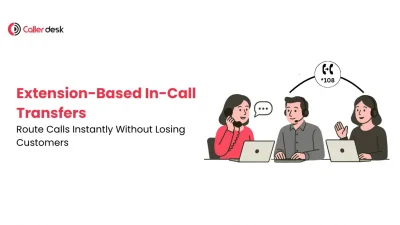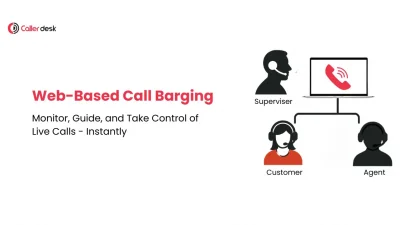What happens when a customer calls and no one answers?
Most businesses assume the customer will call back.
But in reality, silence can hurt your reputation. The customer might feel ignored, confused, or worse — they may call your competitor instead.
That’s where Auto SMS Notifications feature in IVR help.
This feature sends instant, automated messages to both your callers and your team – so no one is left wondering, “What happens next?”
Whether a call is missed, connected, or leads to a booking, your IVR responds with a message – building trust and speeding up follow-ups without any manual effort.
Real Example: Service Business Turnaround with a Simple Message
Aman runs an AC repair service. His team often gets calls from customers looking to book urgent repair jobs. But when agents miss a call or forget to follow up, leads slip away.
Customers would wait and wonder:
“Will anyone call me back?”
Agents would forget who called last — and leads would fall through the cracks.
After enabling Auto SMS Notification feature, here’s what changed:
- When a call is missed, the customer gets:
“Hi! Sorry we missed your call. We’ll call you back shortly. – CoolFix AC Services” - At the same time, the agent receives:
“New missed call from +91XXXXXXXXXX. Please follow up ASAP.”
This small automation made a big impact:
- Fewer missed follow-ups
- Customers felt reassured instantly
- Aman’s team recovered lost leads — with no extra effort
What is Auto SMS Notification Feature?
Auto SMS Notification is a smart IVR feature that sends automatic text messages to both callers and agents — based on specific call actions or events.
Think of it like this: every time someone interacts with your phone system, your IVR knows what happened — and instantly sends the right message to the right person.
Here are some of the most common triggers where SMS messages can be sent:
- A customer calls and no one answers — they get a polite message saying someone will call back soon.
- A call gets connected — the customer receives a thank-you message confirming their conversation.
- A callback is scheduled — they’re instantly reminded of the time.
- A form is submitted, a lead is generated, or a booking is made — they get a confirmation message.
- Feedback is received — you can send a thank-you or follow-up message to show appreciation.
But here’s the best part:
You control everything.
From the message content to the language, tone, timing, and even branding — you can fully customize every SMS to match your business style. Whether it’s a friendly tone, a formal message, or a regional language version, the system adapts to you.
Why Businesses Should Have Auto SMS Notification Features
1. Keeps Callers Informed — Instantly
When someone calls your business and no one picks up, the silence can lead to frustration. But with Auto SMS enabled, your IVR instantly sends a personalized message that reassures the caller:
“We missed your call, but we’ll get back to you soon.”
This simple response tells customers:
- You received their call
- Their time matters
- A follow-up is already in motion
It turns a missed opportunity into a professional, reassuring interaction.
2. Notifies Agents in Real-Time for Quick Follow-Ups
Your agents don’t have to rely on call logs or reminders. The moment a call is missed, they get an SMS with the caller’s details — so they know exactly who to contact and why.
This means:
- No lost leads due to forgetfulness
- Faster response times
- Higher chances of closing the deal
When your team acts on leads quickly, your conversion rates naturally improve.
3. Eliminates Manual Follow-Up Messaging
Manually tracking missed calls and sending reminders takes time — and opens the door for human error.
Auto SMS Notifications feature automates this process:
- Messages are triggered by real-time call events
- No need to write or send anything manually
- Your agents can focus on conversations, not chasing alerts
This feature can save hours of repetitive work every week, especially for businesses with high call volumes.
4. Projects a Professional, Trustworthy Image
Every message sent to a customer reflects your brand. And when those messages are:
- Prompt
- Polite
- Relevant to the interaction
…it builds confidence.
Auto SMS ensures that every communication feels planned, reliable, and brand-aligned — which makes your business look more trustworthy and well-organized, even to first-time callers.
5. Customizable Templates for Every Scenario
Not every call is the same — and your messages shouldn’t be either.
With Auto SMS Notifications feature, you can:
- Create separate SMS templates for missed calls, bookings, feedback requests, or follow-ups
- Add your business name, custom tone, or even regional language
- Tailor messages to match different departments, campaigns, or workflows
This flexibility makes the system fit perfectly into any industry — from healthcare and education to e-commerce and real estate.
Real Business Use Case: Car Rental Company Boosts Trust with SMS
A fast-growing car rental service added SMS notifications for missed and completed calls.
Here’s how they used it:
- When a call was missed:
“Hi! We’re currently assisting other customers. We’ll call you back within 15 minutes. – SpeedyCars” - When the call connected:
“Thanks for speaking with us. Your enquiry has been noted.”
The results were clear:
- Lead loss dropped by 60%
- Customers stopped calling repeatedly just to “check in”
- Trust in the process improved — because the communication was clear
Conclusion
Your customers deserve quick, clear communication — even when you miss their call.
With CallerDesk’s Auto SMS Notification, every call triggers a smart, personalized message. It keeps callers informed, agents alert, and your business one step ahead.
No confusion. No missed follow-ups. Just simple, automated trust-building — message by message.
Frequently Asked Question
1. What is the Auto SMS Notification feature in IVR?
It’s a feature that automatically sends SMS messages to both callers and agents based on what happens during a call — like a missed call, a booking, or a follow-up. It keeps everyone informed without needing any manual effort.
2. When are Auto SMS messages sent to callers?
Messages can be sent after missed calls, completed conversations, bookings, form submissions, or feedback. For example, if a call is missed, the customer instantly gets a message saying, “We’ll call you back soon.”
3. How do agents benefit from Auto SMS notifications?
Agents receive real-time SMS alerts when a call is missed or a lead comes in. This helps them follow up quickly, avoid losing leads, and respond faster — all without checking call logs manually.
4. Can I customize the SMS content and language?
Yes. You can fully personalize every SMS — including the message content, tone, language (like Hindi, Tamil, etc.), and branding. This makes the messages feel more professional and suited to your business style.
5: How does this feature help businesses improve customer experience?
It reassures callers that their call was received, keeps them informed, and builds trust — even if no one could answer right away. It also reduces repeat calls and follow-up confusion, making your business look more organized and reliable.