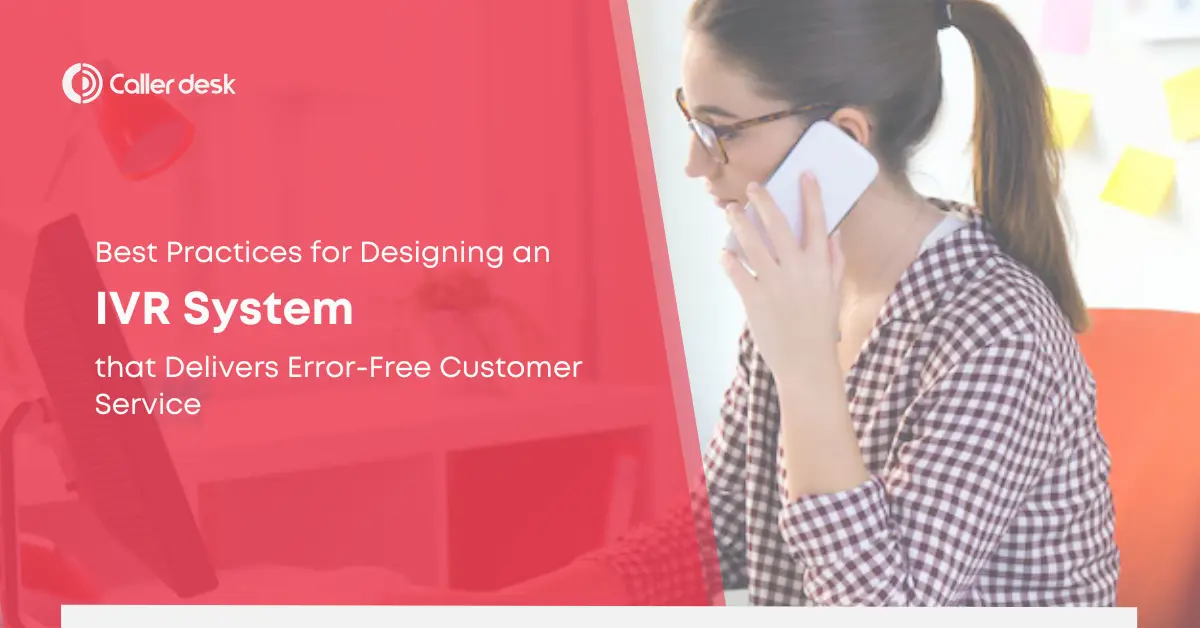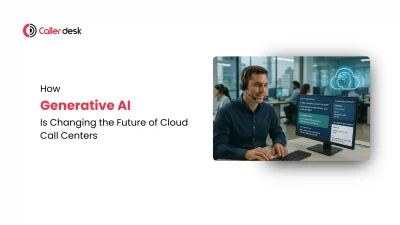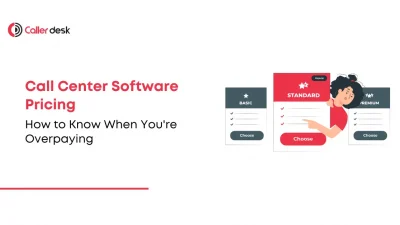Imagine this: A customer calls your business, hoping for quick assistance, but instead, they are greeted by an overwhelming, poorly designed IVR system that leaves them frustrated and impatient. It’s a common scenario—and a missed opportunity. Studies show that 75% of customers expect their issues to be resolved in a single call, and failing to meet this expectation can lead to dissatisfaction and loss of loyalty.
- 1 1. Keep the Menu Short and Simple
- 2 2. Offer Multiple Language Options
- 3 3. Ensure Clear and Concise Communication
- 4 4. Provide Self-Service Options for Common Issues
- 5 5. Prioritize Popular Options
- 6 6. Allow Easy Navigation and Agent Assistance
- 7 7. Use Engaging On-Hold Music and Messages
- 8 8. Personalize the Customer Experience
- 9 9. Continuously Analyze and Improve Your IVR System
- 10 Why Choose CallerDesk for IVR Design?
- 11 Conclusion
- 12 Frequently asked questions
An Interactive Voice Response (IVR) system is designed to streamline customer service by routing calls efficiently and offering self-service options. However, if not thoughtfully designed, it can do more harm than good. A cluttered menu, unclear instructions, or lack of personalization can frustrate callers and negatively impact your brand reputation.
The solution? A thoughtfully designed IVR system that ensures smooth, error-free customer interactions. In this blog, we’ll cover best practices for creating an IVR system that not only meets but exceeds customer expectations while optimizing your call center’s efficiency.
Why It Matters:
When customers call, they want their issues resolved quickly. A long, overly complicated IVR menu can lead to confusion, frustration, and call abandonment. Keeping your menu concise ensures that customers can find what they need without unnecessary hassle.
Best Practices:
- Limit Main Menu Options: Keep the main menu to 3-4 clear options. For example:
- Press 1 for Sales
- Press 2 for Technical Support
- Press 3 for Billing and Payments
- Use Logical Grouping: Combine similar options into a single category. For instance, instead of listing every department, create broader categories like “Support” or “Billing.”
- Test for User Clarity: Run focus groups or test calls to ensure your menu is intuitive for real-world users.
Pro Tip: Avoid long introductions and get straight to the options. Example: “Welcome to [Your Company]! How can we help you today? Press 1 for Sales or 2 for Support.”
2. Offer Multiple Language Options
Why It Matters:
In diverse regions, such as India or global markets, providing language options ensures inclusivity and helps customers feel more comfortable. Offering multiple languages also reduces communication barriers, leading to faster resolutions.
Best Practices:
- Make Language Selection the First Option: Prompt customers to select their preferred language immediately.
- Include Regional Languages: Identify your customer base’s most common languages and incorporate them into the menu. For instance, a business in India might offer Hindi, Tamil, and Telugu along with English.
- Use High-Quality Voice Recordings: Ensure that language options are delivered by professional, native speakers for clarity and authenticity.
Example Menu:
“Press 1 for English, Press 2 for Hindi, Press 3 for Tamil.”
Pro Tip: Analyze your customer demographics to identify the most requested languages and prioritize those in your IVR system.
3. Ensure Clear and Concise Communication
Why It Matters:
Clarity is essential for avoiding confusion and errors during interactions. Overly technical terms, jargon, or long-winded instructions can make it harder for customers to navigate your IVR system.
Best Practices:
- Keep Prompts Simple: Use straightforward, conversational language.
- Avoid Overloading with Information: Break complex instructions into smaller, digestible steps.
- Provide Examples for Clarity: For instance, “To check your account balance, press 1. To make a payment, press 2.”
Pro Tip: Use A/B testing to determine which phrasing resonates best with your audience and adjust accordingly.
4. Provide Self-Service Options for Common Issues
Why It Matters:
Most customers prefer solving simple issues on their own without waiting for a live agent. Self-service options improve customer satisfaction while reducing the workload on your agents.
Best Practices:
- Enable automation for routine tasks like:
- Checking order statuses
- Paying bills
- Scheduling appointments
- Use AI-powered automation to handle more complex inquiries dynamically.
Example:
“To check your recent transactions, press 1. To update your contact details, press 2.”
Pro Tip: Continuously monitor call logs to identify new opportunities for self-service.
5. Prioritize Popular Options
Why It Matters:
If customers frequently call about certain issues, those options should be prominently placed in your IVR menu. Doing so minimizes navigation time and ensures higher satisfaction.
Best Practices:
- Analyze call data to identify frequently asked questions or services.
- Arrange these popular options at the top of your menu for quicker access.
Example:
A retail company might prioritize “Order Tracking” and “Return Requests” in its IVR menu based on call volume analysis.
Why It Matters:
Even the best-designed IVR systems won’t solve every problem. Offering a quick way to reach a live agent reassures customers that help is always available.
Best Practices:
- Include an “Agent Assistance” option at every menu level.
- Offer a callback option to reduce wait times during peak hours.
- Equip agents with customer data captured during the IVR process to avoid repetitive questions.
Pro Tip: Implement sentiment analysis to detect frustration and automatically route dissatisfied customers to agents.
7. Use Engaging On-Hold Music and Messages
Why It Matters:
Long hold times are inevitable during busy periods, but they don’t have to frustrate customers. Engaging on-hold content can make the wait feel shorter and provide value.
Best Practices:
- Select soothing, upbeat hold music that aligns with your brand.
- Use informative messages to promote services or answer common questions.
- Offer estimated wait times to set realistic expectations.
Pro Tip: Rotate on-hold content regularly to keep it fresh and engaging.
8. Personalize the Customer Experience
Why It Matters:
Personalization makes customers feel valued and enhances their interaction with your brand.
Best Practices:
- Integrate IVR with your CRM system to greet customers by name and reference past interactions.
- Offer tailored menu options based on customer history or preferences.
Example:
“Welcome back, [Customer Name]. Press 1 to track your recent order or 2 to update your account details.”
9. Continuously Analyze and Improve Your IVR System
Why It Matters:
Customer expectations evolve, and regular optimization ensures your IVR remains effective and error-free.
Best Practices:
- Monitor metrics like call drop rates, average wait times, and self-service success rates.
- Collect customer feedback through post-call surveys.
- Conduct regular testing to ensure system reliability.
Pro Tip: Use real-time analytics to adapt your IVR to changing customer needs on the fly.
Why Choose CallerDesk for IVR Design?
CallerDesk’s IVR solutions are designed to help businesses deliver exceptional customer service through advanced, user-friendly features:
1. AI-Powered Features
- Speech recognition and sentiment analysis for real-time routing.
- Predictive call routing to match customers with the best available agent.
2. Seamless Customization
- Design intuitive menus with our drag-and-drop builder.
- Tailor IVR flows to meet your specific business requirements.
3. Integration and Insights
- Connect with CRM, helpdesk, and analytics tools for personalized interactions and actionable insights.
Pro Tip: Businesses using CallerDesk’s IVR have reported a 30% increase in first-call resolution rates and a 25% reduction in average handling time.
Conclusion
A well-designed IVR system is the cornerstone of modern customer service. By simplifying menus, offering self-service options, and personalizing interactions, you can transform your IVR into a tool that delights customers and boosts efficiency. Regular updates and proactive monitoring ensure that your system evolves alongside your customers’ needs.
With CallerDesk’s cutting-edge IVR solutions, creating an error-free, customer-centric experience is simple. Contact us today for a free demo and discover how we can revolutionize your call center operations.
Frequently asked questions
1. What is an IVR system?
An IVR (Interactive Voice Response) system is an automated phone system that interacts with callers, collects input (via voice or keypad), and routes calls to the appropriate department or self-service option based on predefined menus.
2. Why is menu simplicity important in IVR systems?
Simple menus ensure that customers can navigate the system quickly without confusion or frustration. Keeping options concise reduces call abandonment rates and enhances the customer experience.
3. How can self-service options improve IVR efficiency?
Self-service options empower customers to resolve routine queries (like checking balances or order tracking) without agent assistance. This reduces wait times, lowers operational costs, and improves customer satisfaction.
4. What role does personalization play in IVR systems?
Personalized IVR systems use customer data (e.g., name, account history) to create tailored experiences. For example, addressing callers by name or offering menu options based on their previous interactions improves engagement and loyalty.
5. How does CallerDesk improve IVR design?
CallerDesk offers features like AI-powered call routing, integration with CRM systems, and a user-friendly menu design tool. These features enable businesses to build effective, personalized, and error-free IVR systems.
6. Can IVR systems handle multiple languages?
Yes, modern IVR systems can offer multilingual options, allowing businesses to cater to diverse customer bases. This ensures inclusivity and enhances customer satisfaction.
7. How do I ensure my IVR system stays up to date?
Regularly analyze call data, collect customer feedback, and use analytics tools to identify areas for improvement. Updating menus and scripts based on real-world usage ensures your IVR remains effective and relevant.
8. What industries benefit most from IVR systems?
Industries like banking, telecommunications, healthcare, retail, and e-commerce benefit significantly from IVR systems. They streamline customer interactions, provide self-service options, and handle high call volumes effectively.
9. What are the key metrics for evaluating IVR performance?
Important metrics include call drop rates, average wait times, first-call resolution rates, and self-service success rates. These indicators help identify areas for optimization.
10. Why choose CallerDesk for your IVR system?
CallerDesk offers advanced features like AI-powered sentiment analysis, seamless CRM integration, and real-time analytics. These tools ensure businesses can design error-free, customer-centric IVR systems that boost efficiency and satisfaction.