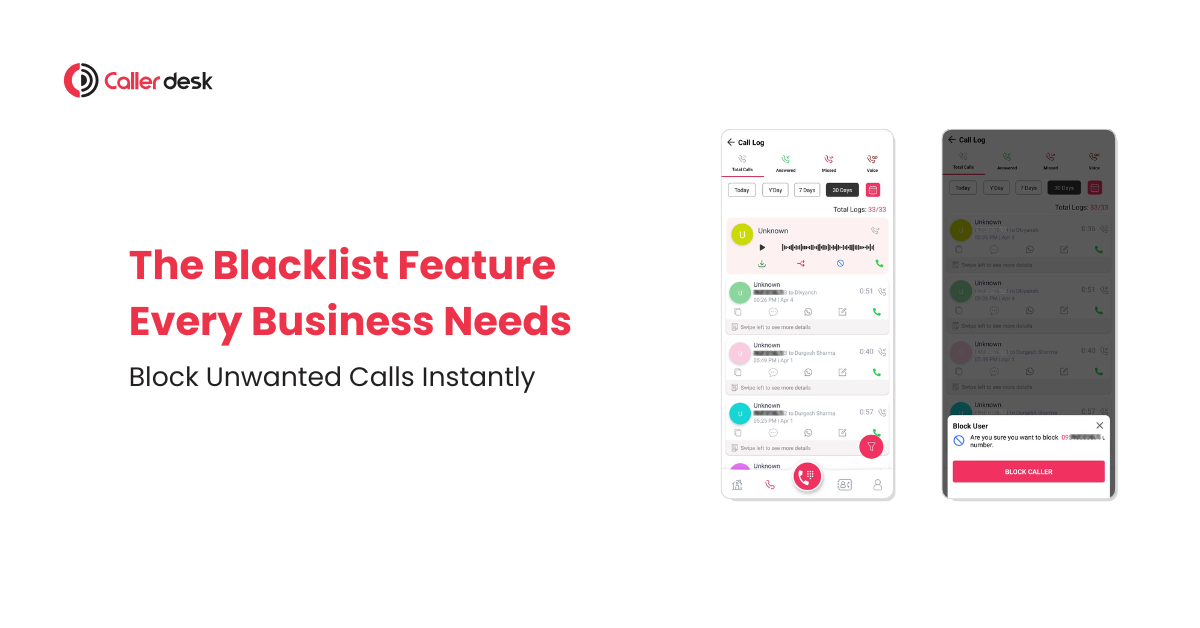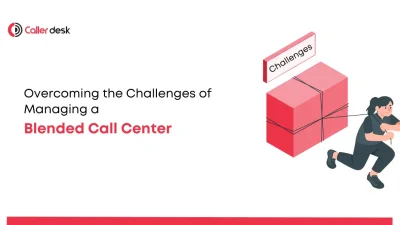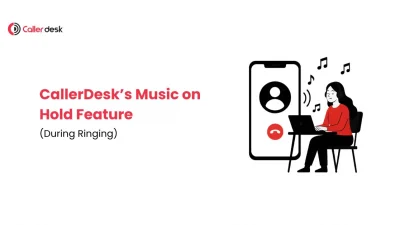If your business receives even one spam or abusive call per day, you’re losing more than just time — you’re losing focus, productivity, and trust.
Whether you run a support center, delivery service, healthcare practice, or an online store, not every call is worth answering. Some calls waste time. Others cause frustration. And a few can even lead to serious compliance risks.
That’s where the Blacklist feature can help.
This is not just a blocklist. It’s a smart filter that removes unwanted calls before they ever reach your IVR or agents.
What is the Blacklist Feature in Business Calling?
The Blacklist is a feature used in business calling systems to manage and block unwanted callers. It helps you:
- Block specific phone numbers permanently
- Prevent spam or abusive calls from reaching your phone system
- Auto-block calls based on patterns like repeated missed calls or offensive language
When a number is added to the blacklist, it is instantly rejected by the system. The caller hears a disconnect message — and your team stays undisturbed.
This feature is useful across all departments: sales, support, marketing, delivery, and more.
Why It’s So Important (Even If You Think You Don’t Need It)
Most businesses don’t realize how many unproductive calls they receive every day.
Here’s what happens when you don’t use a blacklist:
- Your agents waste time on people who aren’t serious buyers
- Your team gets demotivated after repeated abuse or spam
- Your real customers may wait longer in queue
- Your call reports show inflated data that doesn’t reflect true performance
Now, here’s what happens after enabling blacklist features:
- Time-wasters and prank callers are auto-blocked
- Your team stays focused on valuable leads
- Call flow becomes smoother, cleaner, and more professional
It’s not just about blocking calls — it’s about creating a cleaner call environment that helps your team succeed.
Real Story: How One Small Business Solved a Big Problem
Pooja runs a growing online boutique. She spends a lot on ads and gets a good number of incoming calls.
But along with genuine buyers, she started getting:
- Repeated calls from fake or masked numbers
- Competitors pretending to be customers
- People asking unrelated or inappropriate questions
This created stress and slowed down her sales process.
Then she activated the Blacklist feature.
She manually blocked some numbers and also set auto-block rules for known spam patterns.
Here’s what changed in just one week:
- No spam calls reached her team
- Agent response time improved
- Her team had more energy to serve real buyers
The result? Better business without increasing workload.
Key Benefits of Using Blacklist Feature in Business Calling
1. Eliminate Prank and Spam Calls
Spam, pranksters, wrong numbers, and bots — they don’t just waste time, they ruin the flow of your support and sales operations.
Modern calling systems can automatically detect and block these numbers, ensuring your IVR never has to deal with them again.
Result: Fewer call interruptions, cleaner workflows, and better customer experience.
2. Save Time on Every Single Call
Each spam or junk call costs your team at least 2 to 5 minutes — including answering, verifying, and closing.
Multiply that across dozens of fake calls per week, and you’re looking at hours of lost productivity.
With blacklisting, you free up those hours to serve paying customers and qualified leads.
3. Create a Safer, Professional Environment for Your Agents
Not all unwanted calls are harmless. Some are abusive, offensive, or manipulative.
If your team is exposed to this daily, it can affect morale and performance.
Blacklist lets you block such numbers instantly — giving your agents a safe, respectful space to work.
4. Boost Agent Productivity
When agents only handle genuine calls, they perform better.
They spend less time recovering from spam interactions and more time closing deals, resolving issues, or building customer relationships.
The fewer the distractions, the higher the performance.
5. Improve Data Accuracy in Your Reports
Call analytics matter — but only if they reflect real customer behavior.
When your reports are filled with junk call entries, it becomes harder to spot trends, plan resources, or track campaigns.
Blacklist keeps your call logs and reports clean, so your data stays trustworthy.
6. Total Control Over Who Gets to Contact You
You get the power to build your own rules.
Decide who can reach your IVR and who gets filtered out. You can even set conditions like:
- Block numbers after multiple hang-ups
- Filter based on call tags (e.g., “abusive,” “waste”)
- Automatically reject masked or hidden numbers
In short, it’s custom control with zero manual micromanagement.
Conclusion
Not every call deserves your team’s time. Some callers distract, some misuse the system, and some just don’t belong on your business line.
That’s why the Blacklist feature in CallerDesk isn’t just helpful — it’s essential. It keeps your IVR clean, your agents focused, and your call flow free from unnecessary interruptions.
By blocking the wrong calls, you make space for the right ones — the ones that lead to real conversations, satisfied customers, and better results.
If you want to improve team efficiency and maintain a professional phone system, enabling your blacklist is a simple but powerful step.
Frequently Asked Question
1. What is a blacklist feature in business calling?
A blacklist feature helps your business block unwanted callers. When someone calls from a number that’s been added to your blacklist, the call gets automatically rejected. The person doesn’t reach your phone system, your IVR, or your team. It’s like putting a “do not disturb” sign for spam, prank, or abusive callers so your team can stay focused.
2. How does call blacklisting actually work?
It’s simple. You or your system decide which numbers are unwanted. These numbers get added to a blacklist. If any of those numbers try to call again, the system stops the call before it reaches your agents. The caller hears a disconnect tone or message, and your team doesn’t even know the call happened. You can also block numbers automatically based on patterns, like repeated missed calls or abusive behavior.
3. Why should a business use the blacklist feature?
Because not every call is helpful. Some calls waste your team’s time. Some are spam, some are abusive, and some are just fake leads. By using the blacklist feature, you stop these calls from disturbing your team. It helps your agents stay productive, your reports stay clean, and your customers get faster support without waiting behind prank callers.
4. Can a business phone system block spam calls automatically?
Yes, most modern phone systems can block spam calls without manual effort. They can detect calls that look suspicious — like hidden numbers, bots, or repeated hang-ups — and block them right away. Once blocked, those calls won’t ring on your phone or reach your team.
5. What types of calls should be blocked using a blacklist?
You should block any call that doesn’t help your business. This includes callers who disturb your team, waste time with fake questions, behave badly, or keep calling with no real reason. Blocking these calls keeps your phone lines open for genuine customers and helps your business stay professional.