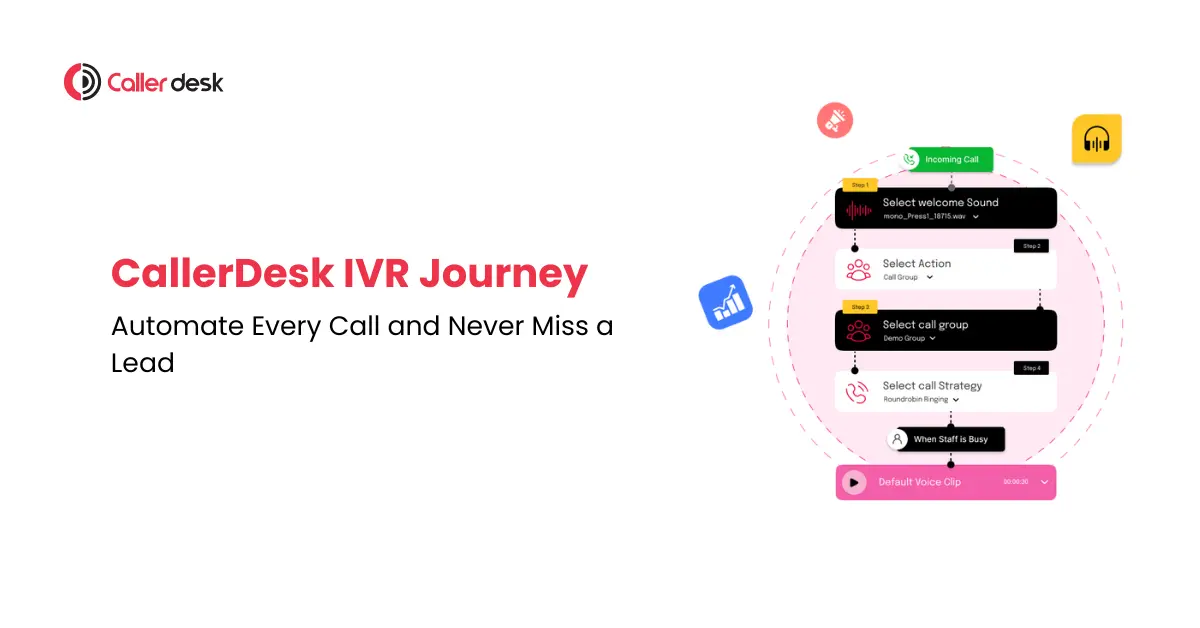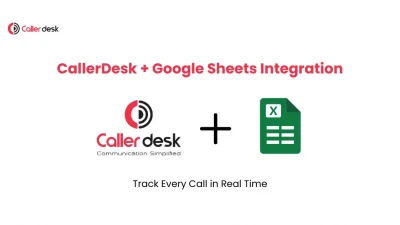Every call your business gets could be from a new customer, a sales lead, or someone needing support. But if no one answers, or the caller gets stuck waiting, you could lose that opportunity.
And as your business grows, it becomes harder to handle every call manually.
That’s when calls start getting missed, customers get frustrated, and your team feels overwhelmed.
The solution?
CallerDesk IVR Journey.
It’s a smart call flow system that automatically greets callers, gives them menu options (like “Press 1 for Sales”), and sends them to the right team or person—without any manual work.
Whether it’s during office hours or late at night, the IVR Journey helps you manage every call smoothly—so you never miss out on business.
Let’s see how it works and how it can make your customer calling experience faster, smarter, and more professional.
What Is the CallerDesk IVR Journey?
The IVR Journey is a smart, customizable call flow builder inside the CallerDesk platform.
It helps you:
- Greet callers with a professional welcome message
- Offer menu options like “Press 1 for Sales, Press 2 for Support”
- Route calls to the right agent, department, or number
- Handle calls even after office hours using fallback rules
- Customize call flows based on virtual numbers, campaigns, or language
Unlike traditional IVR systems, CallerDesk gives you complete control—without writing a single line of code.
How It Works: Step-by-Step
Here’s what happens when a customer calls your number:
- They hear your branded voice greeting
- They’re offered menu options (e.g., “Press 1 for Billing, 2 for Support”)
- Based on their input, the call routes to the right team or individual
- If no one is available, fallback rules apply (like voicemail or SMS alert)
- The call is logged, tracked, and analytics are captured in real time
You can also:
- Collect input using DTMF (e.g., for feedback or surveys)
- Route based on region (caller code) or campaign
- Play marketing messages while the call connects
Real-World Example
A growing D2C e-commerce brand was receiving over 500 customer calls every day—but all of them were going to a single receptionist.
Here’s what started going wrong:
- Customers waited too long on hold
- Many dropped the call before getting help
- Important orders and leads were lost
- Negative reviews started piling up
They needed a smarter system.
After switching to CallerDesk’s IVR Journey, things changed almost overnight:
- Calls were automatically routed to the right department—Sales, Support, or Returns
- After-hours callers received auto-replies and SMS responses
- Agents only got calls meant for them—no confusion, no delays
- Their call completion rate went up by 35%
This is what automation with the right IVR system can do. It doesn’t just save time—it saves sales.
Key Benefits of Using CallerDesk IVR Journey
1. Make a Strong First Impression
Every phone call starts with a greeting—and that moment matters.
With CallerDesk IVR, you can welcome every caller with a customized, branded voice message that sets the right tone. Instead of awkward silences or rushed hellos, your business sounds professional and prepared from the first second.
2. Automatically Route Calls to the Right Place
Customers don’t want to wait or be transferred multiple times.
CallerDesk IVR lets them choose where they want to go—Sales, Support, Billing, or a specific department. Once they press the right option, the call is routed directly to the right person or team.
3. Don’t Miss Calls—Even After Hours
What happens when no one’s available to take the call?
With IVR fallback options, you don’t lose the opportunity. You can:
- Route the call to another group
- Send it to voicemail
- Trigger an SMS or missed call alert
4. Run Your Phone System 24/7
Customers don’t just call during working hours.
With CallerDesk IVR, your business stays responsive 24/7. Even when your agents are offline, you can:
- Capture lead info
- Offer self-service options
- Redirect to after-hours support
5. Support Multiple Languages for Better Reach
If your business serves customers in different regions, one language isn’t enough.
CallerDesk lets you create multilingual IVR menus so callers can choose their preferred language at the start.
6. Get Real-Time Insights into Call Behavior
Want to know where your calls are going?
Which option gets the most presses? When do people drop off?
With CallerDesk IVR Journey, you get:
- Visual call flow analytics
- Agent performance linked to IVR
- Reports on drop-offs, wait times, and response rates
What Makes CallerDesk IVR Journey Different?
Most IVR systems are basic. They give you fixed menus, limited routing options, and little control once a call starts. But CallerDesk’s IVR Journey is built for modern businesses that need speed, customization, and real-time decision-making.
Here’s how CallerDesk stands out:
1. Dynamic Routing That Adapts in Real Time
With most IVR tools, the call flow is fixed. But businesses don’t run on fixed schedules.
CallerDesk lets you route calls based on:
- Time of day (e.g., business hours vs after-hours)
- Agent availability (skip offline users)
- Campaign or virtual number (different flows for different use cases)
This means your IVR works smarter—adjusting automatically to real-world conditions.
2. Built-In CRM Integration
CallerDesk connects with leading CRMs like Zoho, HubSpot, Freshsales, and LeadSquared.
That means every call can:
- Update lead records automatically
- Trigger CRM workflows
- Pass caller data into your sales or support pipeline
You no longer need to switch tools or rely on manual updates. Your entire call journey syncs seamlessly with your CRM.
3. Whisper Messages & Call Recording
Before an agent picks up the call, a whisper message plays—giving them context like:
“Lead from Facebook campaign” or “Returning customer support request”
This ensures the agent is prepared and never caught off guard.
Plus, with call recording, every conversation is saved for:
- Training
- Quality checks
- Dispute resolution
You get full control and full transparency.
4. Deep IVR-Level Analytics
Most IVRs tell you how many calls were answered.
CallerDesk goes further. You get insights like:
- Which IVR menu option is most used
- Where calls drop off in the journey
- Which flows convert best into live conversations
These insights help you optimize the customer journey—not just route calls.
5. Built for Customization, Built for Growth
Whether you’re a startup with one support agent or an enterprise managing 10 departments—CallerDesk IVR scales with you.
- Create different journeys for different teams
- Customize call strategies (sequential, round robin, etc.)
- Update flows instantly without technical help
It’s fast, flexible, and designed to grow with your business.
Conclusion
Your phone line is often the first real interaction customers have with your brand.
With CallerDesk’s IVR Journey, you make that experience:
- Organized
- Professional
- Fast
- Available 24/7
Whether you’re a small business or an enterprise, this feature helps you handle more calls, capture more leads, and never miss an opportunity again.
Log in to your CallerDesk account, start building your IVR journey, and improve every call—starting today.