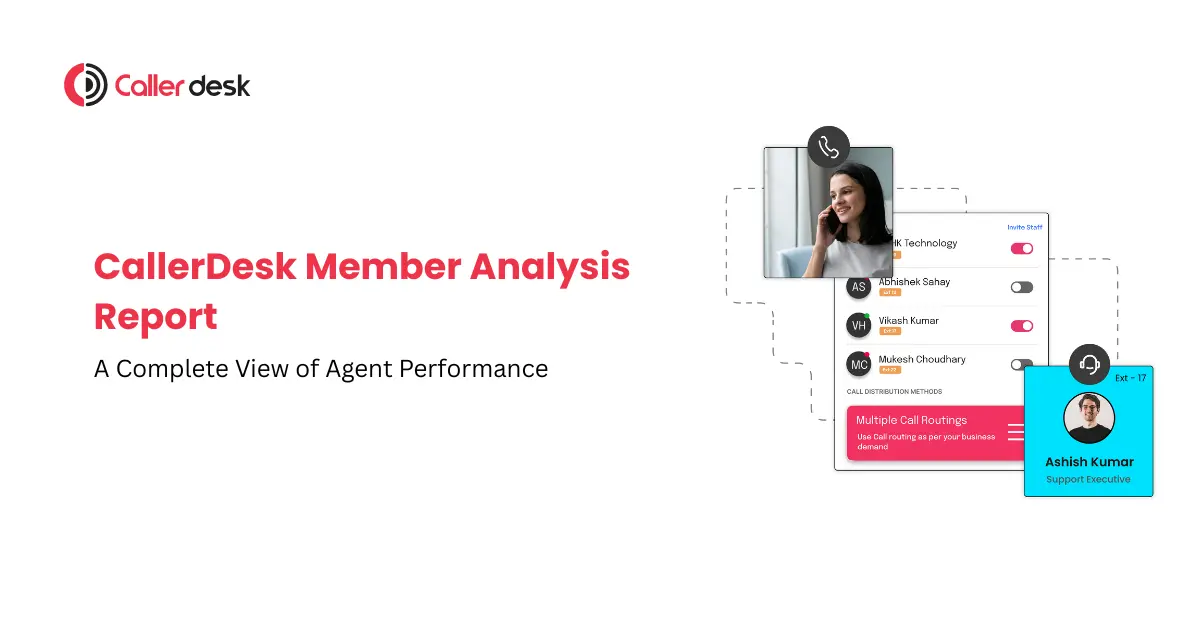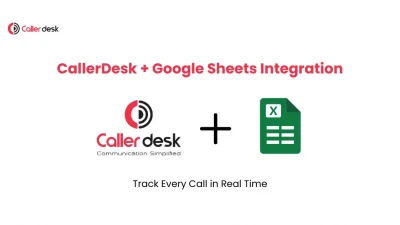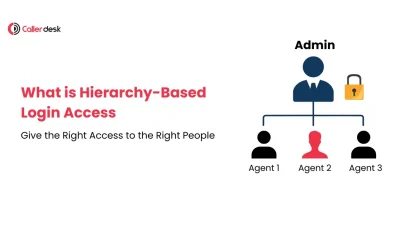Every call made or received by your business is important—but understanding how your individual agents are handling those calls is what truly drives performance.
Most companies track total call volume. But that only tells part of the story.
What about:
- Which agents handle the most calls?
- Who has the highest connection success rate?
- Which team members are online and available when needed?
- How much time is being spent on breaks vs. active calling?
The CallerDesk Member Analysis Report answers all of these questions—and more.
It gives managers real-time visibility into agent activity, so you can coach better, measure smarter, and grow your business with confidence.
What Is the CallerDesk Member Analysis Report?
The Member Analysis Report is a performance tracking tool available inside the CallerDesk platform.
It offers detailed, agent-wise data that helps businesses measure how every team member is performing on calls. You can filter the report by date, user, group, or campaign, and view key metrics such as:
- Total incoming and outgoing calls
- Connected vs missed calls
- Average and total call durations
- Login and logout times
- Break time durations
- Participation in specific call groups or campaigns
All of this data is available in a clean dashboard and can be exported in Excel or CSV format for reporting, performance reviews, or compliance purposes.
Why Member-Level Insights Are Essential
High-level team reports don’t tell you how each person is performing.
That’s why individual analysis matters—especially for teams where call quality, responsiveness, and customer experience are critical.
Here’s what the Member Analysis Report helps you do:
1. Measure Call Activity Agent by Agent
Quickly see how many calls each team member made or received in a day, week, or month. Find top performers or those who need support.
2. Monitor Time Spent on the Job
Track login hours, break durations, and active engagement time. This helps you spot productivity gaps or scheduling issues.
3. Improve Team Accountability
With transparent data, every agent knows their numbers. This builds ownership and encourages self-improvement.
4. Identify Training Needs
Agents with high missed call rates or long call durations may need specific coaching. The report gives you the data to guide your training efforts.
5. Support Bonus, Payroll, or Incentive Plans
Use clear, consistent data to justify performance bonuses or calculate attendance-based pay structures.
What You Can Track Inside the Report
Here’s what’s included in CallerDesk’s Member Analysis Report:
- Call Volume: Number of incoming, outgoing, missed, and connected calls
- Call Duration: Average talk time, total call duration per user
- Login & Logout Times: Daily timestamps for when each agent starts and ends work
- Break Tracking: Length and frequency of agent breaks
- Call Group Participation: Which campaigns or teams each agent was active in
- Call Status Summary: Ratio of connected vs missed calls
- Call Notes & Tags: Review the tags or notes added to calls by each agent
- Export Options: Download reports in Excel or CSV formats for deeper analysis
You can filter data by agent, date range, team, or campaign to customize your view.
Who Can Benefit from the Member Analysis Report?
For Team Leaders & Managers
Track daily agent performance, identify trends, and ensure consistent call handling across the team.
For HR & Payroll Teams
Verify attendance, validate working hours, and support fair incentive distribution based on logged performance.
For Trainers & Quality Auditors
Identify weak spots in team performance and focus on data-backed training or feedback.
For Operations Heads
Optimize staffing based on real-time agent availability and reduce unnecessary idle time.
Use Cases Across Industries
The Member Analysis Report is valuable for any business that relies on phone-based communication:
- Call Centers & BPOs: Balance workloads and reduce employee turnover
- E-commerce Support Teams: Monitor agents handling pre- and post-sales queries
- Healthcare Providers: Track how medical coordinators handle appointment calls
- SaaS & Tech Sales: Review lead follow-up patterns of SDRs and sales agents
- Real Estate Companies: Measure responsiveness of field agents using virtual numbers
If your business needs consistent customer interaction, this tool helps ensure quality and performance across the board.
Key Features of CallerDesk Member Analysis Report
- Daily, weekly, and monthly agent summaries
- Agent-wise call connection and drop-off tracking
- Login/logout and break data for every member
- Real-time team performance visibility
- Role-based report access (manager or admin only)
- One-click Excel or CSV export for offline use
- Available with all standard CallerDesk plans
Conclusion
To build a high-performing call team, you need more than just overall call logs.
You need to understand how each member contributes, where support is needed, and how to scale your team efficiently.
The CallerDesk Member Analysis Report gives you:
- A complete, real-time view of your team’s performance
- Reliable data for coaching, accountability, and improvement
- Tools to measure and manage your agents—without guesswork
It’s already available inside your CallerDesk dashboard.
Log in now, explore the report, and start optimizing your team performance with clarity.