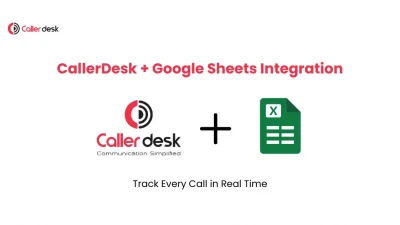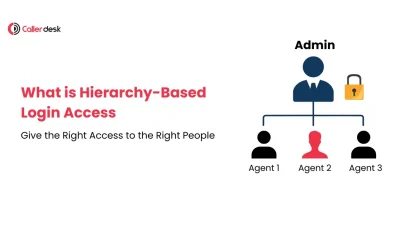In sales, phone calls are just the beginning. What truly drives growth is what happens after the call—updating your CRM, following up on leads, and tracking performance.
But here’s the challenge:
Most sales teams still log calls manually. Some forget to update the CRM. Others use personal numbers. As a result, deals go cold, managers lose visibility, and the entire process becomes unorganized.
That’s where the CallerDesk + TeleCRM Integration makes a real difference.
This integration connects your call management system (CallerDesk) with your CRM (TeleCRM). It automatically logs every call, links it to the right lead, attaches notes or recordings, and even creates follow-up tasks—without any manual effort.
Whether you’re managing a small team or running a large sales operation, this integration ensures that every call counts and every follow-up happens on time.
What Is CallerDesk & TeleCRM Integration means?
CallerDesk is an online phone system for businesses. It helps your team make and receive calls using special business numbers. It also tracks who made the call, records conversations (if needed), and shows how each agent is doing.
TeleCRM is a tool that helps sales teams manage their leads and customers. It keeps everything in one place—names, phone numbers, follow-up reminders, and deal updates.
When you connect CallerDesk with TeleCRM, both tools work together like a team. Here’s what happens:
- Every call is saved in TeleCRM automatically
You don’t need to write anything down or enter details by hand. - You can see who made the call, when they called, and what happened
Everything is recorded and stored in one place. - If someone misses a call, a follow-up task is added automatically
So no lead is ever forgotten. - Managers can check how well each agent is doing
They don’t have to ask for reports—everything is shown in the system. - Sales reps can make calls directly from TeleCRM with one click
It’s quick, simple, and all calls go through the official company number.
This setup saves time, reduces mistakes, and helps your team close more deals.
How CallerDesk + TeleCRM Solves Real Sales Problems
Let’s look at a real situation.
A real estate company was handling over 300 new leads every week. But their agents were calling from personal phones and often forgot to update the CRM after the call.
This created major issues:
- Important follow-ups were missed
- Managers couldn’t see who spoke to which lead
- Responses to customers were delayed
- Team performance couldn’t be tracked properly
After integrating CallerDesk with TeleCRM, everything changed:
- Every call—made or received—was automatically logged in TeleCRM with the time, agent name, and status.
- Missed calls created instant follow-up tasks, so nothing got lost.
- Agents stopped using personal numbers. Instead, they used official virtual numbers for all calls, making tracking easier.
- Call notes were added immediately, right after the conversation.
The result?
- Faster replies to leads
- No more confusion about lead ownership
- Better organization
- A big improvement in conversions and deal closures
What Are the Main Benefits of this integration?
This integration helps your team work faster, stay organized, and never miss a follow-up. Let’s break down the benefits in a simple way:
1. All Calls Are Saved Automatically
You don’t have to write anything down or paste call details into your CRM.
Every call—whether incoming or outgoing—is saved automatically in TeleCRM.
It includes the caller’s name, time, duration, and what happened during the call.
2. Follow-Ups Are Created Without Extra Work
If a call is missed, a follow-up task is created on its own inside TeleCRM.
No need to set reminders or check who you forgot to call back.
3. Call History Is Always Visible
TeleCRM shows the full call timeline for each lead.
This includes:
- All past calls
- Notes from the agent
- Recording links (if recording is turned on)
- Status like missed or connected
4. One-Click Calling from TeleCRM
You can make calls directly from TeleCRM using CallerDesk.
Just click a button, and the call is placed using a virtual business number.
What’s great about it:
No need to dial numbers or use personal phones. It saves time and keeps things professional.
5. Easy Reports for Managers
Managers can see all call activity in real-time:
- How many calls each agent made
- How many calls were missed
- How long agents were on calls
Why this is helpful:
You get clear answers without asking your team. It helps improve team performance and accountability.
Who Should Use the CallerDesk + TeleCRM Integration?
This integration isn’t just for big companies with big teams.
If your team makes or receives customer calls, this can help you.
Let’s look at how different businesses can use it:
1. Real Estate Teams
Agents talk to a lot of buyers and sellers every day. But it’s easy to lose track.
With this integration:
- All calls are logged with the client’s name
- Follow-ups are created automatically
- No more missed leads or late replies
2. Healthcare Clinics
Receptionists get many calls from patients—bookings, reschedules, reminders.
This integration helps by:
- Logging every patient call in the system
- Sending appointment reminders on time
- Keeping front desk work smooth and simple
3. B2B Software Companies
Sales teams give demos, handle client queries, and onboard new users.
This integration does the work for you:
- Every demo call is saved with notes
- Follow-ups are auto-scheduled
- Call recordings help with training
4. EdTech & Education Companies
Counselors often get leads from ads, websites, or campaigns.
This integration makes it easy to:
- Assign leads to the right counselor
- Track who followed up and who didn’t
- Keep a clean, shared call history
5. Inside Sales Teams
Speed matters. Especially when a lead is hot.
This setup lets you:
- Call leads instantly from your CRM
- Log every outcome without doing extra work
- Track which leads need follow-up
Conclusion
Sales calls are powerful—but only when they’re tracked, saved, and followed up properly.
If your team is still updating call logs by hand or forgetting follow-ups, it’s time to fix that.
With the CallerDesk + TeleCRM Integration, every call becomes part of your sales process automatically.
You don’t need to remember anything.
You don’t need to chase updates.
You just need to make the call—and everything else happens on its own.
This means:
- No missed leads
- No forgotten follow-ups
- No confusion in your team
Just better sales, faster responses, and more deals closed.
Ready to make your sales calls smarter?
Activate the TeleCRM integration in your CallerDesk dashboard today.
It’s already part of your plan, and setup takes just a few minutes.