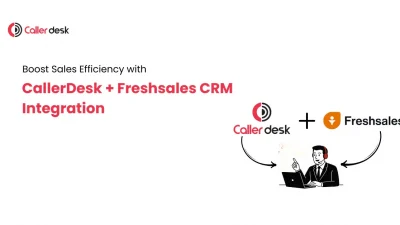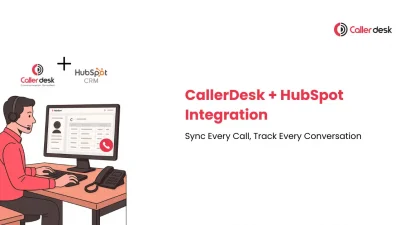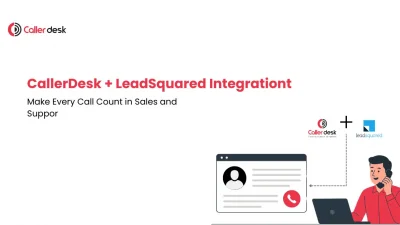If your sales or support team is still updating call details manually in your CRM, you’re already falling behind.
Think about it:
- A sales lead calls, but the conversation isn’t logged.
- A support agent forgets to add notes.
- A follow-up never happens—and the deal goes cold.
This is a common problem in growing businesses. Your CRM holds the heart of your customer data, but without real-time call updates, it’s incomplete.
That’s why integrating your phone system with your CRM is no longer optional—it’s a must.
When your calling platform and CRM work together:
- Agents don’t waste time on manual data entry
- Every customer call is tracked, recorded, and stored in the right place
- Managers get full visibility into call activity, performance, and follow-ups
The CallerDesk + Zoho Integration solves this problem perfectly. Let’s see how it works and why it’s one of the smartest tools your business can use today.
What Is CallerDesk + Zoho Integration?
CallerDesk is a cloud-based phone system that helps businesses make and receive calls, record them, and manage calling activity—without any hardware.
When you connect CallerDesk with Zoho CRM or Zoho Desk, your phone system and CRM start working together automatically.
Here’s what that means for your team:
- Every call is logged in Zoho instantly — you don’t need to type anything manually.
- You get full details inside Zoho like call time, duration, agent name, notes, and more.
- The call is attached to the right contact, deal, or support ticket automatically.
- You can set up rules to trigger actions—like assigning a follow-up task or creating a support ticket—based on what happens on the call.
This makes it super easy for your sales and support teams to get the full picture of every customer interaction—without switching between tools or missing updates.
Key benefits of CallerDesk + Zoho Integration
1. Keep Everything in One Place
Before integration, call details live outside your CRM—on sticky notes, in notebooks, or forgotten entirely.
With CallerDesk + Zoho, every call (inbound or outbound) is:
- Logged in the right lead, contact, or ticket
- Time-stamped with duration and call type
- Linked to agent notes and call outcome
Your entire sales or support journey lives in one clean view—no more switching tabs, hunting for call logs, or chasing agents for updates.
2. Eliminate Manual Data Entry
One of the biggest reasons businesses lose leads is because agents forget to log the call.
With this integration:
- Agents don’t have to type anything after a call
- Notes, call time, and status are automatically added
- Follow-up reminders or tasks can be triggered instantly
This not only saves time—it removes human error and keeps your CRM always up to date.
3. Give Agents Full Call Context
When a lead or customer calls back, your team doesn’t start from scratch.
Instead, they see:
- Past call history
- Notes from previous interactions
- Linked deals or support tickets
- Any recorded conversations
This helps agents respond faster, personalize every conversation, and close more deals or solve issues with confidence.
4. Improve Team Productivity
Manual CRM updates, searching for call logs, and repetitive follow-ups slow your team down.
CallerDesk + Zoho removes those roadblocks with:
- Click-to-call from inside Zoho
- Auto-ticket creation for missed or connected calls
- Workflow triggers to assign leads or escalate issues
This means fewer clicks, fewer mistakes, and more productive hours for your sales, support, and marketing teams.
4. Improve Team Productivity
Manual CRM updates, searching for call logs, and repetitive follow-ups slow your team down.
CallerDesk + Zoho removes those roadblocks with:
- Click-to-call from inside Zoho
- Auto-ticket creation for missed or connected calls
- Workflow triggers to assign leads or escalate issues
This means fewer clicks, fewer mistakes, and more productive hours for your sales, support, and marketing teams.
Real Business Impact
The CallerDesk and Zoho integration doesn’t just save time—it helps your entire team work better. Whether you’re in sales, support, or marketing, this feature gives you more control, better insights, and faster results.
Let’s see how:
Sales Teams: Quicker Follow-Ups, More Closed Deals
When someone shows interest, the faster your sales team follows up, the better your chances of closing the deal.
Here’s how it helps:
- Every call is saved automatically in Zoho CRM
- No one needs to write notes manually
- Follow-up reminders are created automatically
- Managers can track every lead and call progress
Support Teams: Faster Help for Customers
Support teams get many calls every day. If agents don’t know the customer’s history, it slows everything down.
This integration solves that:
- Every call creates a support ticket in Zoho Desk
- Agents can see previous issues and past calls in one place
- No time is wasted asking the same questions again
- Managers can see how quickly problems are being solved
Marketing Teams: Know Which Campaigns Actually Work
Marketers spend money on ads and promotions—but which ones are bringing real calls?
Here’s how this helps:
- Calls are automatically tagged with their source (like Google Ads, Facebook, etc.)
- You can see which campaign brought in the most leads
- Leads are organized in Zoho for future follow-ups
- You get clear data to improve your marketing
Safe, Secure, and Fully Compliant
When it comes to customer data, security is not optional.
CallerDesk is designed to keep your call information safe and protected at every step.
Here’s how:
- Your call data is encrypted — so no one else can access it during transfer.
- Only verified users can see the data — no unauthorized access.
- CallerDesk follows Indian telecom and data privacy laws — so you stay fully compliant.
Whether you need to check a past call or prepare for an audit, your records are safe, secure, and always available in your dashboard.
Getting Started
You don’t need developers or complex setup to get started.
With just a few clicks in your CallerDesk dashboard, you can:
- Link your Zoho CRM or Desk account
- Map users between platforms
- Start syncing call data in real time
It takes only a few minutes.
And if you need help, CallerDesk’s support team is available 24/7 to guide you.
Ready to connect your calls with your CRM?
Visit the CallerDesk Zoho Integration Docs and get started today.