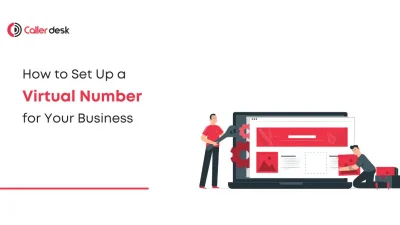Click-to-call technology bridges the gap between businesses and their customers. With just one tap, customers can initiate a phone call, eliminating the need for manual dialing or complex contact forms.
- 1 1. Forgetting About Mobile Users
- 2 2. Weak Call-to-Action (CTA)
- 3 3. Not Tracking Your Calls
- 4 4. Ignoring Missed Calls
- 5 5. Poor Button Placement
- 6 6. Not Testing the Feature Regularly
- 7 7. Overlooking Accessibility
- 8 Why Optimising Your Click-to-Call Feature Matters
- 9 Conclusion
- 10 Frequently asked questions
But here’s the catch: even small errors in your click-to-call setup can frustrate customers, disrupt communication, and cause missed opportunities. Imagine a customer clicking the call button only to face a broken link or being unable to find the button altogether. These minor issues can drive customers away and damage your brand’s reputation.
The good news? These mistakes are avoidable. By identifying the most common click-to-call pitfalls and fixing them, you can provide a seamless customer experience that builds trust and loyalty.
Let’s dive into the seven common mistakes and actionable solutions.
1. Forgetting About Mobile Users
With over 70% of web traffic coming from mobile devices, mobile optimization is no longer optional—it’s essential. If your click-to-call button isn’t user-friendly on mobile devices, you’re losing potential leads before they even engage.
Common Issues:
- The button is too small, making it difficult to tap on smartphones.
- It’s awkwardly placed, requiring users to zoom in or scroll to locate it.
- It doesn’t function properly on all mobile devices.
How to Fix It:
- Design for Mobile First: Ensure the button is large enough for easy tapping (at least 48×48 pixels) and positioned within thumb-friendly zones. For instance, place the button at the bottom right corner for ergonomic accessibility.
- Test Across Devices: Regularly check how the feature performs on iOS and Android devices, as well as across different screen sizes and browsers.
Example: A restaurant chain optimized their click-to-call button for mobile users, making it easy for customers to place orders on the go, resulting in a 20% increase in call inquiries.
2. Weak Call-to-Action (CTA)
Your Call-to-Action (CTA) is what drives users to click the button. A generic or vague CTA like “Call Now” lacks the impact needed to compel action. Customers want to know why they should call and what’s in it for them.
Common Issues:
- Generic, uninspiring CTAs that fail to capture attention.
- Lack of clarity about the purpose of the call.
How to Fix It:
- Make It Enticing: Use action-oriented, benefit-driven CTAs such as:
- “Speak with Our Experts Now for Free Advice.”
- “Call Us Today to Save 10% on Your First Order.”
- Set Clear Expectations: Include details like availability (e.g., “Available 9 AM – 6 PM”) or specific benefits (e.g., “Call Now for Fast Support”).
Example: An e-commerce business replaced “Call Now” with “Call for Exclusive Deals” and saw a 15% increase in call inquiries.
3. Not Tracking Your Calls
Without tracking, you’re operating blind. If you don’t measure how many customers use your click-to-call feature, when calls peak, or which CTAs are most effective, you can’t optimize your strategy.
Common Issues:
- No data on call volume, timing, or user behavior.
- Missed opportunities to improve based on customer patterns.
How to Fix It:
- Use Analytics Tools: Integrate tools like Google Analytics or call-tracking software such as CallRail to monitor click-to-call performance.
- Track Key Metrics: Identify peak call hours, geographic locations, and CTA conversion rates. Use this data to adjust marketing campaigns or staffing schedules.
Example: A tech support company discovered their calls peaked between 3 PM and 5 PM, prompting them to increase staffing during those hours, reducing missed calls by 25%.
4. Ignoring Missed Calls
Missed calls are more than lost opportunities—they’re frustrated customers who might turn to your competitors. If your business doesn’t follow up on missed calls, you risk damaging your brand’s reputation.
Common Issues:
- No system to notify the team about missed calls.
- No follow-up process to reconnect with customers.
How to Fix It:
- Set Up Alerts: Use software that sends real-time notifications about missed calls to your team.
- Offer Alternatives: Send an automated SMS or email saying, “Sorry we missed you! Please call us back, or we’ll contact you shortly.”
Example: A healthcare clinic used automated SMS follow-ups for missed appointment calls, leading to a 30% improvement in patient retention.
If your click-to-call button isn’t easily visible, customers may give up and leave your website. Its placement directly impacts usability and effectiveness.
Common Issues:
- The button is buried in menus or placed at the bottom of the page.
- It blends into the design, making it hard to spot.
How to Fix It:
- Keep It Prominent: Place the button in easily noticeable locations, such as the top-right corner or as a sticky button that stays visible while scrolling.
- Use Contrasting Colors: Make the button stand out by using bold, contrasting colors that grab attention immediately.
Example: A travel agency moved their click-to-call button to the top-right corner of their homepage, highlighted in bright orange, resulting in a 40% increase in calls.
6. Not Testing the Feature Regularly
Click-to-call isn’t a set-it-and-forget-it feature. Updates to your website or backend systems can disrupt its functionality. Regular testing is essential to ensure a seamless experience.
Common Issues:
- The button stops working after a website update.
- Calls are routed to incorrect numbers or departments.
How to Fix It:
- Run Routine Tests: Schedule weekly or monthly tests to ensure the feature works across devices, browsers, and network conditions.
- Simulate Customer Scenarios: Test the feature as if you were a customer, checking for routing accuracy and usability.
Example: An insurance company tested their click-to-call button after a backend update and discovered routing errors, which they fixed before customers were affected.
7. Overlooking Accessibility
Not every customer interacts with your website in the same way. Ignoring accessibility can alienate a significant portion of your audience, including those with disabilities.
Common Issues:
- The button isn’t compatible with screen readers or assistive technologies.
- No alternative contact options for users who can’t make calls.
How to Fix It:
- Add Labels for Screen Readers: Use descriptive text such as “Call Customer Support” to help visually impaired users understand the button’s purpose.
- Provide Alternatives: Offer other contact methods like live chat or email for users who may not be able to use click-to-call.
Example: A university added screen reader-friendly labels to their click-to-call button, improving accessibility for prospective students with visual impairments.
Why Optimising Your Click-to-Call Feature Matters
An optimized click-to-call feature isn’t just about convenience; it’s a strategic tool to:
- Enhance Customer Experience: A seamless experience fosters trust and loyalty.
- Increase Conversions: Customers are more likely to reach out when the process is easy and enticing.
- Gain Valuable Insights: Tracking and analyzing call data helps refine your approach and improve ROI.
Conclusion
Click-to-call technology is a powerful tool for improving customer interactions, but small mistakes—like poor placement, weak CTAs, or ignored missed calls—can undermine its effectiveness. By addressing these seven common mistakes and implementing the fixes provided, you can create a user-friendly feature that drives engagement and builds trust.
Start optimizing your click-to-call feature today—it’s not just a convenience but a key to enhancing customer satisfaction and boosting conversions.
Frequently asked questions
1. What is a click-to-call feature?
Click-to-call allows users to initiate a phone call by clicking a button on a website or app, eliminating the need for manual dialing.
2. Why is mobile optimization crucial?
Most users access websites on mobile devices. A poorly designed or non-functional button can frustrate users and lead to lost opportunities.
3. How can I track the performance of my click-to-call button?
Use tools like Google Analytics, CallRail, or other call-tracking software to measure click rates, call durations, and peak times.
4. What should I do about missed calls?
Set up real-time notifications for missed calls and follow up promptly via SMS or email to re-engage the customer.
5. How often should I test my click-to-call feature?
Test regularly—at least once a month—and after any updates to your website or backend systems to ensure seamless functionality.