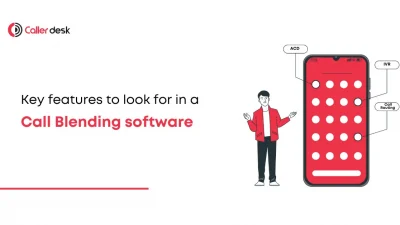What if you could boost customer satisfaction by 40% simply by offering the right communication options?
Customer communication is no longer a one-size-fits-all solution. Businesses must adapt to meet rising expectations for speed, personalization, and convenience.
Here’s a quick fact: According to a recent study, 89% of consumers are more likely to make another purchase after a positive customer service experience. Whether that experience comes through Click-to-Call or Click-to-Chat depends on how well you understand your audience’s preferences and business needs.
This guide explores the benefits, differences, and best use cases for both tools. You’ll also discover how combining them can help businesses deliver seamless, superior customer experiences.
What Are “Click-to-Call” and “Click-to-Chat”?
What is Click-to-Call?
Click-to-Call allows website visitors to connect with your team instantly via phone with a single click. It enables real-time, personalized communication, making it an essential tool for businesses prioritizing trust and direct engagement.
Best Suited For:
- Industries: Healthcare, real estate, consulting, and luxury services.
- Use Cases: Handling high-value transactions, complex inquiries, or time-sensitive issues.
Key Benefits:
- Immediate Connection: No delays—customers can speak with your team instantly.
- Personalized Interactions: Ideal for building trust and addressing unique concerns.
What is Click-to-Chat?
Click-to-Chat enables text-based communication, either through a live agent or an automated chatbot. It’s a flexible option that caters to customers seeking quick answers without the commitment of a call.
Best Suited For:
- Industries: E-commerce, tech support, and travel services.
- Use Cases: Answering repetitive FAQs, product queries, or troubleshooting.
Key Benefits:
- Convenience: Customers can multitask while chatting.
- Scalability: Chatbots handle multiple queries simultaneously, making it cost-effective.
Key Differences Between “Click-to-Call” and “Click-to-Chat”
| Feature | Click-to-Call | Click-to-Chat |
| Speed of Interaction | Instant connection for real-time resolutions. | May involve short delays, especially during peak hours. |
| Engagement Level | High engagement; requires full attention from both parties. | Allows multitasking; less time commitment. |
| Availability | Limited to business hours or available agents. | 24/7 availability with chatbot automation. |
| Personalization vs. Efficiency | Highly personalized for trust-building discussions. | Efficient for repetitive or routine inquiries. |
How to Choose the Right Option for Your Business
1. Understand Your Audience’s Preferences
Does your audience prefer direct human interaction?
- Click-to-Call is ideal for industries that require building trust, such as financial planning, legal consulting, or healthcare.
- Example: A healthcare provider uses Click-to-Call to offer personalized consultation services, ensuring patients feel valued and informed.
Do your customers value flexibility and digital communication?
- Click-to-Chat works best for tech-savvy or busy customers who prefer multitasking.
- Example: An online retailer provides chat support for customers tracking orders or resolving product issues while shopping.
2. Assess Your Support Needs
Are your inquiries complex or detailed?
- Use Click-to-Call for discussions requiring in-depth explanations, such as financial advice or real estate consultations.
- Example: A real estate agent schedules Click-to-Call appointments to discuss property financing, fostering clarity and trust.
Do you handle frequent, repetitive questions?
- Click-to-Chat is more efficient for FAQs and quick resolutions, often paired with chatbots to streamline responses.
- Example: An e-commerce brand reduces inquiry resolution times by 40% using automated chat responses for order tracking.
3. Evaluate Your Resources
Do you have a dedicated support team for calls?
- Click-to-Call is effective if your team can offer immediate assistance during business hours.
- Example: A consulting firm uses Click-to-Call for personalized advice, maintaining a professional touch that builds loyalty.
Do you need a scalable solution?
- Click-to-Chat with chatbots is perfect for handling high query volumes without increasing staffing costs.
- Example: A tech company uses chatbots to assist with troubleshooting, reserving agents for escalated issues.
The Benefits of Combining Both Tools
Why settle for just one tool when combining Click-to-Call and Click-to-Chat can create a powerhouse communication strategy? Together, they let you meet your customers where they are—whether they prefer quick chats or personalized phone support.
Real-World Example: How a Tech Company Benefit with Both
Click-to-Chat:
The company used automated chatbots to answer FAQs and handle product inquiries 24/7. This freed up their human agents to focus on more complex or high-priority tasks.
Click-to-Call:
For premium customers and escalated cases, the company routed these inquiries to live agents. Personalized, one-on-one support helped build trust and resolve critical issues faster.
The Results:
- 35% Faster Resolutions: Chatbots handled routine queries instantly, speeding up response times.
- 20% Higher Customer Satisfaction: Personalized support for high-value customers led to happier clients.
How to Make This Combo Work for You
1. Use Click-to-Chat for Instant, Scalable Support
Automate responses to routine queries like FAQs or order tracking. This is perfect for handling high volumes of inquiries without overwhelming your team.
2. Reserve Click-to-Call for High-Value Interactions
Focus phone support on high-value customers or complex issues. It’s a chance to create deeper connections and solve problems that need a human touch.
3. Integrate Your Tools for Seamless Service
Make sure both tools work together. For example, if a chat needs to escalate to a call, the agent should have the full chat history available to ensure a smooth transition.
Conclusion
Choosing between Click-to-Call and Click-to-Chat isn’t about one being better—it’s about selecting the right tool for your business’s needs and your customers’ expectations.
- Click-to-Call: Best for trust-building, real-time conversations.
- Click-to-Chat: Ideal for scalable, efficient support.
Why settle for less? With CallerDesk, you can seamlessly integrate both tools for a complete communication solution that boosts efficiency and customer satisfaction.
Contact us today Book a Free Demo to see how CallerDesk can transform your business communication strategy.
Frequently asked questions
1. What is the main difference between Click-to-Call and Click-to-Chat?
Click-to-Call enables real-time, voice-based interaction, while Click-to-Chat allows text-based messaging, often with chatbot assistance for 24/7 availability.
2. Which option is better for high-ticket services?
Click-to-Call is better for high-ticket services as it provides a personal, trust-building interaction with real-time responses.
3. Can I use both Click-to-Call and Click-to-Chat on my website?
Yes, integrating both options allows you to cater to a wider audience, balancing personalisation and scalability.
4. How do chatbots enhance Click-to-Chat?
Chatbots handle repetitive queries efficiently, offering quick responses while reducing the workload on human agents.
5. What industries benefit most from Click-to-Call?
Industries like healthcare, real estate, and consulting benefit the most due to the need for personalised guidance and real-time communication.