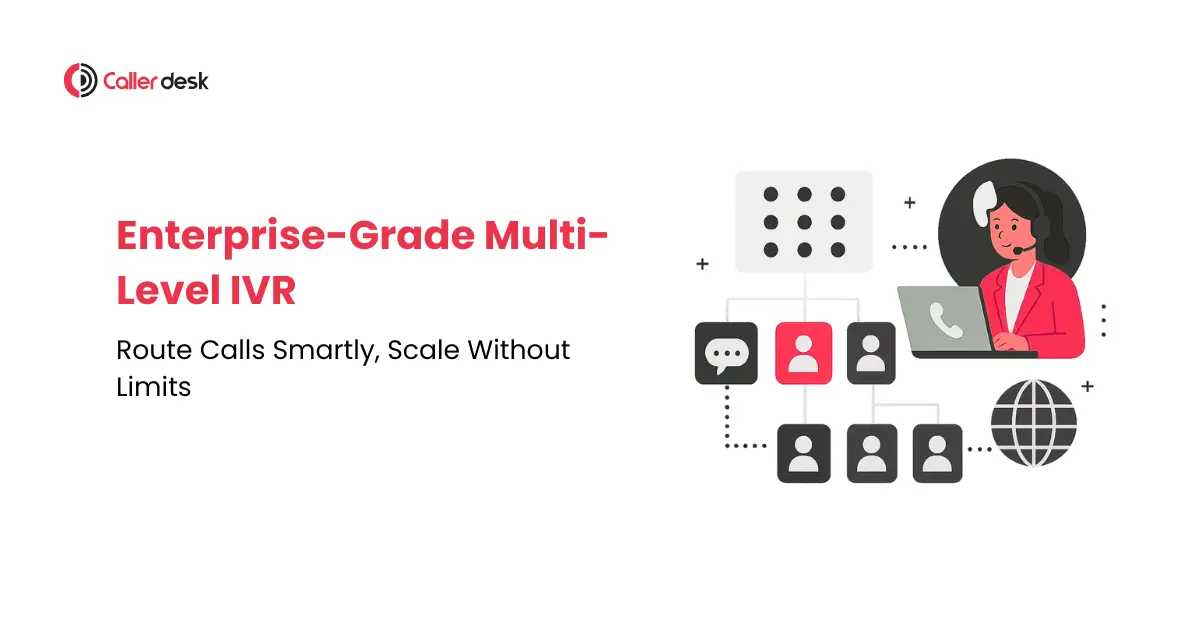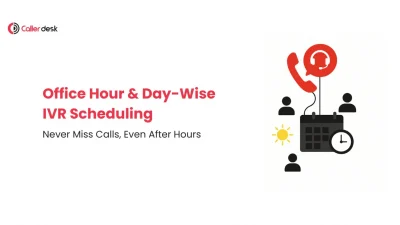As businesses grow, so do their call volumes — and with that comes more complexity.
You may have different departments, teams in multiple locations, and customers calling with all kinds of queries. If all these calls go through a single receptionist or a basic IVR menu, it becomes slow, messy, and frustrating for everyone involved.
Customers wait longer.
Calls get misrouted.
Teams waste time transferring calls instead of solving problems.
That’s why large and growing businesses need something more powerful — like Enterprise-Level Multi-Level IVR feature.
It’s designed to handle high volumes of calls in a smart and organized way. Whether your business has multiple departments, zones, services, or languages — this feature helps you create a step-by-step IVR journey, so each caller reaches the right team without confusion or delay.
In this blog, we’ll walk you through why Multi-Level IVR is essential for growing businesses, how it works, and how any team can manage calls efficiently using the right tools.
The Challenge of Growing Call Volume
To see why this matters, let’s look at Rahul’s story.
Rahul works for a nationwide logistics company with different departments:
- Sales
- Support
- Tracking
- Complaints
- Vendor Services
Each department is further divided by zones: North, South, East, West.
Earlier, when customers called the company’s main number, a receptionist had to manually transfer the calls. Often, they were sent to the wrong department or zone, leading to:
- Long wait times
- Frustrated customers
- Wasted time for agents
Once the company started using Multi-Level IVR Feature, everything changed.
Now, callers hear:
“Welcome to XYZ Logistics.
For Sales, press 1
For Support, press 2…”
If a caller presses 2 for Support, they’re guided to:
“For North Zone, press 1
For South Zone, press 2…”
No confusion. No hold music. Just smart, smooth call routing — across a 3-level IVR flow, fully customized for the business.
What is Enterprise-Level Multi-Level IVR?
Enterprise-Level Multi-Level IVR is an advanced call routing system that lets you create multi-step IVR journeys — with no limit on levels, branches, or customization.
You can build call flows based on:
- Department
- Region or zone
- Product or service type
- Language
- Appointment status
- Time of day or week
- Caller type (customer, vendor, internal)
Whether you need a 2-level IVR or a 5-level journey, It gives you full control over how each call is handled from start to finish.
Why It’s a Must-Have for Large Teams
1. Handles Complicated Call Flows Easily
Large businesses often have many departments (like sales, support, billing), spread across different cities or zones. With this feature, you can build an IVR that follows your exact business structure. Whether you need two levels or five, it works smoothly.
2. No Need for Manual Call Transfers
You don’t need a receptionist or agent to ask, “Who do you want to speak with?” Callers can choose the right option themselves, and the system automatically sends them to the correct team — saving time and effort.
3. Cuts Down Caller Waiting Time
When customers get to the right department in one go, they don’t have to wait in long queues or get transferred again and again. This means faster help and happier callers.
4. Custom Experience for Every Team or Region
Each team or zone can have its own greeting, working hours, or messages. For example, callers from South India can get messages in Tamil, while support calls can go straight to trained agents. You can give every caller a smooth and relevant experience.
5. Grows With Your Business
Start small and expand anytime. You might begin with just 3 departments today, but as your business grows, you can easily add more teams, zones, or languages. This multi level system is flexible and built to grow with you.
Real Business Use Case: Healthcare at Scale
A large healthcare company with 150+ clinics across India needed a way to manage thousands of daily calls.
They used this feature to build a 5-level IVR, customized for:
- Location (City or State)
- Service Type (Dental, Eye, General)
- Language
- Appointment Status
- Feedback or Billing Options
Results after implementation:
- 75% fewer misrouted calls
- 2x faster issue resolution
- Patients reached the right clinic and team without needing to speak to a receptionist first
This helped the organization provide faster support, reduce stress on front-desk teams, and improve caller experience at scale.
How to Get the Most Out of Multi-Level IVR
Setting up a Multi-Level IVR is great — but to get the best results, you need to use it the right way. Here’s how to make sure your IVR really works for your business and your customers:
1. Understand Why People Call You
Before building your IVR, think about why people usually call your business. Is it for support? Sales? Payments? Make a list of the common reasons. This will help you create a menu that actually makes sense to your callers.
2. Keep the Menu Simple
Even though you can create many levels, don’t make it too complicated. Try to answer most customer needs in just one or two steps. People should not feel lost or confused while pressing options.
3. Use Clear and Friendly Voice Prompts
The voice your callers hear should be warm and easy to understand. Don’t use long or difficult words. Keep the messages short, clear, and polite — and speak in the caller’s language whenever possible.
4. Keep Your IVR Updated
Things change in business — new products, holidays, changes in support hours. So update your IVR regularly. Make sure customers always get the latest and most useful information when they call.
5. Track What’s Working
Use reports to see what options people are choosing, where they drop off, and how long they stay on the call. This helps you find problems and fix them quickly.
6. Train Your Team
Your staff should know how the IVR is set up. If they understand what the customer heard before speaking to them, it helps them respond better and faster.
7. Test It Yourself
Call your business number and go through the IVR like a customer. See if anything feels slow, confusing, or wrong. Fix what doesn’t feel right — small changes can make a big difference.
Conclusion
Large organizations can’t rely on basic call systems. When your team is spread across zones, services, or cities — you need a system that works as smart as your business does.
CallerDesk’s Enterprise-Level Multi-Level IVR gives you that power:
- Full control over every call
- Zero limits on IVR depth or complexity
- A structured, scalable way to manage calls — without chaos
Whether you’re serving 5 cities or 50, you can route every call to the right place, right away.
No delays. No confusion. Just intelligent call handling — built for scale.
Frequently Asked Question
1. What is an Enterprise-Level Multi-Level IVR?
It’s an advanced call routing system that lets you create multi-step menus for incoming calls. Callers can choose options like department, region, language, or service type — step by step — until they reach the right team. It’s perfect for big or growing businesses with many teams or branches.
2. How is Multi-Level IVR different from a basic IVR system?
A basic IVR usually has only one menu like “Press 1 for Sales, 2 for Support.” But Multi-Level IVR lets you go deeper. For example, after pressing 2 for Support, the caller can then choose their region — like “Press 1 for North Zone, 2 for South Zone.” It gives better control and smarter call routing.
3. Why do large businesses need Multi-Level IVR?
Large businesses have many departments, teams, and callers with different needs. Multi-Level IVR helps manage this by guiding every caller to the right place — without needing a receptionist. It reduces waiting time, avoids mistakes, and improves customer satisfaction.
4. Can I change or expand my IVR flow later?
Yes. With platforms like CallerDesk, you can easily add new departments, zones, or services as your business grows. You don’t need to start over — just update or expand your existing IVR structure anytime.
5. How do I make sure my Multi-Level IVR is easy for customers to use?
Keep the menu simple and clear. Use short voice prompts, speak in the caller’s preferred language, and avoid too many steps. Also, test the IVR yourself and check reports to find out where people drop off — then make improvements.