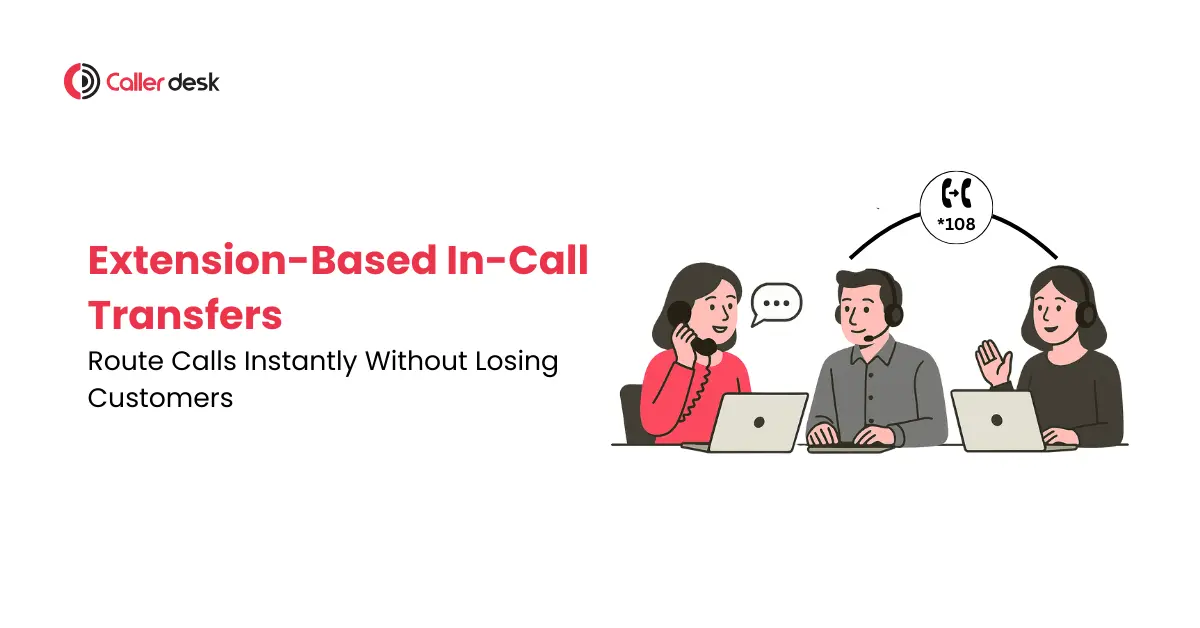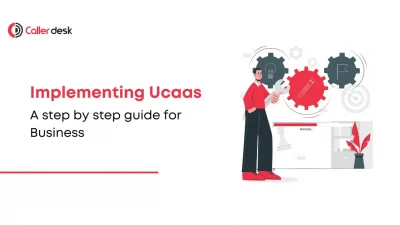Transferring a call shouldn’t feel like a headache.
But in many small businesses, it still is.
The agent asks the customer to “hold on,” then looks for the right person’s number, tries to call them, and hopes the call doesn’t get cut.
This wastes time and makes your business look unprofessional.
That’s why Extension-Based In-Call Transfers are a game changer.
With this feature, your team can move a live call to the right person using just their extension number — no hold music, no dropped calls, and no extra steps.
It’s fast, simple, and helps your customer reach the right person without repeating anything. Whether you run a call center, a service team, or a growing business — this feature makes your team work better together and gives your callers a smooth experience.
Real Story: From “Please Hold” to Instant Transfers
Amit runs a car service and maintenance center. His receptionist, Priya, takes incoming calls — including customers asking about their car service status.
Earlier, here’s how she had to transfer a call:
- Ask the customer to hold
- Call the workshop supervisor (Anil) on a separate number
- Hope he was available
- Try reconnecting the call manually
The results?
- Long wait times
- Frequent call drops
- Frustrated customers who had to repeat themselves
Then Amit enabled Extension-Based In-Call Transfer in his IVR.
Now, Priya simply:
- Presses the transfer button
- Dials Anil’s extension
- And the customer is connected instantly — no waiting, no disconnection
What Is Extension-Based In-Call Transfer?
It’s a feature that lets your agents transfer live calls to another team member, department, or expert using their extension number.
Here’s how it works:
- A customer is on the call with Agent A
- Agent A enters the extension of Agent B
- The system transfers the live call instantly to Agent B
- The customer stays on the line — no disconnection or hold required
This allows you to handle queries more efficiently and pass the customer to the right person in real-time — without breaking the experience.
Why Growing Teams Need Extension-Based Call Transfers
1. Transfers Are Quick and Easy
In a busy support team, speed matters. With extension-based transfers, agents don’t need to disconnect the call or ask the customer to dial another number. They can just press a button, type the extension, and the call moves to the right person instantly — saving time for both the team and the customer.
2. The Call Stays Connected
During a transfer, the customer stays on the same call without getting cut off. There’s no awkward silence, no dropped call, and no need to start the conversation again. It creates a smoother and more reliable experience.
3. Helps Team Members Work Better Together
Agents don’t have to waste time finding a colleague’s number or sending messages to check who’s available. They can send the call straight to the right teammate using their extension — which helps teams work together more efficiently, especially during peak hours.
4. Makes Your Business Look More Professional
Instead of telling the customer, “Please call this number,” your team can say, “Let me connect you.” This small change makes a big difference in how your business is seen — it feels quicker, more helpful, and more professional.
5. Keeps Everything Organized as You Grow
As your team grows, it becomes harder to manage calls manually. Extension-based transfers help you stay organized. You can route calls to the right person, department, or expert without confusion — so every caller gets the right support without delay.
Benefits of Extension-Based Call Transfers
1. Works Smoothly with IVR Systems
If your phone system has an IVR menu (like “Press 1 for Sales”), extension-based transfers can be added easily. It helps route calls to the right person without confusing the caller or needing extra steps.
2. No Extra Equipment or Complex Setup
This feature works fully online. There’s no need to install new devices or set up complicated systems. You can start using it with your existing phone setup — saving both time and cost.
3. Supports Remote, Hybrid, and Office Teams
Whether your team works from home, in different locations, or in the office, everyone can use this feature the same way. All they need is an internet connection.
4. Easy to Use from a Single Dashboard
Agents and managers can access everything from one place. Call transfers happen with just a few clicks — no need to switch between apps or tools.
5. Reliable and Secure
All transfers are handled through a secure connection. The system is designed to stay online and working 99.9% of the time, even during busy hours — so you don’t miss important calls.
Conclusion
Customers don’t like being bounced around. And they definitely don’t like being told to “hang up and dial another number.”
With CallerDesk’s Extension-Based In-Call Transfers, you give your team the ability to:
- Route calls instantly
- Collaborate effortlessly
- Deliver faster, more personal support
No more delays. No more confusion. Just one smooth handoff — every time.
Start using in-call transfers today — and turn every call into a seamless customer experience.
Frequently Asked Question
1. What is Extension-Based In-Call Transfer?
It’s a feature that allows your team to transfer live calls to another agent or department using a simple extension number — without disconnecting the call or putting the customer on hold.
2. How does this feature improve customer experience?
Customers don’t have to repeat themselves or wait while the agent looks for someone else. The call is transferred instantly, making the experience smoother, faster, and more professional.
3. Can my team use this feature if they work remotely or in different locations?
Yes. Extension-based call transfers work perfectly for remote, hybrid, and office teams. All agents need is an internet connection — no matter where they are.
4. Do I need any special hardware or setup to use this feature?
No. This feature works online and doesn’t require any extra hardware or complex setup. It can be activated with your existing IVR and cloud phone system.
5. Why is this better than asking the customer to call a different number?
Instead of asking the customer to hang up and dial again, your agent can connect them to the right person in seconds. It saves time, avoids call drops, and makes your business look more organized and helpful.