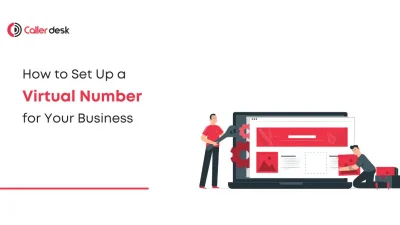Ever thought about how to connect with your customers on WhatsApp without using your personal number?
Virtual numbers for the WhatsApp Business API might be the solution you need. This blog will guide you through simple steps to obtain a virtual number for WhatsApp Business, making it easy for you to enhance your communication strategy and connect with customers more effectively.
What is a Virtual Number?
A virtual number, also known as a virtual phone number, is a telephone number that is not directly associated with a physical phone line. Instead, it sends calls and messages via the internet. Virtual numbers are used for various purposes, including business communications, customer service, and marketing campaigns.
Here is a step-by-step guide to obtaining a virtual number for the WhatsApp Business API:
Step 1: Choose a Virtual Number Provider
When selecting a virtual number provider, ensure they offer coverage in your regions and support SMS for WhatsApp verification. Just like choosing a phone plan, you want a provider that works where your business operates, fits your budget, and offers good customer support.
At CallerDesk, we offer virtual numbers with comprehensive coverage, excellent customer support, and competitive pricing. Our services integrate seamlessly with WhatsApp Business API, making the setup process straightforward.
Details:
- Coverage: Make sure the provider offers virtual numbers in the regions where your business operates.
- Support for SMS: Verify that the provider supports SMS, which is necessary for WhatsApp verification.
- Customer Support: Look for providers with excellent customer support to assist you in case of any issues.
- Pricing: Compare different plans and choose the one that offers the best value for your business.
- Integration: Ensure the provider’s system can easily integrate with the WhatsApp Business API and any other systems you use.
Step 2: Register and verify your account
Create an account on the provider’s website by entering some basic information. Complete the verification process, which typically involves confirming your email or phone number. Think of this step like signing up for a new email account – you fill in your details and confirm your identity. We make the sign-up and verification process easy, with clear instructions and prompt support to guide you through every step.
Details:
- Account Creation: Visit the provider’s website and sign up for an account.
- Verification: To verify your account, confirm your email address or phone number.
- Documentation: Some providers might ask for business documents, such as your business registration certificate, to verify your business.
Step 3: Purchase a Virtual Number
Browse and select a virtual number that supports SMS and matches your business location or target market. This is similar to buying a new SIM card. You pick a number that’s suitable for your business needs and complete the purchase using available payment options such as credit cards or PayPal.
With CallerDesk, you can easily browse through a variety of virtual numbers and choose the one that best fits your business needs. Our user-friendly platform simplifies the purchase process.
Details:
- Browse Numbers: Look through the available virtual numbers and select one that meets your requirements.
- Supports SMS: Ensure the number supports SMS for WhatsApp verification.
- Location: Choose a number that matches your business location or target market.
- Payment: Use your preferred payment method to complete the purchase.
Step 4: Configure the WhatsApp Business API
Set up a WhatsApp Business Account and connect it to your Facebook Business Manager. If you’ve ever set up a new app on your phone, this step will feel familiar. You create an account and verify your number to start using the service. Verify your virtual number with WhatsApp by receiving and entering the verification code sent via SMS or voice call. We provide detailed guides and support to help you set up your WhatsApp Business API, ensuring a smooth and hassle-free process.
Details:
- WhatsApp Business Account: Register for a WhatsApp Business Account.
- Facebook Business Manager: Link your WhatsApp Business Account to the Facebook Business Manager.
- Verify Number: Receive the verification code on your virtual number and enter it in the WhatsApp Business setup.
Step 5: Configure Your API
You can obtain your API key from either the WhatsApp Business API documentation or the provider’s portal. Integrate the API with your CRM or messaging platform by following the provider’s integration steps. Think of this like setting up your email on a new device. You need to enter some details and make sure everything syncs properly.
We offer comprehensive support and detailed documentation to help you configure and integrate the API with your existing systems, ensuring seamless communication. Test the integration thoroughly to ensure that the virtual number works properly with WhatsApp.
Details:
- API Key: Get your API key from the WhatsApp Business API documentation or your virtual number provider.
- Integration: Follow the steps provided by your virtual number provider to integrate the API with your CRM or messaging platform.
- Testing: Test the integration to make sure the virtual number works correctly with WhatsApp. Send test messages and make test calls to verify everything is set up properly.
Conclusion
Using a virtual number for WhatsApp Business API allows you to keep your personal number private and streamline your customer communications. By following these steps, you can easily set up a virtual number and start connecting with your customers more effectively.
Ready to Enhance Your Business Communication?
Explore CallerDesk, the leading provider of virtual numbers, and discover how we can help your business thrive. With advanced features, excellent customer support, and affordable packages, CallerDesk is your perfect partner for modern business communication.