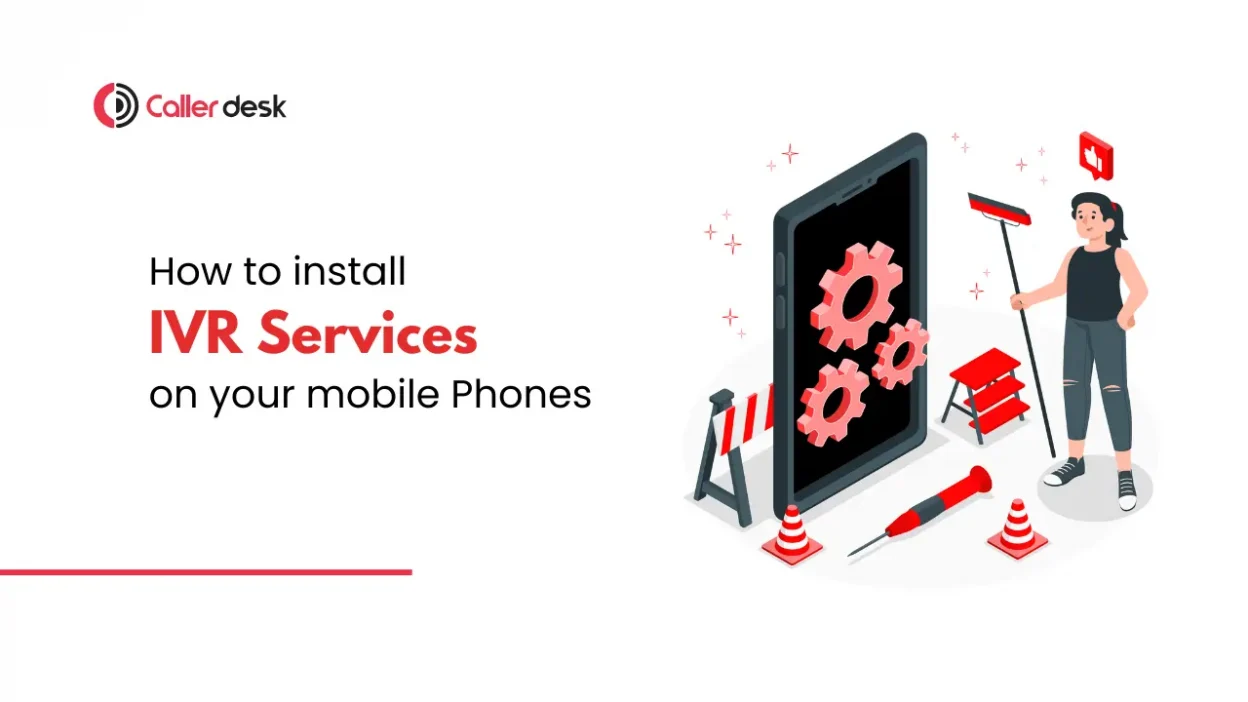Ever wondered how businesses answer so many calls without getting confused? The secret is IVR services—a system that automatically picks up calls and helps customers reach the right person. It works like a smart receptionist who is always available!
Having an IVR number makes your business look professional and ensures you never miss an important call. The best part? You can even setup IVR on mobile number for your business, so you don’t need a big office setup to manage calls smoothly.
In this blog, we’ll explain how to set up an mobile IVR in a simple way. Whether you run a small shop or a growing business, this guide will help you handle customer calls easily. Let’s get started!
What is IVR (Interactive voice response)?
Interactive Voice Response (IVR) is a smart phone system that helps businesses manage customer calls automatically. It asks questions, collects information, and directs calls to the right person or department.
With the right IVR setup, businesses can handle calls efficiently without needing a receptionist.
Essential Steps Before Setting Up IVR on Mobile Number
1. Mobile Compatibility
Before starting the IVR setup, ensure your mobile number supports IVR services. Not all network providers allow mobile IVR, so check with your IVR service provider to confirm compatibility. This step is crucial for a smooth installation.
2. Service Provider
Selecting a reliable IVR call service provider is important. Look for IVR solution providers that offer strong features, good customer support, and flexible pricing. Compare their plans to find the best fit for your business.
3. IVR setup requirements
Before installation, gather the following:
- Account Setup: Sign up for an account with your chosen IVR service provider.
- Internet Connection: Ensure you have a reliable internet connection for the setup and management of the IVR system.
- IVR Script: Write a script for your IVR, including greetings, menu options, and responses.
- Configuration Details: Collect important details like your mobile number, business hours, and how you want calls to be routed.
Step-by-Step Guide to Setup IVR on Mobile Number
Step 1: Selecting an IVR Service Provider
The first step in how to set up an IVR system is selecting a reliable provider. Look for IVR solution providers that offer quality service at a reasonable price. Popular choices include CallerDesk.
When choosing an IVR call service provider, consider:
- Cost: Pick a plan that fits your budget.
- Ease of Use: The platform should be user-friendly.
- Customer Support: Ensure they offer good support.
- Integration: Check if it works with your existing system.
Step 2: Signing Up for an IVR Service
- Visit the Provider’s Website: Navigate to the official website of your chosen IVR service provider.
- Register an Account: Click on the sign-up or register button and fill in the required details, including your business name, contact information, and payment method.
- Complete the Setup: Follow the on-screen prompts to finish setting up your account.
Step 3: Configuring IVR Settings
- Access the IVR Dashboard: Log in to your account and go to the IVR dashboard.
- Customize Greetings: Create personalized greetings for your callers.
- Create Menu Options: Set up various menu options that callers can navigate through.
- Set Up Call Forwarding and Routing: Ensure calls are directed to the appropriate departments or individuals.
- Ensure Clarity and Navigation: Make sure your greetings are clear and the menu options are easy to understand for callers.
Step 4: Integrating IVR with Your Mobile Number
- Enter Your Mobile Number: Input your mobile number into the IVR setup dashboard.
- Follow Verification Steps: Complete any verification procedures required by the service provider.
- Test the Connection: Make a few test calls to ensure that your mobile number is correctly linked and the IVR system is functioning properly.
Step 5: Testing Your IVR System
- Make Test Calls: Call your mobile number and navigate through the IVR menu options.
- Check Menu Functionality: Verify that all menu options and call routing work as intended.
- Troubleshoot Issues: If you encounter any problems, refer to the troubleshooting guide provided by your IVR call service provider or contact their customer support for assistance.
Conclusion
In summary, setting up an IVR system involves selecting a reliable provider, signing up, configuring settings, integrating with your mobile number, and thorough testing. By following these steps, you can enhance your business communication and customer service efficiency.
For the best cloud telephony services, consider Caller Desk as your provider of choice, ensuring seamless and effective communication solutions for your business. Sign up today on CallerDesk and get a free trial!