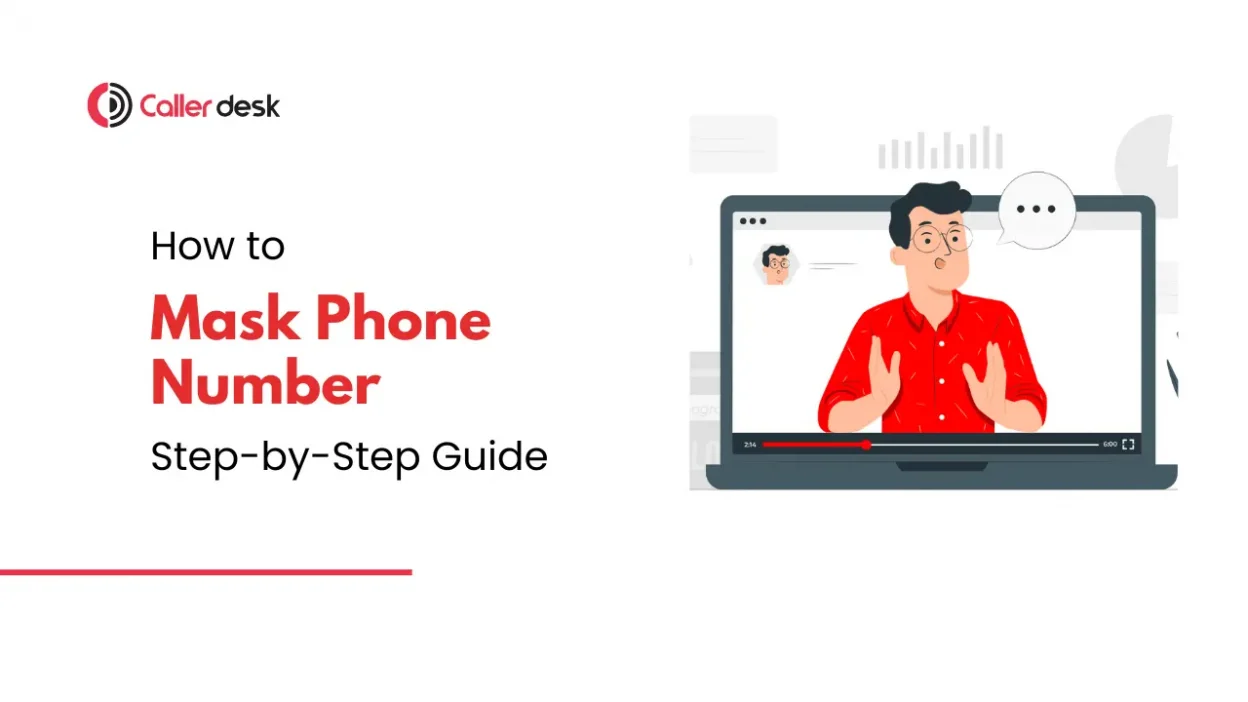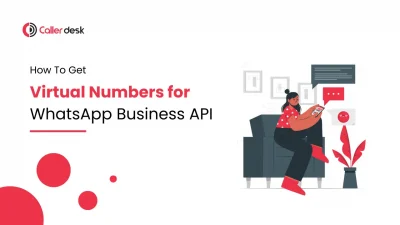Have you ever called a delivery agent or driver and wondered why you can’t see their real phone number? That’s because of Phone number masking – a smart way to hide phone numbers while still allowing secure communication. Big companies like Amazon, Uber, and Swiggy use this technology to keep customer and business details private.
Phone number masking works by replacing real numbers with temporary ones, ensuring privacy and security for both sides. It helps prevent data misuse, builds trust, and keeps businesses compliant with privacy rules.
In this blog, we’ll explain how masking phone number works, how to mask your phone number, and the best practices for using a number masking solution.
What is Phone Number Masking?
Phone number masking is a way to hide your real phone number when making a call or sending a text. Instead of showing your actual number, it uses a temporary or fake number.
For example, if you order food from a delivery app, the delivery person can call you, but they won’t see your real number—only a masked number. This keeps your personal information private and secure while still allowing you to communicate.
How Does it Differ from Other Privacy Measures?
Many people think that hiding their caller ID is enough to protect their privacy. But that’s not the same as number masking solution.
- Caller ID blocking simply hides your number from appearing on the recipient’s screen. But they still know someone is calling them, just without a visible number.
- Phone number masking, on the other hand, replaces your number with a temporary one, allowing both sides to talk without sharing their real numbers.
This is why businesses like Amazon, Uber, and Swiggy use phone number masking services in India. It allows secure two-way communication between customers and service providers while keeping phone numbers private. Whether you’re a business or an individual, number masking solution helps keep your information safe while ensuring smooth conversations.
How to Mask your Phone Number when calling: Step-by-Step Guide
1. Using Built-in Phone Features
Your smartphone comes with built-in features that allow you to hide your caller ID. While this doesn’t provide full number masking solution like advanced solutions, it’s a quick and simple way to protect your privacy during calls.
For iOS Users:
- Open Settings and navigate to Phone.
- Select Show My Caller ID.
- Toggle the switch to off to hide your caller ID during outgoing calls.
For Android Users:
- Open the Phone app.
- Go to Settings (usually represented by three dots or a gear icon).
- Navigate to Calls > Additional Settings > Caller ID.
- Select Hide Number to block your caller ID from appearing on the recipient’s screen.
2. Temporary Number Services
For better privacy, especially when you need a temporary number, CallerDesk is the best choice for a phone number masking service in India, keeping your real number private while ensuring smooth communication.
While other platforms like Twilio, Exotel, and Knowlarity also offer virtual numbers, CallerDesk makes it easier, more secure, and more reliable, especially for businesses that need safe and hassle-free calling.
How to Get a Temporary Number:
- Download a temporary phone number app from the App Store or Google Play Store.
- Sign up by creating an account or logging in with an existing one.
- Select a temporary number from the available options.
- Use this number for calls, messages, or activities like signing up for services or contacting people you don’t know personally.
Why Use These Services? Temporary phone numbers are ideal for:
- Online shopping or registrations.
- Keeping your personal number private in short-term situations.
- Avoiding spam or unwanted follow-ups.
These options are simple, effective, and give you control over who can access your real number.
Best Practices for Phone Number Masking
1. When Should You Use Call Masking?
There are many situations where masking phone number is essential, especially when you want to call by hiding your number. Whether you’re protecting your privacy or managing different types of calls, mobile number masking ensures secure and controlled communication.
Online Transactions
If you’re buying or selling on platforms like OLX, Facebook Marketplace, or any classified site, sharing your personal number can lead to spam calls, fraud, or misuse. Masking phone number helps you stay in touch without revealing your real contact details.
Business Calls
For professionals, freelancers, and businesses, masking your phone number maintains a clear boundary between work and personal life. Instead of using your private number, you can use a masked number to handle customer interactions professionally.
Dating Apps & Social Platforms
When connecting with new people on dating apps or social media, call masking ensures privacy. Instead of giving out your real number, you can use a temporary or mask phone number until you feel comfortable sharing personal details.
2. Situations Where Call Masking Helps
Unknown Contacts
Receiving calls from unknown numbers can be risky. Mask your phone number allows you to answer safely without exposing personal details.
Public Listings
If you post your number for job listings, ads, or inquiries, you might get unwanted calls or spam messages. Call masking protects your privacy while still keeping you accessible.
Short-Term Use
For temporary projects, business deals, or event planning, masking phone number helps you stay connected without long-term exposure of your real number.
3. When You Don’t Need Masking
Trusted Contacts
Close friends, family, and colleagues already have your number, so there’s no need to mask number when reaching out to them.
Personal Calls
For regular conversations with banks, service providers, or other known contacts, call masking is unnecessary.
Emergency Calls
In urgent situations, hospitals, emergency services, or family members should be able to reach you directly without restrictions.
Using number masking solution strategically can improve security, reduce spam, and help you control who gets access to your real number. Whether for business, online transactions, or personal safety, call masking is an essential tool for secure communication.
Troubleshooting Common Issues in Phone Number Masking
1. Caller ID Blocking Not Working on iPhone or Android
Problem: You tried to hide your number, but the person you’re calling can still see it.
Solution:
- Make sure your phone software is up to date since outdated software can cause issues.
- On iPhone, go to Settings > Phone > Show My Caller ID, turn it off and on again.
- On Android, open the Phone app > Settings > Caller ID, and choose Hide Number.
- Restart your phone after making these changes.
- If the problem persists, contact your service provider, as some networks don’t support caller ID blocking.
2. Phone Number Masking App Not Working
Problem: You’re using a phone number masking app, but it crashes or doesn’t let you make calls.
Solution:
If the problem continues, reach out to the app’s support team for further assistance.to resolve technical challenges with phone number masking and cloud telephony solutions.
- Update the app to the latest version, as older versions may have bugs.
- Clear cache and app data in your phone settings to refresh the app.
- Restart your phone and check if the issue is resolved.
Conclusion
Phone number masking isn’t just a technical feature-it’s a smart move to protect your privacy and manage communication more professionally. Whether you’re handling customer calls, managing online deals, or just want to avoid spam, masking your number keeps your personal details safe.
With simple steps and the right tools like CallerDesk, you can easily control who sees your number without disrupting your conversations.
If you’re looking for a secure, easy-to-use call masking solution-CallerDesk is here to help.
Protect your calls. Keep things private. Communicate with confidence.