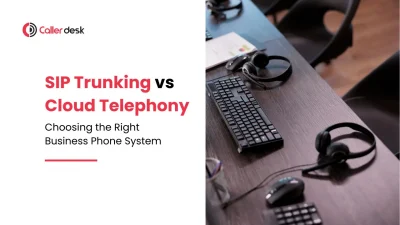Have you ever considered the advantages of recording calls using a cloud phone system for your business?
Call recording isn’t just for saving conversations; it’s a valuable tool that can greatly improve customer service, help you meet legal requirements, and streamline your business operations.
Here’s how to use and enable call recording on your cloud phone system effectively.
What is Call Recording?
Call recording is the process of capturing telephone conversations conducted over PSTN or VoIP into digital audio file formats. In cloud-based systems, these recordings are securely stored on remote servers and can be accessed via the internet. Call recording is distinct from call logging, which captures call details but not the conversation; however, many platforms offer both recording and logging together.
How to Enable Call Recording on Your Cloud Phone System
1. Check Legal Requirements
Before enabling call recording, ensure you understand the legal implications. Many regions require consent from one or all parties involved in a call. Always verify that your use of call recording complies with local laws and regulations.
2. Choose Your Cloud Phone Provider Wisely
Select a cloud phone system that offers robust call recording features. Look for providers with comprehensive solutions, including customization options and flexible storage settings.
3. Enable Call Recording
Activating call recording typically involves the following steps:
- Log in to the Admin Panel: Access your cloud phone system’s dashboard using your credentials.
- Navigate to Call Settings: Locate the settings menu and find the call recording options.
- Enable Recording: Choose to record all calls or configure specific lines or call types based on your business needs.
- Set Storage Preferences: Define how long recordings should be stored and set up automatic deletion rules to optimize storage space.
4. Inform Your Team and Customers
After enabling call recording, notify your employees and, if required, your customers. Transparency is essential to maintain trust and comply with legal and ethical standards.
4oing trust and legal compliance.
How to Use Call Recordings Effectively in a Cloud Phone System
1. Accessing Recordings
- User-Friendly Interface: Most cloud phone systems have an intuitive UI. You can typically find the call recordings in the call history or recordings section of your system’s dashboard.
- Steps to Access:
- Log into your cloud phone system’s dashboard.
- Navigate to the section labeled ‘Call History’ or ‘Recordings.’
- Use filters (such as date, time, user, or phone number) to find specific recordings.
- Click on a recording to play it directly from the dashboard or download it for offline use.
2. Analyzing Recordings
- Tools and Features: Utilize built-in tools provided by your cloud phone system to analyze call recordings. These tools can help you understand various aspects of the call.
- What to Look For:
- Keywords: Identify and track important keywords or phrases used during calls.
- Call Quality: Assess the quality of interactions to ensure customer service standards are met.
- Performance Evaluation: Evaluate employee performance based on their handling of calls. Look for areas where you excel and where you can improve.
3. Leveraging Recordings for Training
- Training Tool: Call records are useful training resources. Use them to provide real-life examples to new hires and existing employees.
- How to Use:
- Good Examples: Showcase recordings of exemplary customer interactions to set standards.
- Bad Examples: Use recordings of subpar interactions to highlight common mistakes and how to avoid them.
- Role-Playing: Incorporate call recordings into role-playing exercises to give trainees practical experience.
4. Ensuring Security and Privacy
- Protecting Data: It is crucial to safeguard your call recordings to maintain confidentiality and comply with legal standards.
- Security Measures:
- Encryption: Encrypt recordings to protect data from being accessed during transmission and storage.
- Access Controls: Implement secure access controls to ensure only authorized personnel can access the recordings. This may include password protection, multi-factor authentication, and role-based access permissions.
- Regular Audits: Conduct regular audits to ensure that security protocols are being followed and to identify any potential vulnerabilities.
Conclusion
Call recording significantly enhances business operations by providing valuable insights into customer needs and issues, facilitating product and service improvements. Choosing a suitable cloud phone system, such as Caller Desk, that meets business requirements and is user-friendly is crucial.
Setting up the system to record calls automatically or manually is essential for effective use. Call recordings are extremely useful for educating personnel by providing real-world examples of both positive and negative client encounters.
They also support quality control efforts through regular reviews to uphold excellent service standards.