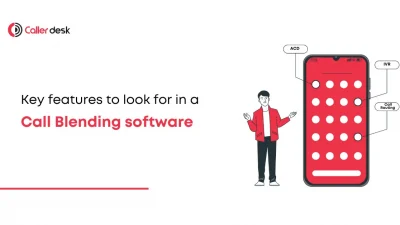Have you ever called a business and had to say, “Can you transfer me to someone else?”
Or maybe you explained your issue to one person, only to be transferred and asked to repeat the same thing again.
It’s frustrating, right?
Now imagine if every time someone called your business, they were automatically guided to the exact team they needed — without waiting, guessing, or repeating themselves.
That’s exactly what Multi-Department IVR does — it works like a smart voice assistant that says:
“Press 1 for Sales,
Press 2 for Support,
Press 3 for Billing…”
And with just one tap, the caller reaches the right person.
This simple system saves time, avoids mistakes, and makes your business sound more professional — even if you have a small team.
Let’s understand how it works and why it’s a must-have for growing businesses.
What Is a Multi-Department IVR?
Multi-Department IVR is an interactive voice menu that plays when someone calls your business.
It allows callers to choose the department they want to talk to by pressing a number on their phone.
Each number is linked to a different team — like Sales, Support, Billing, or Delivery. Once the caller makes a choice, the call is directly sent to that department.
It works for any type of business, whether you’re a shop, clinic, agency, school, or service provider.
Why Do Businesses Need Multi-Department IVR?
Let’s take an example.
Sonal runs a furniture store with four departments:
- Sales
- Delivery
Billing - Support
Before Multi-Department IVR, all calls went to her front desk. Her staff had to ask each caller where to forward the call, and sometimes they got it wrong. Customers had to repeat themselves or were transferred multiple times. It led to confusion and delays.
After switching to Multi-Department IVR, callers now hear:
“Welcome to Sonal Furnishings.
Press 1 for Sales
Press 2 for Support…”
Now, every call reaches the right team without delay. Her staff works more efficiently, and customers are happier.
Key Benefits of Multi-Department IVR
Multi-Department IVR doesn’t just make your business sound professional — it solves real problems that many growing businesses face. Here’s how:
1. Faster Call Routing
With this IVR, callers don’t have to wait for someone to ask, “How can I help you?” They simply press a number based on the option they hear — like “Press 1 for Sales” — and their call is directly sent to the right department.
2. Fewer Mistakes and Misrouted Calls
When calls are manually handled, it’s easy to send them to the wrong person — especially if the receptionist is new, busy, or unclear about the issue.
3. Better Customer Experience
Customers don’t like repeating the same thing again and again. It wastes time and feels frustrating.
4. Gives Your Business a More Professional Image
Even if you have a small team, a structured IVR menu makes your business sound big, organized, and trustworthy. Instead of sounding like a single-person operation, your brand sounds like it has dedicated departments and clear processes.
5. Supports Remote and Distributed Teams
Cloud-based system allows teams to work from anywhere — office, home, or even on the move.
Why Choose CallerDesk?
CallerDesk gives you a fully customizable IVR builder. You don’t need to be technical. Just log in, use our drag-and-drop interface, and create your own call flow in minutes.
You can:
- Add unlimited departments
- Set working hours for each team
- Record or upload your welcome message
- View real-time reports to see how calls are flowing
It’s flexible, scalable, and made for growing businesses in India.
Conclusion
No customer likes being passed from one person to another.
They just want to talk to the right team and get help quickly.
With CallerDesk’s Multi-Department IVR, your callers don’t have to wait or explain their issue again and again. They press one button and talk directly to the right department.
Whether you run a small business, a school, a clinic, or an online store — this feature makes your calls faster, smoother, and more professional.
Start using CallerDesk and make sure every call goes to the right team — from the very first ring. Book a Free Demo Now!
Frequently Asked Question
1. What is Multi-Department IVR and how does it work?
Multi-Department IVR is a voice menu system that plays when someone calls your business. It lets callers choose which department they want to talk to — like Sales, Support, or Billing — by pressing a number on their keypad. The call then goes directly to the selected team.
2. How does Multi-Department IVR help improve customer experience?
It helps callers reach the right person quickly without getting transferred again and again. They don’t have to repeat their issue or wait long — which makes them feel heard, respected, and saves their time.
3. Can I use Multi-Department IVR even if my team is small?
Yes. Even if you have a small team, Multi-Department IVR makes your business look more organized and professional. You can assign calls to different people based on their roles, even if they’re working from home or handling multiple tasks.
4. What are the benefits of using Multi-Department IVR for my staff?
It reduces confusion and workload. Staff don’t have to ask every caller what they need — calls are already filtered. This helps your team focus on solving problems instead of forwarding calls.
5. How can I set up Multi-Department IVR without technical skills?
With platforms like CallerDesk, you can set it up easily using a drag-and-drop interface. You don’t need to code. You can add departments, upload welcome messages, and set working hours — all from a simple dashboard.