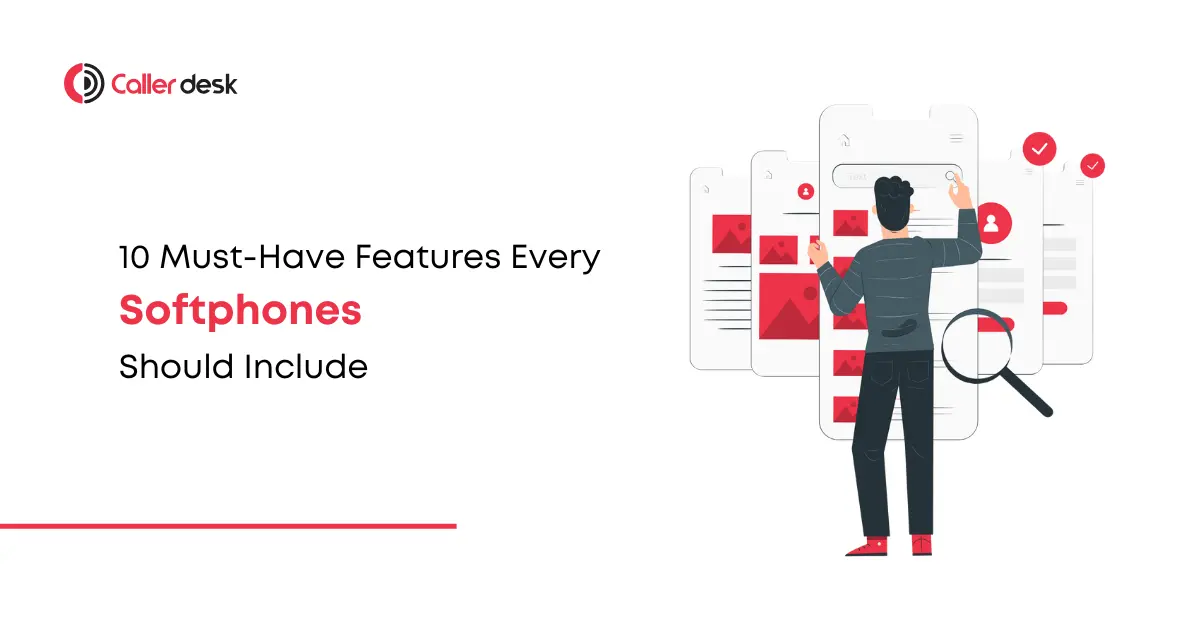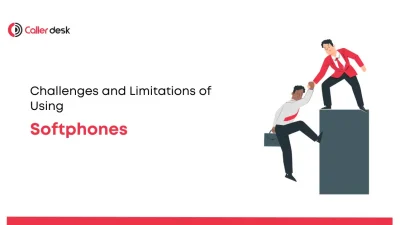Traditional desk phones, while effective in their time, are now being replaced by softphones—advanced, software-based phone systems that operate over the internet. Softphones enable voice, video, and messaging communication on any device, including laptops, smartphones, desktops, and tablets.
The flexibility, scalability, and advanced features of softphones make them indispensable for businesses embracing remote work, hybrid models, or global teams. They empower businesses to streamline communication, boost productivity, and enhance customer experiences, all while reducing operational costs.
If you’re considering integrating softphones into your business, knowing what features to prioritize is key. Below, we’ve outlined the top 10 must-have features every softphone should include to ensure your communication system delivers the best results.
What is a Softphone?
A softphone is a digital phone application that uses Voice over Internet Protocol (VoIP) technology to enable internet-based communication. It replicates the functions of traditional desk phones but with added flexibility, portability, and advanced features that modern businesses need.
Softphones let you make and receive calls, hold video meetings, send instant messages, and share files—all from a single interface. They don’t rely on physical phone lines, making them cost-effective and easy to deploy.
Why Softphones Are Essential for Businesses
- Work from Anywhere: Softphones allow employees to work remotely while staying connected to the business communication network.
- Cost-Efficient: They eliminate the need for expensive hardware like desk phones and reduce long-distance and international call costs.
- Unified Communication: Integrate voice, video, messaging, and collaboration tools on one platform for streamlined workflows.
Softphones are more than a replacement for traditional phones—they are the backbone of modern communication strategies.
Top 10 Must-Have Features for Softphones
1. HD Voice and Video Calls
High-quality communication is crucial for maintaining professionalism and productivity.
- Clear Sound: HD voice technology eliminates background noise, ensuring crystal-clear conversations.
- Professional Video Meetings: Create a sense of presence during virtual meetings with HD video capabilities.
- Improved Client Interactions: Offer high-quality communication that leaves a positive impression on clients.
2. Real-Time Instant Messaging
Enable quick and effective communication for teams.
- Faster Collaboration: Share updates and resolve issues without waiting for emails.
- Group Messaging: Create group chats for teams to brainstorm ideas or coordinate on projects.
- Integrated Platform: Access chat and call logs in one interface, ensuring seamless workflows.
3. Call Forwarding and Transfers
Ensure no important calls go unanswered.
- Dynamic Call Routing: Forward calls to the next available agent to minimize wait times.
- Efficient Transfers: Seamlessly transfer calls between teams or departments for better issue resolution.
- Improved Customer Service: Respond promptly to inquiries and enhance satisfaction.
4. Call Continuity Across Networks
Stay connected no matter where you are or what network you’re on.
- Automatic Transitions: Move between Wi-Fi and cellular networks without dropping calls.
- Uninterrupted Communication: Maintain reliability even in areas with inconsistent internet coverage.
- Mobility Without Limits: Perfect for remote employees or sales teams on the move.
5. Push Notifications for Alerts and Updates
Stay informed and never miss important calls or messages.
- Instant Notifications: Receive alerts about calls, voicemails, or meeting reminders in real-time.
- Efficient Connectivity: Optimize notifications to conserve battery life and data usage.
- Better Workflow Management: Ensure critical communication reaches you promptly.
6. Advanced Call Analytics
Make data-driven decisions with insights from call metrics.
- Monitor Key Metrics: Analyze data like call durations, resolutions, and agent performance.
- Optimize Resource Allocation: Use analytics to manage workloads and identify improvement areas.
- Identify Trends: Detect communication gaps and adjust strategies proactively.
7. File Sharing and Collaboration Tools
Boost productivity with integrated collaboration features.
- Streamlined Sharing: Share documents, images, or presentations directly within the app.
- Faster Decision-Making: Collaborate on shared files during calls or video meetings.
- Unified Workflows: Avoid switching between apps for communication and collaboration.
8. End-to-End Encryption for Security
Protect sensitive data and ensure secure communication.
- Robust Encryption: Prevent unauthorized access to calls, messages, and shared files.
- Regulatory Compliance: Meet industry standards such as GDPR or HIPAA for data protection.
- Peace of Mind: Build customer trust by safeguarding their data.
9. Smart Contact Management
Simplify communication with well-organized contact lists.
- Auto-Sync Contacts: Integrate with CRMs or email platforms to streamline contact management.
- Search Functionality: Quickly locate contacts, saving time during critical moments.
- Enhanced Organization: Keep personal and business contacts separate and well-managed.
10. WebRTC Technology
Enable browser-based communication for added flexibility.
- No Installation Required: Use WebRTC to access voice and video calls through a browser.
- Simplified Communication: Connect with clients or teams without the need for complex software.
- Cross-Platform Compatibility: Ensure a smooth experience on any device or operating system.
Why Choose CallerDesk Softphones?
CallerDesk softphones are engineered to cater to the evolving needs of modern businesses. With features tailored for seamless integration and advanced communication, CallerDesk stands out as a leader in softphone technology.
CallerDesk Advantages
- Enhanced Integrations: Effortlessly connect with Salesforce, HubSpot, Zendesk, and other business tools.
- Scalable Solutions: Expand capabilities as your business grows without the hassle of hardware upgrades.
- Comprehensive Analytics: Gain real-time insights to optimize operations and improve service delivery.
- Unparalleled Support: CallerDesk offers 24/7 customer service to ensure smooth and uninterrupted operations.
- Affordable Plans: Flexible pricing models cater to businesses of all sizes.
Conclusion
Softphones are revolutionizing the way businesses communicate, enabling efficient, secure, and cost-effective solutions for remote and in-office teams alike. From HD calls and real-time messaging to smart contact management and end-to-end encryption, the right softphone can transform your operations and give you a competitive edge.
With CallerDesk softphones, your business gains a cutting-edge communication platform that supports productivity, collaboration, and growth. Ready to elevate your communication strategy?
Schedule your free demo today and discover how CallerDesk can help you achieve your goals.
Frequently Asked Questions
1. What is a softphone, and how does it differ from a traditional desk phone?
A softphone is a software-based phone that uses the internet to make and receive calls, unlike traditional desk phones that rely on physical phone lines. Softphones can be used on computers, smartphones, or tablets and come with advanced features like video calls, instant messaging, and CRM integration, offering more flexibility and scalability.
2. Why should my business switch to a softphone system?
Switching to a softphone system offers several benefits, including reduced costs, flexibility for remote work, advanced features like call analytics and file sharing, and seamless integration with business tools like CRMs. It’s a modern solution tailored to the needs of today’s dynamic business environment.
3. How does CallerDesk’s softphone solution stand out from others?
CallerDesk’s softphones offer seamless integration with popular CRMs like Salesforce and HubSpot, advanced call analytics, real-time messaging, and secure communication with end-to-end encryption. Additionally, CallerDesk provides 24/7 customer support and scalable solutions to match your business growth.
4. Are softphones suitable for remote or hybrid teams?
Yes, softphones are ideal for remote and hybrid teams. They allow employees to stay connected from anywhere with an internet connection, ensuring seamless communication through features like HD voice and video calls, real-time messaging, and team collaboration tools.
5. What kind of security do softphones offer for sensitive business communications?
Softphones, especially those from CallerDesk, come with end-to-end encryption to secure calls, messages, and file transfers. They also adhere to compliance standards such as GDPR and HIPAA, ensuring data privacy and protection against unauthorized access.
6. Can softphones handle high call volumes in a call center environment?
Yes, softphones are designed to handle high call volumes efficiently. Features like call forwarding, automated routing, and advanced call analytics ensure that customer inquiries are addressed promptly without overwhelming your agents.
7. What devices can I use softphones on?
Softphones can be installed on a variety of devices, including laptops, desktops, smartphones, and tablets. This flexibility ensures that your team can stay connected regardless of the device they’re using.
8. How does CRM integration with softphones improve customer service?
CRM integration allows agents to access real-time customer data, such as purchase history and past interactions, during calls. This personalization improves the quality of customer service by enabling agents to address specific needs and resolve issues faster.
9. How do softphones reduce communication costs?
Softphones eliminate the need for expensive hardware like desk phones and reduce long-distance and international calling costs by using VoIP technology. Many businesses find that switching to softphones can cut communication expenses by up to 50%.
10. What is WebRTC, and why is it important in a softphone?
WebRTC (Web Real-Time Communication) is a technology that enables voice, video, and data exchange directly through web browsers or apps without requiring additional plugins. It simplifies communication, enhances call quality, and allows for easy cross-platform compatibility.
11. How can CallerDesk’s softphones help my business grow?
CallerDesk’s softphones are designed to scale with your business. As your team grows, you can easily add users and features without the need for costly hardware upgrades. With advanced tools like call analytics and smart contact management, CallerDesk helps optimize communication and improve productivity.
12. Are CallerDesk softphones suitable for small businesses?
Absolutely. CallerDesk offers flexible pricing models and scalable solutions tailored for businesses of all sizes. Whether you’re a small startup or a growing enterprise, CallerDesk’s softphones can be customized to meet your specific needs.
13. What kind of customer support does CallerDesk provide for softphone users?
CallerDesk offers 24/7 customer support to ensure smooth operations. Whether you need help with setup, troubleshooting, or optimizing features, CallerDesk’s dedicated support team is always available to assist.
14. How does CallerDesk ensure the quality of HD voice and video calls?
CallerDesk uses advanced VoIP technology and optimized network protocols to deliver crystal-clear voice and video quality, even during high call volumes or in areas with limited bandwidth.
15. How do I get started with CallerDesk softphones?
Getting started is easy! Simply contact CallerDesk to schedule a free demo or request a consultation. Their team will guide you through the setup process and help you customize the solution to suit your business needs.