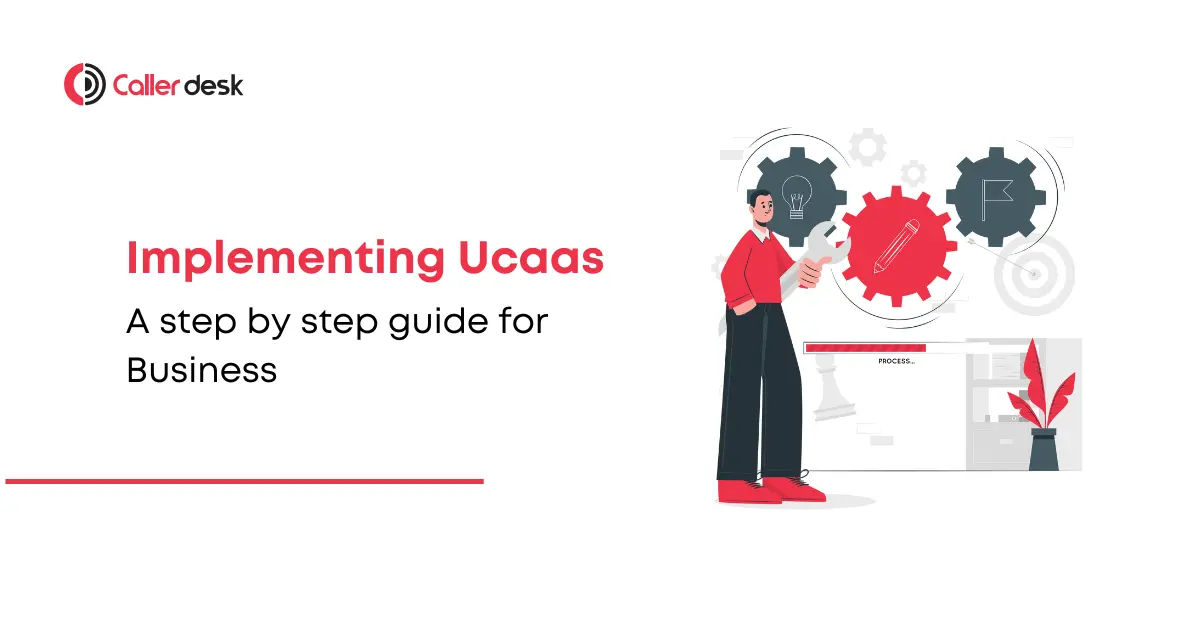Did you know that businesses implementing UCaaS can save up to 50% on communication costs while improving collaboration and productivity?
- 1 Step 1: Assess Your Business Needs and Goals
- 2 Step 2: Choose the Right UCaaS Provider
- 3 Step 3: Plan for System Integration
- 4 Step 4: Address Potential Challenges
- 5 Step 5: Set Up Data Security and Compliance Measures
- 6 Step 6: Train Your Team for a Smooth Transition
- 7 Step 7: Monitor Performance and Optimize
- 8 UCaaS Implementation Checklist
- 9 Conclusion
- 10 Frequently Asked Questions
Imagine a workplace where communication flows seamlessly—teams collaborate in real time, remote employees stay fully connected, and costs drop without compromising quality. That’s the power of UCaaS (Unified Communications as a Service).
UCaaS modernizes business communication by delivering cloud-based tools like voice, video, messaging, and collaboration under one platform. It’s scalable, cost-effective, and tailor-made for businesses looking to stay agile in a fast-changing digital world.
But how do you implement UCaaS without disrupting your operations? This step-by-step guide will walk you through the process, helping you unlock the full potential of UCaaS for your business.
Step 1: Assess Your Business Needs and Goals
Clarify Your Communication Pain Points
Start by identifying what your business hopes to achieve with UCaaS.
Key Questions to Ask:
- What challenges are you currently facing with communication?
- Are you aiming to support remote work or hybrid teams?
- Do you want to streamline tools and reduce costs?
- Is enhancing customer experience a priority?
Example:
XYZ Consulting wanted a solution to unify their remote teams spread across five time zones. After identifying a need for streamlined video conferencing and messaging tools, they implemented UCaaS and achieved a 40% reduction in delays.
Step 2: Choose the Right UCaaS Provider
Partner with a Trusted Provider
The UCaaS provider you choose will directly impact the success of your implementation.
What to Look For:
- Reliability: 99.99% uptime guarantees.
- Scalability: Ability to grow as your business expands.
- Features: Comprehensive tools (VoIP, video, collaboration, analytics).
- Support: 24/7 customer service and onboarding assistance.
- Security: Robust encryption and compliance with regulations.
Pro Tip: Request a demo to test the platform before committing.
Checklist for Choosing a UCaaS Provider:
- Proven track record and positive customer testimonials.
- Customizable features to fit specific business needs.
- Cost-effective pricing models (e.g., pay-as-you-go).
Step 3: Plan for System Integration
Ensure a Smooth Workflow
Your UCaaS platform should integrate effortlessly with existing tools and systems.
Key Systems to Integrate:
- CRM Platforms: Sync customer data (e.g., Salesforce, HubSpot).
- Email Systems: Enable calendar scheduling and email workflows.
- Project Management Tools: Collaborate within tools like Trello or Asana.
Pro Tip: Conduct a compatibility test during this phase to identify and resolve potential integration issues.
Example:
ABC Manufacturing integrated their UCaaS with Salesforce, allowing sales teams to track calls and follow up with leads seamlessly, improving conversion rates by 25%.
Step 4: Address Potential Challenges
Prepare for Common Implementation Roadblocks
Even with careful planning, businesses may face challenges during implementation. Here’s how to tackle them:
| Challenge | Solution |
| Employee Resistance | Offer hands-on training and emphasize user benefits. |
| Integration Issues | Work closely with your provider’s support team. |
| Data Security Concerns | Choose providers with robust encryption and compliance. |
| Downtime During Transition | Schedule deployment during off-peak hours or weekends. |
Step 5: Set Up Data Security and Compliance Measures
Protect Your Sensitive Information
Ensure your UCaaS solution is secure, especially if you’re handling confidential client or business data.
Key Security Features:
- End-to-end encryption for calls and messages.
- Multi-factor authentication (MFA) to protect logins.
- Compliance with GDPR, HIPAA, or SOC 2 standards.
Example:
SecureBank adopted a UCaaS platform compliant with GDPR and SOC 2 regulations, ensuring customer communications remained private and secure.
Step 6: Train Your Team for a Smooth Transition
Empower Your Workforce
Proper training ensures employees are confident using the new system.
Training Tips:
- Organize hands-on workshops and demos.
- Provide easy-to-follow guides and video tutorials.
- Appoint UCaaS champions to assist departments during the transition.
- Gather team feedback to address concerns quickly.
Pro Tip: Start with a pilot team to test features and iron out challenges before company-wide deployment.
Step 7: Monitor Performance and Optimize
Measure Success and Adjust for Improvement
After implementation, track UCaaS performance to ensure it aligns with your business goals.
Key Metrics to Monitor:
- Call Quality and Downtime: Ensure reliability.
- Usage Analytics: Track tool adoption and engagement rates.
- Employee Feedback: Assess satisfaction and usability.
- ROI Tracking: Monitor cost savings, productivity gains, and efficiency.
Example:
DEF Logistics used UCaaS analytics to identify underutilized tools. By providing additional training, they improved platform adoption by 30%.
UCaaS Implementation Checklist
Here’s a handy checklist to keep your implementation on track:
✔ Assess communication goals and pain points
✔ Choose a reliable UCaaS provider
✔ Plan system integration with existing tools
✔ Set up robust security measures
✔ Conduct team training sessions
✔ Monitor performance and optimize
Conclusion
Implementing UCaaS isn’t just an upgrade—it’s a transformation. By following this step-by-step guide, you’ll modernize communication, empower your teams, and position your business for long-term success.
Are you ready to transform your communication strategy?
Take the first step today! Contact a trusted UCaaS provider for a personalized consultation or schedule a live demo to see how UCaaS can revolutionize your operations.
Frequently Asked Questions
What is UCaaS?
UCaaS stands for Unified Communications as a Service. It combines multiple communication tools, like VoIP, messaging, and video conferencing, into one cloud-based platform.
How does UCaaS improve business communication?
UCaaS centralizes communication tools, improves collaboration, reduces costs, and allows for seamless remote communication.
What are the key features of a UCaaS platform?
Key features include VoIP calling, video conferencing, instant messaging, file sharing, and integration with business tools like CRM.
How do I choose the best UCaaS provider?
Compare providers based on scalability, reliability, security, support availability, and pricing. Always request a demo before making a decision.
How can I ensure data security with UCaaS?
Choose a provider offering encryption, secure storage, and compliance with regulations like GDPR or HIPAA.
Is UCaaS suitable for small businesses?
Yes, UCaaS offers scalable and cost-effective solutions ideal for businesses of all sizes.