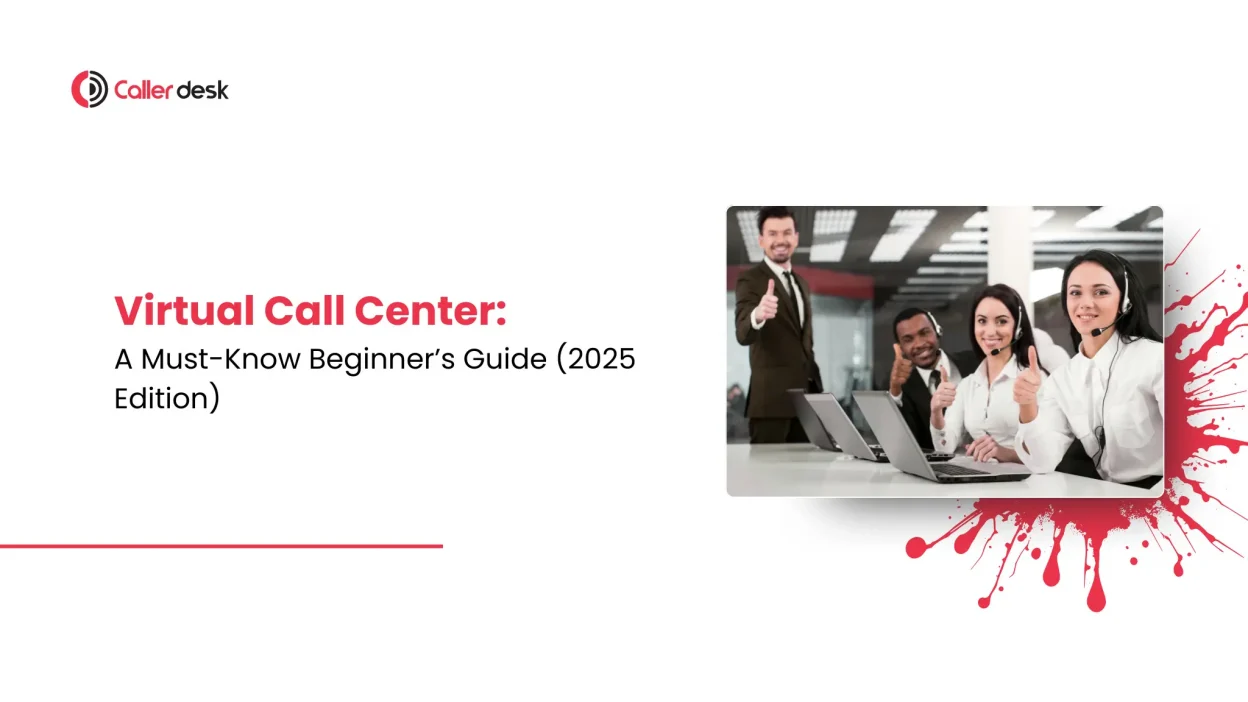Talking to your customers shouldn’t be hard. But for many small businesses, it still is.
Setting up a full call center with landlines, wires, desks, and staff is expensive. It takes time. It needs space. And honestly, it feels outdated in 2025.
Customers now expect quick replies, flexible support, and professional service even if your business is just getting started.
This is where smarter solutions come in.
Instead of building a physical setup, many businesses are now choosing tools that work online, need no office space, and let teams talk to customers from anywhere.
One of the best options for this? A virtual call center.
If you’re not sure what that is or how it works, don’t worry. This guide is for beginners. No tech jargon, no confusion, just simple, clear steps to help you understand everything you need to know.
Let’s get started.
What is a Virtual Call Center?
A virtual call center is a type of call center where customer service agents handle calls over the internet instead of working from a fixed office with landline phones.
In simple words, it is an online system that allows businesses to make and receive customer calls using cloud-based technology. Agents can work from anywhere like home, remote offices, or even while traveling as long as they have a phone or computer with internet access.
The entire setup runs on software that routes calls to the right agents, records conversations, shows reports, and helps teams stay connected without needing a physical space.
It works just like a regular call center, but everything happens online.
This makes it faster to set up, easier to manage, and much more affordable especially for small businesses and growing teams.
How Does a Virtual Call Center Work?
A virtual call center is a system that helps businesses talk to customers using the internet instead of normal phone lines. It uses cloud telephony, which means calls are managed online without needing wires or SIM cards. Here’s how the whole process works step by step:
Step 1: Customer Dials Your Business Number
The customer calls your official business number. This number is provided by the virtual call center provider and doesn’t require a SIM card or a physical landline.
Step 2: Call is Routed Through the Cloud System
The system receives the incoming call and routes it using an internet-based network. This eliminates the need for wires, cables, or hardware installations.
Step 3: System Identifies the Right Agent
Based on your IVR settings or call flow (like “Press 1 for Sales”), the system decides which agent should receive the call.
Step 4: Agent Receives the Call on Phone or Laptop
The assigned agent gets the call on their mobile phone or computer. They can work from home, office, or any remote location with internet access.
Step 5: Manager Can Monitor or Record the Call
Managers can view live call activity, listen to calls, record conversations, and provide support if needed to maintain call quality.
Step 6: Call Details Are Saved in the Dashboard
After the call ends, all important details like caller ID, call time, agent name, call duration, and recording are stored in a centralized dashboard for tracking and reporting.
Benefits offered by Virtual Call Center
A virtual call center is more than just talking to customers on the phone. It helps businesses save time, reduce costs, and give better service. Let’s look at the most important benefits in very simple words:
1. Work from Anywhere
Agents (people who talk to customers) can do their job from home, office, or even while traveling. They only need a phone or laptop with internet. There’s no need to sit in one office.
2. Calls Go to the Right Person
When a customer calls, the system sends the call to the right agent or department. For example, if someone wants to talk to Sales, they press 1, and if they want Support, they press 2.
This saves time and makes sure customers talk to the right person.
3. Easy and Low-Cost Setup
You don’t need to buy phones, wires, or rent a big office. You just sign up online. In 15 to 30 minutes, your virtual call center is ready to use.
4. See Customer Details Before Talking
The system shows the customer’s name, phone number, and past call history before the agent answers. This helps the agent talk better and solve the problem faster.
5. Record Calls for Future Use
Every call can be recorded. This is useful for:
- Training new team members
- Checking how well agents are doing
- Solving customer complaints
6. Watch Live Call Activity
Managers can see live updates like:
- How many calls are happening now
- Which agent is talking
- How long the calls are
This helps them manage the team better.
7. Never Miss a Customer Call
If any call is missed, the system shows a missed call alert. So the agent can call the customer back quickly. This way, you don’t lose any customers or lead.
8. Add or Remove Agents Anytime
As your business grows, you can easily add more agents to handle more calls. If you need fewer agents, you can remove them too. No extra setup is needed.
How to Set Up a Virtual Call Center (Step-by-Step Guide)
Setting up a virtual call center is much easier than setting up a traditional one. You don’t need landlines, big machines, or office space. You just need the internet, a laptop or mobile phone, and the right service provider.
Let’s understand each step in simple words:
Step 1: Choose the Right Virtual Call Center Provider
The first step is to select a trusted company that gives you a virtual number and call management tools. Below are four popular providers in India, each made for different business needs.
1. CallerDesk
CallerDesk is an Indian cloud telephony company built especially for small and mid-sized businesses. It helps you manage calls without any hardware or technical setup.
2. Exotel
Exotel is one of India’s oldest and largest cloud telephony platforms. It’s known for handling large call volumes with strong security and system reliability.
3. Knowlarity (by Gupshup)
Knowlarity is a voice communication platform now owned by Gupshup. It’s focused on smart automation like voice bots and AI call handling.
4. MyOperator
MyOperator is a cloud call tracking platform popular among marketing teams. It helps you find out which ads or campaigns bring in the most calls.
Step 2: Get a Business Phone Number
After choosing your provider, get a virtual business number. You can select:
- Local number (like your city’s area code)
- Toll-free number (like 1800 numbers)
- Mobile virtual number (10-digit numbers)
Customers will call this number, and it will ring on your device or app, not on a physical landline.
Step 3: Set Up Your IVR Menu
This is the voice system customers hear when they call. For example:
“Welcome to ABC Company. Press 1 for Sales, Press 2 for Support.”
You can customize the menu to match your business needs and help customers reach the right person quickly.
Step 4: Add Your Team Members (Agents)
Now, add the people who will handle the calls like your agents. They can log in from their own phones or computers. Everyone gets a separate login so you can track who is handling which call.
Step 5: Connect a CRM
A CRM (Customer Relationship Management) tool stores customer details and past conversations. You can link tools like: Zoho, HubSpot, LeadSquared etc.
So, when a customer calls, the agent sees their name, call history, and previous problems – even before saying “Hello!”
Step 6: Go Live and Start Receiving Calls
Once everything is ready, your virtual call center goes live!
- Customers can start calling your number
- Agents can talk, record, and track calls
- Managers can see live dashboards and missed calls
You can start supporting your customers and growing your business all from your phone or laptop!
Who Should Use a Virtual Call Center?
A virtual call center is useful for many types of businesses. It helps you manage customer calls in a smart and professional way, even without a physical office.
Here are the people and businesses that can benefit the most:
1. E-commerce Businesses
If you sell products online, you can use a virtual call center to handle order tracking, returns, delivery questions, and customer support using just your phone or laptop.
2. Startups and Freelancers
Small teams or individuals can use a virtual number to look professional and stay organized. It also keeps your work calls separate from personal ones.
3. Coaching Centers and Schools
Tutors, coaching centers, and schools can talk to students, share updates with parents, and manage admission or class inquiries more easily.
4. Customer Support Teams
If your team helps customers, a virtual call center lets them answer calls from anywhere, solve problems faster, and keep track of each conversation.
5. Remote or Work-from-Home Teams
Companies without a fixed office can still stay in touch with their customers and handle calls smoothly through a cloud-based system.
Top Virtual Call Center Solutions You Should Consider in 2025
If you’re planning to start a virtual call center, these trusted platforms can help you manage calls, support customers, and grow your business all without needing extra hardware or office space.
1. CallerDesk
CallerDesk is built for Indian startups and growing businesses. It helps you control calls, teams, and reports all from your mobile or laptop.
What Makes CallerDesk a Great Choice:
- Quick setup with local or toll-free numbers
- Smart IVR menus like “Press 1 for Support”
- Connects easily with CRMs like Zoho and LeadSquared
- No setup fees and same-day activation
- 24×7 WhatsApp support for help anytime
- Trusted by over 1000 Indian businesses
Best for: Startups, D2C brands, real estate, education, healthcare
2. Exotel
Exotel is used by big companies to manage thousands of customer calls every day. It’s reliable, secure, and built for large operations.
Why Big Businesses Prefer Exotel:
- Handles high call volumes without delay
- Advanced IVR and call flow systems
- Works with SMS and WhatsApp tools
- Strong data security and privacy features
Best for: Enterprises, e-commerce, large support teams
3. Knowlarity (by Gupshup)
Knowlarity uses voice bots and automation to answer customer calls. It’s ideal for businesses that want to save time and reduce manual work.
Why Knowlarity Stands Out:
- Voice bots that handle simple queries automatically
- AI-powered call tracking and smart reports
- Works across calls, SMS, and WhatsApp
Best for: Tech teams, support-heavy companies, automation-focused businesses
4. MyOperator
MyOperator is perfect for teams that run ads and want to see which ones bring in the most calls. It helps improve marketing with clear call data.
Why Marketing Teams Choose MyOperator:
- Tracks calls from Google, Facebook, and other ads
- Records and analyzes every call
- Sends call alerts on WhatsApp
- Great for teams working across multiple locations
Best for: Agencies, franchises, educational institutes, marketing teams
5. Servetel (Now Acefone)
Acefone offers easy and secure cloud calling tools. It’s simple to use and works well for small teams or businesses working remotely.
Why Acefone is a Smart Option:
- Virtual numbers with IVR for smooth calling
- Drag-and-drop call flow builder
- VoIP and SIP support for remote teams
- Easy to set up and manage without IT help
Best for: Small businesses, remote teams, healthcare, education
Conclusion
Today, customers want quick and easy help when they call a business. But building a traditional call center with landline phones, office space, and equipment is expensive and takes too much time.
A virtual call center is a better and smarter way. It works online, so your team can take customer calls using a phone or laptop from anywhere at home, in the office, or even while traveling.
This system is perfect for small businesses, startups, schools, online shops, or support teams. It helps you talk to your customers easily, keep a record of every call, and grow your business without spending too much.
The best part is that you can set it up in just 15 to 30 minutes.
If you want to get started quickly and need a simple and reliable solution, CallerDesk is a great choice. It’s trusted by over 1000 Indian businesses and gives you all the tools you need with no setup cost and easy support.