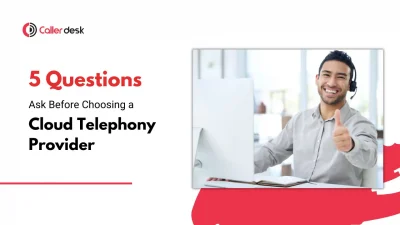Listening to voicemails the old way can take a lot of time.
You have to call a number, wait through long instructions, and listen to each message one after another.
It’s slow, confusing, and easy to miss important information.
Visual Voicemail makes everything much easier.
Instead of calling and listening, Visual Voicemail shows you a list of all your voicemails on your phone screen.
You can see who called, read a text version of their message, and choose which voicemails you want to hear first.
It’s just like checking your emails or text messages — quick, clear, and easy to manage.
Visual Voicemail helps you save time, stay organized, and respond faster.
Whether you are busy at work or just want a simpler way to check your messages, it makes handling voicemail effortless.
What is Visual Voicemail?
Visual voicemail is a direct-access voicemail service that provides a visual interface to manage voice messages. Instead of dialing and listening sequentially, users can view a list of messages directly on their device, see caller details, and choose which ones to play first. Many systems also provide text transcriptions of voicemails, allowing users to read messages instead of listening. This feature helps save time, stay organized, and prioritize important calls.
How does Visual Voicemail Works
Visual voicemail integrates directly with your phone, making it easier to manage messages without dialing into a voicemail service.
Here’s how it works:
1. Voicemail Transcription
When someone leaves a voicemail message, the system automatically transcribes it into text. This means you can read the message instantly instead of playing the audio, making it quicker and more convenient.
2. Caller Information Display
Along with the voicemail message, visual voicemail shows caller details, including their phone number and name (if available). This helps you prioritize which messages to respond to first.
3. Easy Message Management
With visual voicemail, you can scroll through messages, listen to audio, delete, save, or organize them in just a few taps. Unlike traditional voicemail, this system helps you quickly find and manage important messages.
4. Personalized Voicemail Greetings
Users can customize their voicemail greeting to create a more professional or personal touch. Some platforms also provide voicemail greeting examples to make setup easier.
5. Instant Notifications & Easy Access
You’ll receive real-time notifications for new voicemail messages, so you don’t have to check manually. This feature ensures you never miss an important message.
Benefits of Visual Voicemail
Visual voicemail provides a faster, more convenient, and organized way to manage voicemail messages, making it a preferred choice for many users.
1. Saves Time with Instant Transcriptions
Instead of listening to voicemail messages one by one, visual voicemail converts them into text so users can quickly scan and prioritize important messages. This is especially useful for busy professionals who need to respond efficiently.
2. Easy to Use and Manage
With a simple, intuitive interface, users can view, read, listen, delete, or save voicemails easily. Unlike traditional voicemail, where you must listen in order, visual voicemail lets you respond at your own pace.
3. Better Organization and Inbox Management
Users can flag, categorize, or delete voicemails, ensuring their voicemail inbox stays organized. This helps keep track of important messages without clutter.
4. More Accessible for Everyone
For individuals who are hard of hearing or in situations where listening to voicemail is not possible, transcriptions offer an easy way to read and understand messages.
5. Access Messages from Any Device
Many voicemail services sync across smartphones, tablets, and computers, allowing users to check their voicemail messages no matter where they are.
Best Practices for Using Visual Voicemail
To make the most of visual voicemail, consider these best practices:
1. Keep Your Inbox Organized
A messy voicemail inbox makes it hard to find important messages. Delete old messages, save important ones, and check your inbox regularly so you never miss anything important.
2. Protect Your Privacy
Your voicemail service may store private messages. Adjust your privacy settings to keep your messages secure, especially if you share devices or use public Wi-Fi.
3. Keep Your App and Phone Updated
Updates help improve visual voicemail features, security, and message accuracy. Make sure your voicemail app and phone software are always up to date.
4. Backup Important Messages
Some voicemail messages—like a voicemail greeting example, personal notes, or important details—should be saved. Back them up to the cloud or another device to avoid losing them if something goes wrong.
Why Choose CallerDesk for Visual Voicemail
Managing voicemail messages should be simple and hassle-free. With CallerDesk’s visual voicemail service, you can easily view, read, and organize your messages without the need to dial in and listen one by one. Here’s why it’s a great choice:
1. Works with Your Existing System
No complicated setup—this service integrates smoothly with your current communication tools, so you can start using it right away.
2. Easy-to-Use Interface
Forget the confusion of traditional voicemail. With a simple and intuitive design, you can read messages, see caller details, and manage your inbox effortlessly.
3. Smart Features for Better Message Handling
- Voicemail transcriptions let you read messages instead of listening.
- Caller details show who left the message.
- One-tap options help you save, delete, or respond quickly.
4. Instant Alerts So You Never Miss Anything
Get real-time notifications for new voicemail messages, so you always stay updated. No need to manually check your inbox.
5. Access from Any Device
Sync your voicemail service across multiple devices—whether it’s your phone, tablet, or computer—so you can check messages anytime, anywhere.
Conclusion
Visual voicemail makes managing voicemail messages simple, fast, and convenient. Instead of listening to each message one by one, you can read, organize, and respond quickly—saving time and effort.
With CallerDesk’s visual voicemail service, you get an easy-to-use system, smart features, and access across all your devices. Whether for personal or professional use, it helps you stay connected without any hassle.
Want to see how it works? Schedule a free demo today and experience a better way to manage voicemail with CallerDesk, a leading cloud telephony provider in India.