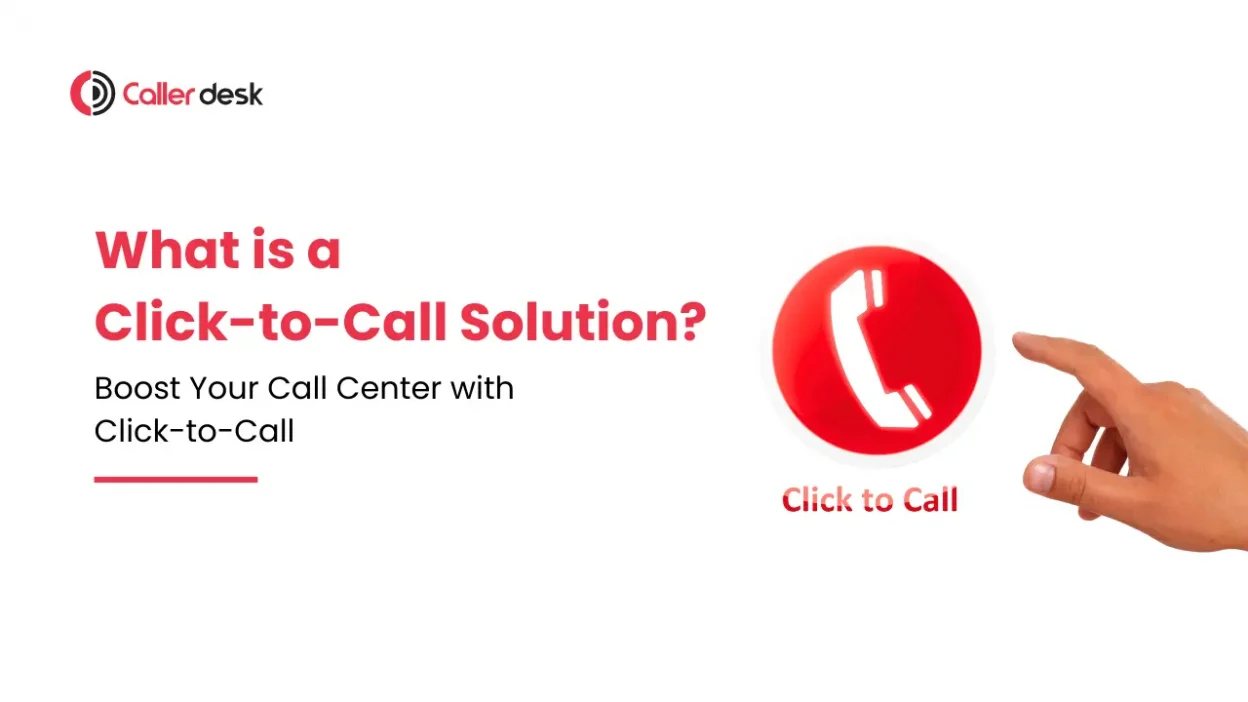Ever been on a website where you wanted to talk to someone but couldn’t find the right number? Or maybe the number was there, but you didn’t feel like dialing and waiting?
That’s exactly the kind of problem Click to Call solves.
It’s a simple feature that lets people connect with a business instantly just by tapping a button. No copy-pasting numbers, no hold music, no delay.
Today, businesses use Click to Call not just for convenience, but to offer better support, answer customer questions faster, and close sales on the spot.
In this blog, we’ll explain what click-to-call is, how it helps call centers, and how it can improve business performance.
What Is Click to Call Technology
Click to Call is a simple feature that allows customers to call a business directly by clicking a button on a website, app, or online ad.
Instead of writing down or typing a phone number, you just tap the button, and the call starts automatically. It saves time, avoids mistakes, and makes it easier for people to reach customer support, sales teams, or service staff.
This technology is often used in mobile apps, websites, and digital ads to help businesses connect with customers quickly and improve communication.
How Does Click to Call Work?
Click to Call is a simple process that helps customers connect with a business instantly. Here’s how it works, step by step:
- The business adds a Click to Call button
Companies place a “Call Now” or “Click to Call” button on their website, mobile app, or digital ad. This button is linked to the company’s phone number. - The customer taps the button
When someone needs help or wants to talk, they tap this button instead of manually dialing a phone number. - The system starts the call automatically
As soon as the button is clicked, the system uses the customer’s phone or internet calling service to dial the business’s number. - The call connects to a real person
The customer is then connected directly to a company representative, like someone from the support or sales team, without any delay.
Where Does It Work?
- On mobile phones: the phone app opens and starts the call directly.
- On websites and desktop browsers: it may use apps like Skype, Zoom, or any VoIP service to make the call.
- Some businesses also allow text-based support (SMS) using a similar button.
What Benefits Does Click to Call Offer for Businesses?
1. Faster Customer Support
Click to Call helps customers talk to a business quickly. They don’t have to search for phone numbers or wait for someone to reply to an email.
For example, if a customer is shopping online and has a question about a product, they can tap the Click to Call button and speak to a salesperson immediately. This helps them get answers fast and increases the chance of making a purchase.
2. Higher Conversion Rates
When customers can call right away after seeing your ad or website, they are more likely to take action. This helps businesses get more leads and sales.
If someone sees your ad and wants to know more, they can simply click a button and talk to your team. This quick connection makes them more likely to become a customer.
3. Easy Communication
Click to Call saves time and avoids confusion. Customers don’t have to dial long numbers or listen to automated voice menus.
Let’s say someone needs help they just tap the button and get connected to the right person immediately. This makes the whole experience faster and less stressful.
Key Features of Click to Call Solutions
Click-to-call makes it easy for businesses to connect with customers. Here are some of its key features explained simply:
1. Easy Setup and Configuration
Adding a click-to-call button to a website or app is quick and easy. Businesses don’t need special technical skills to set it up. Whether it’s a clickable phone number or a call button, it takes just a few steps to get started.
2. Integration with CRM and Other Systems
A Click to call solution can be linked to a Customer Relationship Management (CRM) system. This means every call is automatically recorded, and customer details are saved. It helps businesses track calls and provide better service by keeping customer history in one place.
3. Call Recording and Data Logging
Every call made using click-to-call can be recorded and saved. This is useful for training employees, improving customer service, and keeping a record of conversations for future reference.
4. Customization Options
Businesses can design their call button to match their website or app. They can change colors, styles, or text to fit their brand. This ensures a smooth and professional look that blends well with their online platform.
How to Easily Set Up Click-to-Call for Your Business
Setting up a click-to-call solution is simple and helps businesses connect with customers instantly. Follow these steps to get started:
1. Choosing the Right Click to Call Solution
Before setting up, pick a Click to call solution provider that best suits your business. Look for one that:
- Fits your budget while providing essential features.
- Integrates easily with your website, CRM, or call system.
- Is simple to use, even without technical knowledge.
- Offers customer support for troubleshooting.
2. Setting Up Click to Call
There are two simple ways to add a click-to-call feature to your business:
- Adding a Click-to-Call Button: Most providers give a small code (HTML) that you add to your website or app. This creates a button or a clickable phone number that customers can tap to call.
- Using Plugins and Widgets: Many Click to call solution providers offer easy-to-use tools, allowing businesses to add the feature without coding.
3. Training Your Team
Once your Click to call solution is live, your team should be ready to manage incoming calls effectively.
- Prepare Customer Service Agents: Train them to respond quickly and professionally.
- Use Call Scripts and Guidelines: Provide simple scripts for common customer questions to ensure clear and helpful responses.
- Learn the System Tools: Teach your team how to log and track calls for better customer service.
By choosing the right Click to call solution provider and following these simple steps, businesses can set up click-to-call technology easily and provide a faster, more efficient customer experience.
When Should You Use Click to Call?
1. Inbound Sales
Adding a click-to-call button on your website or app helps boost sales. Customers can easily talk to a sales representative, ask questions, and make quick decisions, leading to more purchases.
2. Customer Support
Customers often need quick help when facing issues. Click-to-call technology gives them a direct way to talk to a support agent instead of waiting for an email or chatbot response.
3. Marketing Campaigns
If your business runs online ads or promotions, adding a click-to-call option lets interested customers reach you right away. This increases customer engagement and helps businesses get more leads.
4. Outbound Sales
Sales teams can use click-to-call to quickly contact potential customers without manually dialing numbers. This saves time and helps businesses reach more people in less time.
Conclusion
Click to call solutions make it easier for businesses to connect with customers. They help provide faster support, increase sales, and simplify communication. By using this technology, businesses can respond quickly to customer needs and create a better experience.
Want to see how click-to-call can work for your business? CallerDesk offers a free demo to help you get started. Try it today and make customer communication effortless!