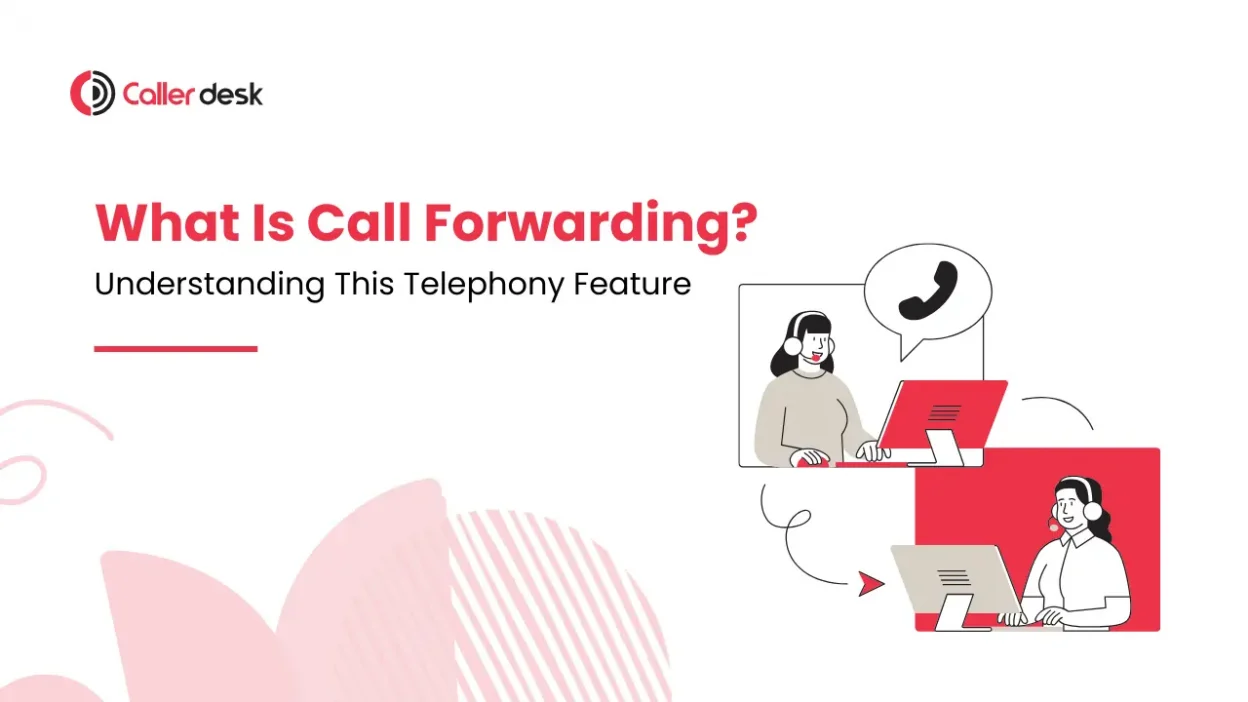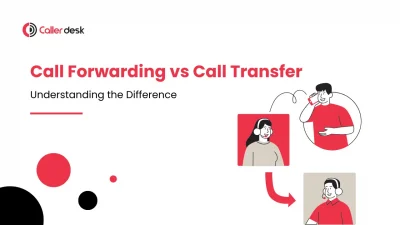Imagine this: You’re waiting for an important call, but you’re away from your phone. The call comes in, and you miss it. Now, what if that call could automatically go to another number—maybe your mobile, a colleague’s phone, or even voicemail?
That’s exactly what a call forwarding system does. It ensures you never miss important calls, whether you’re busy, traveling, or just unable to answer at the moment.
But what is call forwarding, and how does it actually work? Let’s break it down in a simple way.
What does call forwarding mean?
A call forwarding system, also known as call diversion, is a feature that automatically redirects incoming calls to another number, ensuring you stay connected even when you’re unavailable.
For example:
- If you’re away from your office, call forwarding can send your work calls to your mobile.
- When you can’t answer your home phone, calls can go straight to voicemail.
- Businesses use a call forwarding system to route customer calls to different agents, improving response time.
The main purpose? Never miss an important call, no matter where you are.
How Call Forwarding Works
A call forwarding system allows calls to be redirected to another number when you’re unavailable. It means that instead of ringing on your phone, the call is automatically sent to another number based on your settings.
Here’s how it works:
1. Activating Call Forwarding
You can enable call forwarding through:
- Phone settings (on smartphones).
- Your service provider’s app or website (for VoIP and cloud-based systems).
- Dialing a specific code on your phone’s keypad.
2. Call Forwarding Activation Codes
Depending on the type of call forwarding you need, you can use different codes:
- *21*PhoneNumber# → Forward all incoming calls to another number (Unconditional Call Forwarding).
- *67*PhoneNumber# → Forward calls only when your line is busy (Busy Call Forwarding).
3. How the Call is Redirected
- Once you activate call forwarding, your telecom service provider processes the request.
- Instead of ringing on your phone, incoming calls are automatically rerouted to the number you’ve set.
- The recipient receives the forwarded call as if it was dialed directly to them.
Types of Call Forwarding
1. Unconditional Call Forwarding
All calls go straight to another number without ringing your phone first.
Example: If you’re on vacation, all calls can go to your assistant.
2. Conditional Call Forwarding
Calls forward only in certain situations, like when your phone is busy or out of network.
Example: If your phone is switched off, calls go to another number.
3. Selective Call Forwarding
Only certain calls get forwarded, based on who is calling.
Example: Your office calls forward to your mobile, but personal calls don’t.
Benefits of Call Forwarding
1. Improved Accessibility and Reachability
One of the biggest advantages of call forwarding is that you never miss a call, even when your phone is switched off, out of network, or busy. Instead of losing important calls, they are automatically transferred to another number, ensuring you remain reachable.
2. Enhanced Customer Service and Support
Businesses rely on call forwarding to ensure that every customer call is answered. Whether during peak hours or after office hours, calls can be routed to available representatives, enhancing customer satisfaction.
3. Flexibility and Mobility for Business Professionals
For professionals and remote workers, call forwarding provides the flexibility to answer calls from anywhere. Whether you’re working from home, in transit, or in another country, incoming calls can be forwarded to a number of your choice.
4. Cost-Effectiveness and Time-Saving
Managing multiple phone numbers can be expensive and complicated. A call forwarding system allows businesses and individuals to consolidate communication by redirecting calls to a single number, reducing the need for multiple lines.
How to Set Up Call Forwarding
Setting up call forwarding allows calls to be redirected to another number when you are unavailable. Here’s how you can activate it on different devices.
1. For Smartphones (Android & iPhone):
- Open Phone Settings.
- Go to Call Settings or Phone App Settings.
- Select Call Forwarding (this may be under “Advanced Settings” or “More Settings”).
- Choose the type of call forwarding:
- Always Forward
- Forward When Busy
- Forward When Unanswered
- Forward When Unreachable
- Enter the number where calls should be forwarded.
- Save the settings.
2. For Landlines:
- Pick up your phone and dial the activation code:
- *72 + Phone Number → To forward all calls.
- *73 → To disable call forwarding.
- Wait for a confirmation tone or message.
- Hang up to complete the setup.
Different telecom providers may have variations in call forwarding codes. It is recommended to verify with your service provider.
3. For VoIP (Internet-Based Phones):
- Log into your VoIP service account through the web portal or app.
- Go to Call Forwarding Settings.
- Enter the number where calls should be forwarded.
- Choose the forwarding condition, such as Always Forward, Busy, or No Answer.
- Save the changes.
VoIP services offer advanced options like forwarding calls to multiple numbers or voicemail, making them ideal for businesses.
Conclusion–
A call forwarding system is an essential tool that ensures you never miss important calls, whether for personal or business use. By understanding what is call forwarding, how it works, and the different types available, you can optimize communication and stay connected at all times.
With the right call forwarding system, businesses can improve customer service, professionals can stay reachable, and individuals can manage their calls more efficiently. Whether you need uninterrupted connectivity or a structured way to handle calls, knowing what does call forwarding mean can help you make the most of this feature.
Schedule a demo with CallerDesk to explore how our cloud telephony solutions can enhance your call management and streamline your communication.