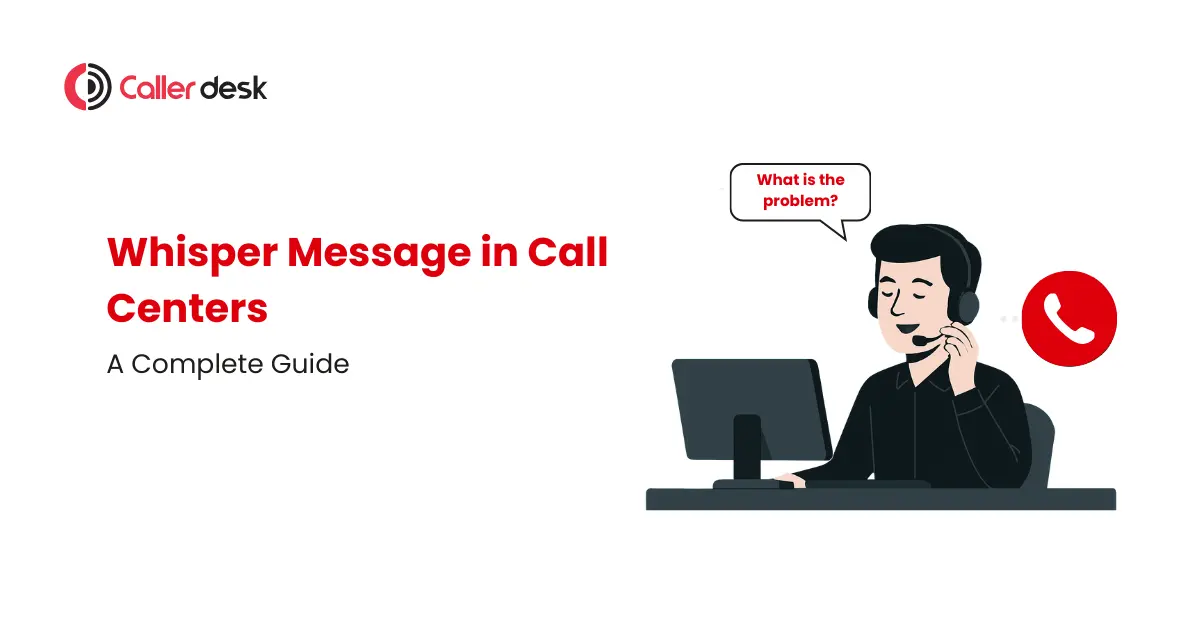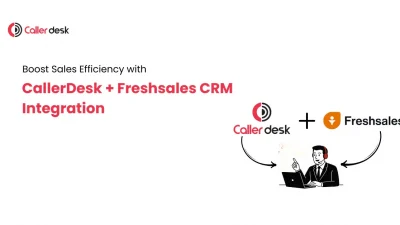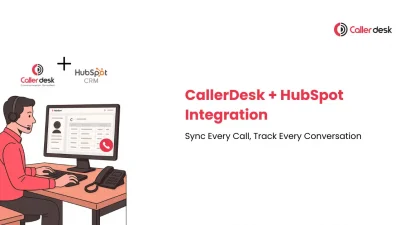Have you ever answered a call and had no idea who was calling or why?
It happens more often than you think. A sales agent picks up the phone and says, “Hello!”—but they don’t know if it’s a sales lead, a support query, or someone asking about billing. That first moment of silence or confusion? It sets the wrong tone.
Now imagine this: just before the call connects, your agent hears a short voice message that says:
“Lead from Facebook Ads.”
In just three seconds, the agent knows exactly what the call is about—and they’re ready to respond with confidence.
This is what the Whisper Message feature does.
Let’s explore this feature.
What Is a Whisper Message?
A Whisper Message is a short voice clip that plays only to the agent—just before they answer a call. The caller doesn’t hear it.
This clip gives the agent key context, like:
- Where the lead came from (e.g., “Google Ads Lead”)
- The department it belongs to (e.g., “Support Call”)
- Priority level (e.g., “Urgent Ticket”)
- Campaign name (e.g., “Webinar Follow-up”)
It’s a simple way to help your team know what the call is about before it starts.
Why Context Before a Call Changes Everything
1. Agents Sound More Confident
When agents know why someone is calling, they greet the caller the right way.
For example: “Hi! I see you’re calling about your refund. Let me help you with that.”
It feels friendly, quick, and professional.
2. Calls Start Faster
No need for back-and-forth questions. The agent already knows the topic and can help right away. This saves time for both sides.
3. Fewer Mistakes in Call Transfers
Sometimes a call needs to go to a different team (like billing or tech support). If the agent knows the reason upfront, they can send it to the right person without delay.
4. Customers Feel Valued
Callers like it when agents are ready. It shows that the business cares and understands them. This leaves a good impression.
5. Sales and Support Work Better
Sales agents can give better answers if they know which ad or offer brought in the lead.
Support agents can solve problems faster when they already know the issue type.
In simple words: when agents have the right info before a call, the call goes smoother, faster, and ends with better results—for both the customer and the business.
Real Story: From Confused Conversations to Confident Calls
One SaaS company was getting calls from many marketing campaigns — like email offers, webinars, and free trial signups. But all the leads were calling the same phone number.
This created a big problem.
When agents picked up the phone, they didn’t know where the call was coming from. Was it a cold lead? A product demo request? A support question?
Everyone got the same basic greeting — and it felt unprofessional.
After turning on Whisper Messages, everything changed:
- Before each call, agents heard a quick message like “Webinar lead” or “Free trial support”
- They instantly knew the purpose of the call
- They asked better questions and gave faster answers
- They handled calls with more confidence and clarity
The result? Conversions increased by 22% in just 3 weeks
As the team leader shared,
“It’s like giving our team a small heads-up before every call. They start strong, and that makes all the difference.”
Key Benefits of Using Whisper Messages
1. Know Who’s Calling — Instantly
Without whisper messages, agents often feel lost at the start of a call. They have to ask,
“Can you tell me why you’re calling?”
That wastes time.
With a Whisper Message like “Lead from Facebook Ads”, the agent knows exactly why the person is calling — even before the call begins.
This helps agents:
- Start the call with confidence
- Use the right tone and words
- Help the customer faster
2. Faster Help for the Customer
When agents already know what the call is about, they don’t have to ask many questions.
They can:
- Get straight to solving the problem
- Save time for both the customer and themselves
- Finish more calls in less time
This means better service and shorter wait times.
2. Faster Help for the Customer
When agents already know what the call is about, they don’t have to ask many questions.
They can:
- Get straight to solving the problem
- Save time for both the customer and themselves
- Finish more calls in less time
This means better service and shorter wait times.
4. More Sales, Better Results
In sales, timing is everything.
If the agent knows the caller just signed up for a demo or clicked an ad, they can start the call with the right offer or message.
Whisper Messages help your sales team:
- Respond quickly
- Say the right thing
- Close more deals
Even a few seconds of extra info can make a big difference.
5. Better First Impressions
The start of the call matters a lot. If the agent sounds unsure or confused, the customer may feel frustrated.
But if the agent says: “Hi! I see you signed up for a free trial. How can I help?”
— it feels friendly and professional.
Whisper Messages help your team:
- Start calls the right way
- Make the caller feel heard and understood
- Build trust from the first word
Who Should Use Whisper Messages?
If your team gets calls from different sources, but all through the same phone number — you know how confusing it can get.
Agents have to guess who’s calling or why. That slows down the conversation and hurts the customer experience.
Whisper Messages solve that problem.
This feature is especially useful for:
1. Businesses with Multiple Teams
If you handle Sales, Support, and Billing on the same line, agents need to know the purpose of the call upfront. Whisper Messages tell them instantly.
2. Marketing and Lead Generation Teams
Running Facebook Ads, Google Ads, or email campaigns? When leads start calling, agents can hear, “Lead from Google Ads” and respond with context — not confusion.
3. Real Estate or Franchise Sales
If you’re juggling multiple projects or locations, Whisper Messages help agents respond with the right pitch. No more asking, “Which property are you calling about?”
4. Insurance and Finance Firms
Distributing leads across agents? Whisper prompts like “Home Loan Query” or “Policy Renewal Lead” make sure the right agent gives the right answer fast.
5. Delivery and Logistics Teams
Need to manage time-sensitive updates? Whisper alerts like “COD issue” or “Pickup request” help agents prioritize correctly — without delay.
If your agents ever ask, “Who is this?” or “Why are they calling?” — you need Whisper Messages to give them the answer before the call even begins.
Why CallerDesk’s Whisper Message Feature Stands Out
Most systems offer basic call handling. But CallerDesk takes it a step further by giving you a whisper feature that’s powerful, flexible, and easy to use — no technical setup needed.
Here’s why it stands out:
1. Assign Unique Messages Per Campaign
Running ads on Facebook, Google, or email?
You can link a different whisper message to each source — so agents know exactly where the lead is coming from.
2. Works on Every Device
Whether your team is using softphones, web panels, or mobile dialers — CallerDesk’s whisper message plays smoothly on all of them.
3. No Hardware, No IT Required
You don’t need to install anything. Just upload your audio and turn it on from your dashboard. It works instantly.
4. Customize by Team or Role
Different teams need different info. Assign whisper messages based on departments, user groups, or call flows — your setup, your rules.
5. Included in All Standard Plans
No hidden fees. No add-ons. The Whisper Message feature is built-in and available for all CallerDesk users.
6. Built for Indian Businesses
CallerDesk is designed with Indian call workflows in mind — from regional campaigns to multi-department teams — so your agents always stay one step ahead.
Conclusion
In a call center or sales team, the first 5 seconds of a conversation matter more than you think. If your agents know who’s calling and why — they can deliver better results, faster.
Whisper Messages turn every call into a prepared conversation — not a blind guess.
If you want:
- Less confusion
- Better customer experience
- Higher conversions
- And happier agents
Then CallerDesk’s Whisper Message feature is your answer.
It’s already included in your dashboard. You just have to activate it.