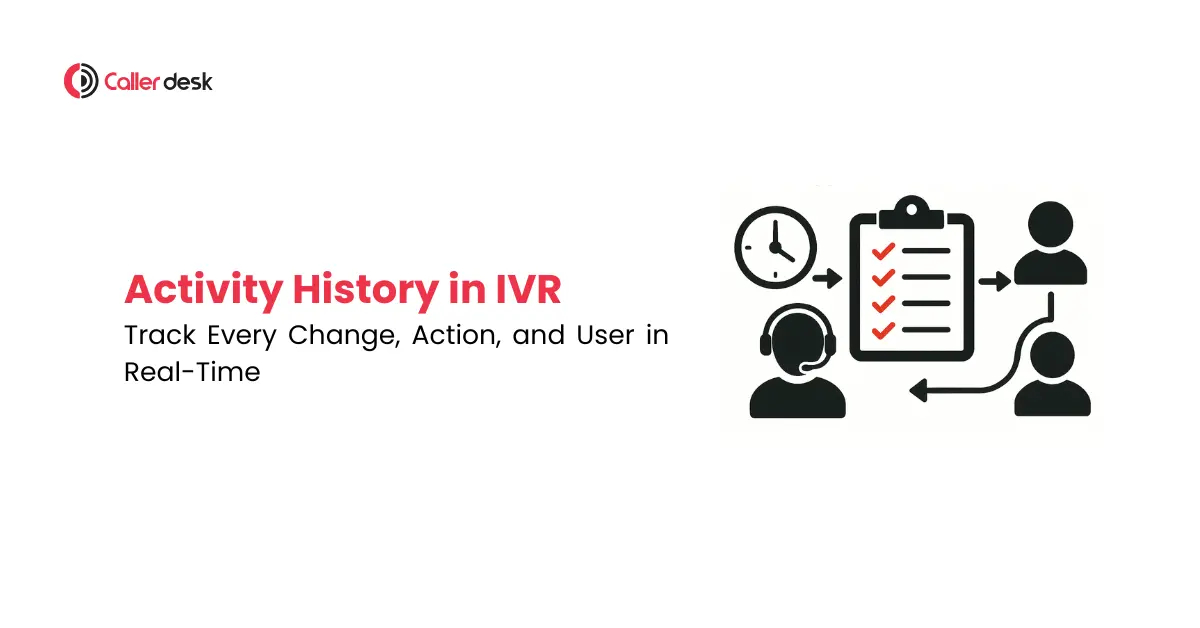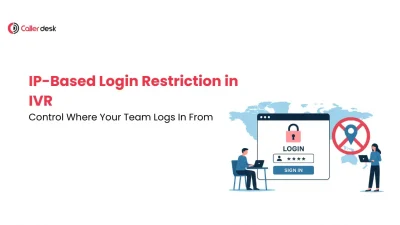In any growing business that handles customer calls, changes happen every day.
New agents join the team.
IVR menus are updated.
Call routing rules are tweaked.
And multiple users log in to manage daily tasks.
But here’s the problem:
When something goes wrong, how do you know what changed, who changed it, and when it happened?
Without a clear record, it becomes difficult to trace errors, fix mistakes, or hold team members accountable. You end up guessing, checking logs manually, or wasting time asking around.
That’s where Activity History in your IVR system becomes essential.
It gives you a detailed timeline of every key action — including who made the change, what was changed, when it happened, and even where it was done from. Whether you’re managing a support team, sales department, or a large call center, this feature helps you keep everything transparent, secure, and under control.
What is Activity History in IVR?
Activity History is a built-in feature that automatically records every critical action made within your IVR system. It gives you a full timeline of changes, including:
- What was done (e.g., agent status changed, IVR flow updated)
- Who did it (user email ID)
- When it happened (exact timestamp)
- What was changed (the specific value before and after)
- Where it was done from (the IP address of the login session)
In short, it’s a detailed audit trail of all system-level actions — so you always know who did what, and when.
Whether you’re managing a small team or a multi-location support center, this feature helps you maintain transparency, accountability, and control across the board.
Real-World Example: “Who Changed That Setting?”
Arun manages the IVR panel for a real estate company. One afternoon, customers began getting routed to the wrong department — creating confusion and delays.
When Arun checked the IVR configuration, he noticed that the call routing rules had been changed. But no one knew who did it — or when.
To solve the mystery, Arun enabled Activity History in his IVR.
Within seconds, he could see:
- The action performed: IVR Routing Updated
- The user responsible: agent’s email ID
- When it happened: date and time of the change
- What changed: from Department A to Department B
- Where it was done from: IP address of the logged-in device
This clarity helped him:
- Reverse the mistake quickly
- Identify the user for training and correction
- Put preventive checks in place for future changes
Instead of searching through call logs or making assumptions, Arun had all the data he needed — instantly.
Why Activity History Matters for Business Operations
Whether you run a call center, a service company, or a sales desk, being able to track internal actions in real time can make a significant difference in how efficiently your team operates.
Here’s why this feature is so valuable:
1. Clear Visibility Into Every Change
You can see exactly:
- What was changed
- Who made the change
- When and where it happened
This removes all the guesswork when you’re trying to fix a problem or understand what went wrong.
2. Encourages Responsible Team Behavior
When team members know their actions are being recorded, they’re more likely to follow proper processes and think twice before making unauthorized changes. It naturally builds accountability across the team.
3. Faster Problem Solving
If your call routing or IVR suddenly stops working the way it should, the first question is often: “What changed recently?”
Activity History gives you that answer right away — so you can fix the issue quickly without wasting time digging through settings.
4. Ready for Audits and Compliance
Industries like finance, healthcare, education, and insurance often require logs of user activity for audits and legal compliance. Activity History provides that audit trail automatically — no extra work needed.
5. Better Security and Control
You can easily spot unusual login activity — like someone logging in late at night or from an unknown location. This helps you catch security issues early and take action before they become serious threats.
Real Business Use Case: BPO Improves Operational Control
A BPO handling support calls for multiple clients needed a way to keep their system secure and auditable.
They used CallerDesk’s Activity History to:
- Monitor IVR flow updates
- Track login times and IP addresses
- Review all permission changes and agent updates
Their process?
- Review logs every Friday
- Investigate any off-hour changes or unfamiliar IPs
- Match user actions to performance or issue reports
The result:
- Mistakes reduced by 40%
- Agent behavior improved
- System audits became faster and smoother
For them, it was more than a feature — it became part of their weekly review culture.
Conclusion
You can give access.
You can define permissions.
But real control comes from knowing what’s happening inside your system — at all times.
With CallerDesk’s Activity History, you get:
- A clear record of every critical system change
- A full log of user actions and behavior
- The ability to trace, reverse, and fix issues in minutes
This isn’t just about logging activity. It’s about building a more secure, transparent, and efficient communication system — one action at a time.
Know what’s happening. Fix what matters. Stay in control.
Frequently Asked Question
1. What is the Activity History feature in IVR?
Activity History is a tool that records every important change made in your IVR system — like updates to call flow, agent status, or login activity. It shows who made the change, what was changed, when it happened, and from where (IP address), all in one place.
2. Why is Activity History important for businesses?
It gives you full visibility into your system. If something goes wrong — like calls being routed to the wrong team — you can quickly check who made a change and when. This helps solve issues faster and improves accountability among your team members.
3. What kind of actions does the Activity History track?
The feature tracks:
IVR flow updates
Agent status changes
Login/logout activity
Permission updates
Call routing rule changes
Each action is logged with the user’s email ID, timestamp, and IP address for complete transparency.
4. Can Activity History help with audits or compliance?
Yes. Many industries like finance, healthcare, and insurance require audit logs for legal or regulatory reasons. Activity History provides a ready-made audit trail of all user actions, making compliance easier and faster.
5. How does this feature improve system security and team performance?
It helps you spot unusual activities, like late-night logins or changes from unknown IP addresses. Plus, when agents know their actions are recorded, they’re more likely to follow proper processes — reducing mistakes and improving overall accountability.