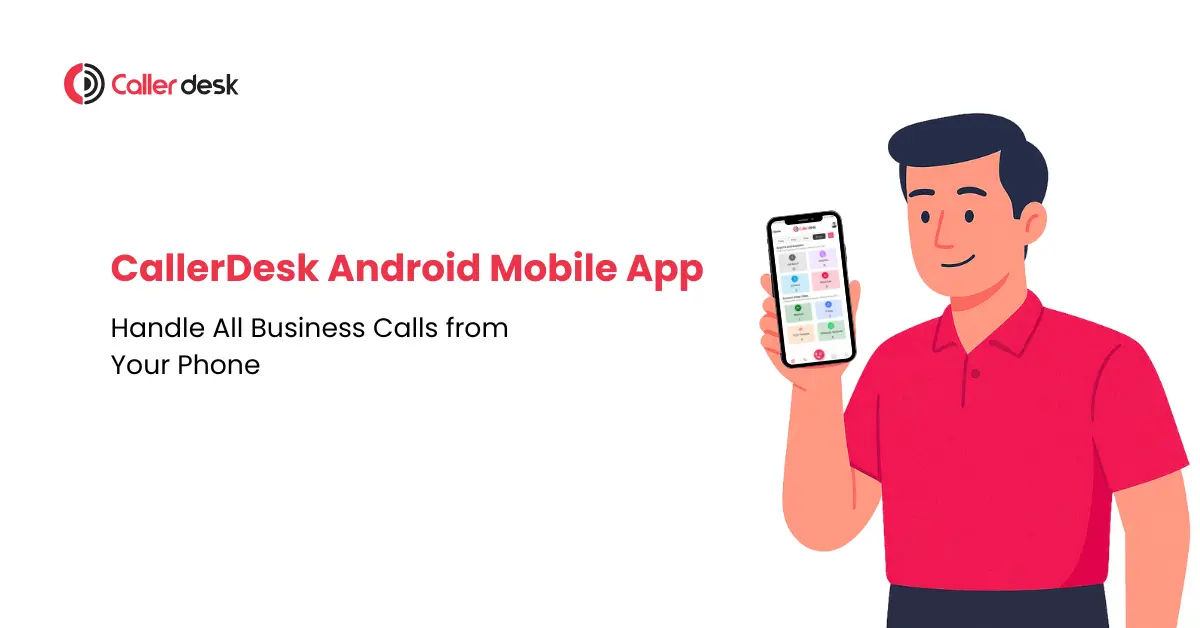Today, many people don’t work from an office all the time.
Some work from home, some visit customers, and some travel for work.
- 1 What Is the CallerDesk Android Mobile App?
- 2 Why Mobile Calling Matters More Than Ever
- 3 Benefits of Using CallerDesk App
- 4 Who Should Use the CallerDesk Mobile App?
- 5 How to Set Up the CallerDesk App (Step-by-Step)
- 6 System Requirements for CallerDesk App
- 7 How to Make a Call from the App
- 8 Conclusion
But if your team is still using personal phones or office landlines for business calls, it can cause problems:
- Calls are not recorded or saved
- Customers see personal numbers instead of your business number
- No one knows if a call was made or missed
- Managers can’t check how the team is doing
The CallerDesk Android Mobile App solves all these problems.
It lets your team make and receive business calls using their smartphone—but with your official business number.
All calls are tracked, saved, and shown in your dashboard.
No special phone is needed. No personal number is shared.
Just easy, smart calling from anywhere.
What Is the CallerDesk Android Mobile App?
The CallerDesk Android App is a mobile version of your business phone system. It lets your team make and receive business calls using your company’s virtual number—from anywhere, using their smartphone.
You don’t need a desk phone or a special device.
Everything works through the CallerDesk mobile app.
Here’s what your team can do with the app:
- Make and receive calls using your official business number
- Hide personal numbers with caller ID masking
- Track every call—whether it was answered, missed, or disconnected
- See call details like duration, time, and call status
- Sync calls with your CRM automatically (Zoho, HubSpot, LeadSquared, etc.)
- Check performance with real-time reports and call logs
- Use click-to-call from inside the CRM or the app
It’s like giving your team a smart business phone—right on their mobile.
No missed calls. No untracked activity. No confusion.
Whether your agents are working from home, in the field, or at the office—they stay connected and in control.
Why Mobile Calling Matters More Than Ever
Today’s teams don’t always sit at a desk.
Sales reps visit clients.
Support agents work from home.
Managers check in after hours.
But if your team is still using landline phones or personal mobiles, you’ll run into problems:
- Missed customer calls
- No call tracking
- No recordings or notes
- No way to improve performance
That’s why more businesses are switching to mobile-first calling with the CallerDesk App.
It gives your team freedom, visibility, and control—no matter where they work.
Benefits of Using CallerDesk App
1. Call from Anywhere
Your team can make and receive calls from their Android smartphones—whether they’re working from home, meeting clients, or on the road. The app gives them access to all call features from any location.
2. Keep Personal Numbers Private
All calls go through your business’s virtual number. Customers only see the official caller ID, not the agent’s personal mobile number.
3. Auto-Track Every Call
The app tracks each call’s time, duration, and status (answered, missed, or dropped). This data is automatically saved in your CallerDesk dashboard and CRM.
4. Record Calls for Quality Control
If recording is enabled, all calls are saved and can be reviewed later. Managers can use recordings for feedback, coaching, or resolving issues.
5. Works with Your CRM
CallerDesk App connects with popular CRMs like Zoho, HubSpot, LeadSquared, and Freshsales. Agents can make calls directly from the CRM, and all activity is logged automatically.
6. No Extra Hardware or SIM Required
There’s no need to install desk phones or switch SIM cards. Agents just download the app, log in, and start making business calls using your virtual number.
Who Should Use the CallerDesk Mobile App?
If your team makes or receives business calls—and they’re not always sitting at a desk—then the CallerDesk Mobile App is built for you.
It gives your team the power of a professional phone system right inside their smartphone. No extra devices. No lost data. Just smooth, secure calling wherever work happens.
Here’s how different teams can benefit:
1. Sales Teams in the Field
Your reps are on the move—visiting clients, attending meetings, or chasing deals. With the app:
- They use your official business number for every call
- All calls are tracked and recorded
- No need to rely on personal numbers or SIM cards
2. Customer Support Teams Working Remotely
Whether they’re at home or working hybrid, support agents need to handle calls with full context and call history.
With CallerDesk:
- Every call is logged with timestamps and status
- Managers can listen to recordings and track metrics
- Agents can access call logs in real time
3. Healthcare, Insurance, and Compliance-Driven Teams
When your team handles sensitive or confidential information, caller ID masking and tracking are essential.
With the app:
- Personal numbers stay hidden
- Only your business number is shown to patients or clients
- All call data is securely recorded and stored
4. Logistics, Delivery & On-Ground Operations
Delivery executives and field workers don’t sit at desks—but they still need to stay connected with dispatch, customers, or support teams.
CallerDesk allows:
- Real-time calling through the business line
- Instant access to call history
- Integration with internal tools or CRMs
5. Supervisors and Managers Who Need Real-Time Access
Even after hours or while traveling, managers often need access to team call data.
With CallerDesk Mobile App:
- Managers can view agent activity, call status, and performance metrics
- Escalations are easier to track and resolve quickly
- No need to log into a laptop or ask for reports
How to Set Up the CallerDesk App (Step-by-Step)
Step 1: Add Members in CallerDesk Panel
- Go to “Invite Member”
- Enter name, mobile number
- Select “Regular Access” and “Normal” type
- Click “Send Invite”
- Click on member’s name → Set “Active” = Yes
- Set password as mobile number with a prefix 0 (e.g., 0987654321)
- Click Update to activate the account
Step 2: Add Members to Call Group
- Go to User Management > Call Group
- Click the eye icon beside your group
- Click Add Member
- Select the team member and click Add
Step 3: Create Advanced IVR Flow
- Go to IVR Journey > Advance IVR Flow
- Click “+” to create a new flow
- Choose routing type (e.g., Missed Call, Welcome, Direct Call)
- Set welcome sound, call group, and ring strategy
- Add post-action (DTMF, Feedback, Redirect)
- Click Save
Step 4: Enable App Call Routing
- Go to IVR Journey > Standard IVR Flow
- Select Deskphone Number (enabled by your account manager)
- Choose App Call Routing
- Link to the IVR flow you created earlier
- Set SMS templates for customers/admin
- Click Save
Important Notes:
- The mobile number used during member setup must match the SIM in the phone
- CallerDesk App is currently available for Android devices only
- iOS support is not available yet
System Requirements for CallerDesk App
- Android Version: 10 or higher
- RAM: 4 GB or more
- Storage: Minimum 64 GB
- Connection: Stable 4G, 5G, or WiFi
- Login: CallerDesk credentials with active virtual number
How to Make a Call from the App
- Tap the dial pad icon
- Enter a 10-digit number to enable the call button
- Tap the contact icon to call from your phonebook
- View detailed call logs with filters (Today, Yesterday, 7 Days, Custom)
- Swipe left on any log to access call recordings
All your activity is synced in real-time with the main CallerDesk dashboard.
Conclusion
The CallerDesk Android App is built for modern teams that need flexibility without losing control. It allows your agents to:
- Make professional calls using your business number
- Track every call in real-time, even while working remotely
- Manage field and hybrid teams with complete visibility
- Sync call data with CRMs and automate follow-ups seamlessly
If you’re still struggling with SIM swaps, personal number usage, or lack of call tracking—this app is the solution.
There are no setup costs.
No hardware required.
And it’s already included in your CallerDesk plan.
Download the CallerDesk App from Google Play, log in with your business credentials, and start making smarter business calls today.