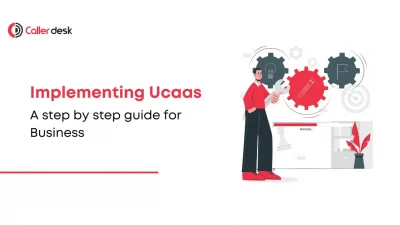Are you fully leveraging the power of your CRM integration in your cloud call center? A well-integrated CRM system is a game-changer. It can improve customer interactions, boost agent productivity, and streamline operations. However, achieving seamless integration requires careful planning, the right strategies, and ongoing commitment.
- 1 1. Define Your Integration Roadmap
- 2 2. Overcoming Challenges in CRM Integration
- 3 3. Choose Compatible Systems for Seamless Integration
- 4 4. Enhance User Experience with CallerDesk
- 5 5. Leverage AI-Powered Automation and Reporting
- 6 6. Foster Collaboration with CallerDesk Tools
- 7 Empower Customers with Self-Service Options
- 8 7. Regularly Assess and Optimize Your CRM Integration
- 9 Conclusion
- 10 Frequently asked questions
Whether you’re focused on enhancing customer satisfaction, improving efficiency, or simplifying workflows, following best practices is key. This blog explores essential strategies to ensure your CRM integration supports your call center’s success and delivers measurable results.
1. Define Your Integration Roadmap
The foundation of a successful CRM integration lies in setting clear, measurable goals. What do you want to achieve? Are you focused on improving customer satisfaction, increasing retention rates, or enhancing agent productivity?
Why It’s Important:
- Clear goals align the team around shared objectives.
- Measurable targets help you track progress and adjust strategies as needed.
CallerDesk Insight:
CallerDesk supports goal-oriented CRM integration by offering customizable dashboards that track key performance indicators (KPIs) in real-time, such as call resolution rates and customer satisfaction scores.
Example:
A call center aiming to reduce customer wait times by 20% implemented CallerDesk’s CRM with real-time data syncing, enabling agents to access customer profiles instantly. This helped meet their goal within three months.
Steps to Define Goals:
- Identify KPIs such as resolution times, CSAT (Customer Satisfaction Score), and call handling efficiency.
- Collaborate with department heads to ensure goals align with organizational priorities.
- Document these goals and regularly revisit them to measure progress and success.
Real-World Tip: Utilize CallerDesk’s scenario-based reporting to simulate outcomes for different strategic objectives, ensuring your goals remain adaptable to market changes.
2. Overcoming Challenges in CRM Integration
While CRM integration offers numerous benefits, businesses often face hurdles such as data migration, user adoption, and budget constraints. Addressing these challenges head-on ensures a smoother integration process.
Common Challenges and Solutions:
- Data Migration: CallerDesk simplifies data migration with its robust import tools and expert guidance to ensure data accuracy.
- User Adoption: Intuitive interfaces and personalized training sessions from CallerDesk ensure teams adapt quickly to new systems.
- Budget Constraints: CallerDesk offers flexible pricing models that cater to businesses of all sizes, making CRM integration accessible without overspending.
Statistics:
According to a report by HubSpot, 43% of businesses struggle with CRM adoption due to poor usability. CallerDesk mitigates this with its user-friendly interface and comprehensive support.
Additional Insight:
A study by Forrester found that businesses with seamless CRM integrations experience a 25% increase in efficiency. CallerDesk’s approach focuses on tackling integration pain points, ensuring your business achieves these benefits swiftly.
3. Choose Compatible Systems for Seamless Integration
Selecting a CRM that integrates seamlessly with your cloud call center is critical. Ensure it supports advanced features such as omnichannel communication, real-time syncing, and robust analytics.
Specific Integrations:
CallerDesk seamlessly integrates with industry-leading CRMs like Salesforce, HubSpot, and Zoho, enabling real-time data synchronization and a unified view of customer interactions. This ensures agents have access to the most up-to-date information, leading to faster resolution times and improved customer satisfaction.
Key Benefits of Compatibility:
- Streamlined processes for faster and more efficient operations.
- Better data flow between systems, reducing errors and redundancies.
Real-World Example:
An IT service company using CallerDesk connected its CRM to ticketing platforms and analytics tools, enabling a 30% reduction in ticket resolution time and improved cross-departmental collaboration.
4. Enhance User Experience with CallerDesk
A user-friendly CRM ensures smoother adoption and maximizes its potential. CallerDesk empowers agents with a comprehensive view of customer interactions, enabling them to resolve issues efficiently.
Key CallerDesk Features for Agents:
- Intuitive dashboards that simplify navigation and reduce training time.
- Real-time updates on customer history, preferences, and ongoing interactions.
- Advanced tagging capabilities to categorize and prioritize tasks effectively.
Example:
An insurance company improved agent efficiency by adopting CallerDesk’s intuitive CRM. Training times decreased by 50%, enabling faster onboarding and quicker adaptation to new workflows.
Unique Features:
CallerDesk’s platform includes a guided assistance mode that highlights critical functions for new agents, ensuring no feature goes unused and boosting early adoption rates.
5. Leverage AI-Powered Automation and Reporting
CRM integration powered by automation and AI transforms efficiency in cloud call centers. Automating routine tasks like call routing, follow-up emails, and query handling saves time and resources.
CallerDesk AI Advantage:
- AI-driven chatbots manage simple queries, allowing agents to focus on complex issues.
- Predictive analytics identify customer needs, enabling proactive support.
- Advanced reporting tools provide deep insights into agent performance and customer satisfaction metrics.
Example:
A retail call center using CallerDesk’s AI-enabled CRM reduced response times by 30% and improved first-call resolution rates.
Expanded Capability:
CallerDesk also includes speech-to-text features that transcribe calls for easier analysis, helping managers pinpoint service improvement areas.
6. Foster Collaboration with CallerDesk Tools
CallerDesk CRM enhances collaboration by centralizing customer data and enabling shared access. Features like tagging and team notes ensure smooth communication and faster resolutions.
Examples of Collaboration in Action:
- Use tags to mark high-priority tickets, ensuring immediate attention.
- Enable team notes to provide context for escalated cases.
- Schedule regular team syncs to review shared data and identify bottlenecks.
CallerDesk Feature Highlight:
CallerDesk includes collaborative dashboards where teams can track resolution rates, escalate cases with one click, and share feedback directly within the platform.
Empower Customers with Self-Service Options
Self-service options, supported by a well-integrated CRM, empower customers to solve issues independently. CallerDesk facilitates this with tools like knowledge bases and FAQs that reduce call volumes and improve customer satisfaction.
Benefits of Self-Service with CallerDesk:
- Customers access help anytime, improving convenience.
- Agents focus on high-priority tasks instead of handling common queries.
Example:
An e-commerce company implemented CallerDesk’s self-service tools, resulting in a 25% reduction in support tickets within the first quarter.
Additional Features:
CallerDesk supports customizable self-service portals, enabling businesses to align the portal’s design and content with their branding.
7. Regularly Assess and Optimize Your CRM Integration
CRM integration isn’t a one-time effort. Regularly monitor its performance and gather feedback from agents and customers. CallerDesk’s advanced analytics make it easy to track key metrics like response times and CSAT scores.
Optimization Steps with CallerDesk:
- Schedule periodic reviews of CRM performance and user feedback.
- Stay updated on new features or upgrades that enhance functionality.
- Create a dedicated team to oversee CRM management and improvements.
Real-World Insight:
A travel agency using CallerDesk’s analytics tools identified peak inquiry times and adjusted staffing accordingly, improving response times by 20%.
Conclusion
Successful CRM integration has the power to transform your cloud call center. By setting clear goals, planning thoroughly, choosing compatible systems, and prioritizing user experience, you can ensure seamless integration. Tools like automation, AI, and self-service further enhance efficiency, while regular assessments help maintain success over time.
At CallerDesk, we specialize in cloud call center solutions that integrate seamlessly with CRMs, empowering businesses to streamline workflows, enhance collaboration, and deliver superior customer experiences.
Ready to unlock the full potential of your CRM? Schedule a free demo with CallerDesk today!
Frequently asked questions
1. What is CRM integration, and why is it important for cloud call centers?
CRM integration connects your Customer Relationship Management system with call center operations, enabling seamless access to customer data, interaction history, and real-time updates. This integration enhances customer satisfaction, improves agent productivity, and streamlines workflows, making it a critical investment for efficient call center operations.
2. How does CallerDesk simplify CRM integration?
CallerDesk simplifies CRM integration by providing seamless compatibility with industry-leading CRMs like Salesforce, HubSpot, and Zoho. It offers real-time data syncing, guided implementation, and a user-friendly interface, ensuring quick adoption and minimal downtime during the integration process.
3. What challenges can businesses face during CRM integration?
Common challenges include data migration, user adoption, and budget constraints. CallerDesk addresses these issues with robust import tools for accurate data transfer, intuitive training for agents, and flexible pricing plans that suit businesses of all sizes.
4. How does CallerDesk improve agent productivity through CRM integration?
CallerDesk enhances agent productivity by providing real-time updates, AI-powered automation for routine tasks, and advanced reporting tools. Features like speech-to-text transcription, predictive analytics, and intuitive dashboards enable agents to focus on complex customer needs while improving resolution times.
5. Can CRM integration help improve customer satisfaction?
Yes, CRM integration significantly enhances customer satisfaction by providing agents with access to detailed customer profiles, enabling personalized service. CallerDesk’s AI tools and self-service options also empower customers to find quick solutions independently, improving their overall experience.
6. What unique features does CallerDesk offer for CRM integration?
CallerDesk includes:
AI-driven chatbots for simple queries.
Predictive analytics to anticipate customer needs.
Guided assistance mode for new agents.
Customizable dashboards and self-service portals.
These features collectively streamline operations and deliver superior customer experiences.