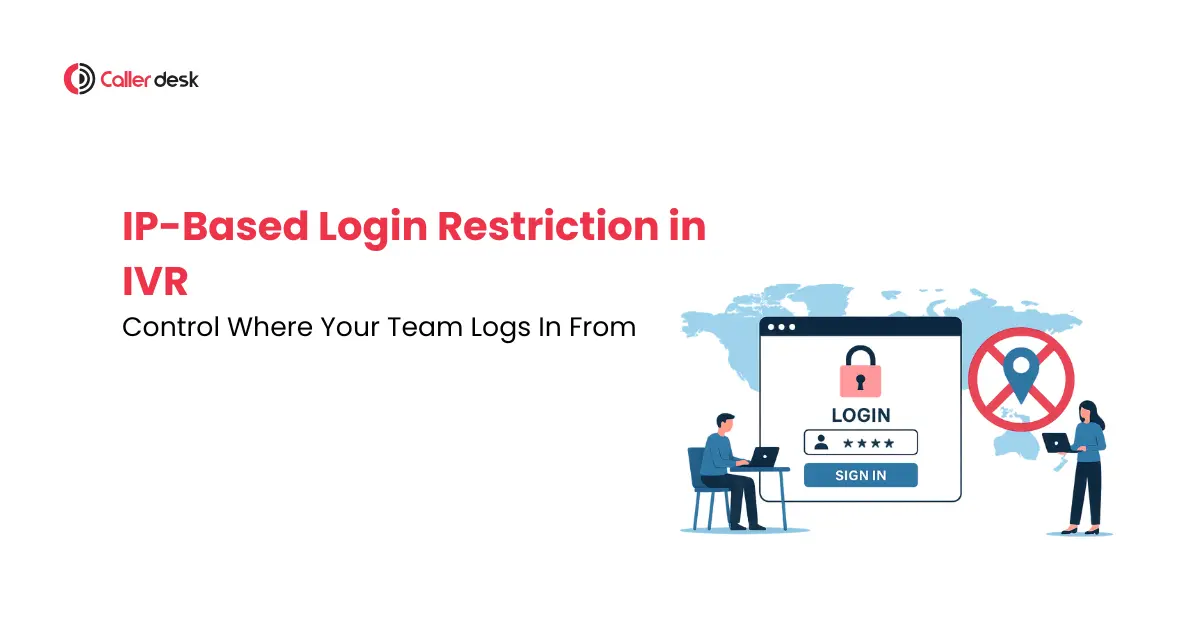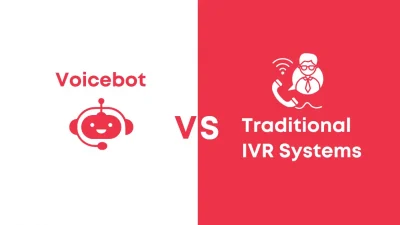When your team accesses business systems from different locations — like the office, home, or client sites — it’s important to know exactly where they’re logging in from. Without proper controls, even a trusted login can become a risk if it’s used on an unknown or insecure network.
That’s why IP-Based Login Restriction is so important. It allows you to limit access only to approved IP addresses, giving you full control over where your team can log in — and keeping your IVR system safe from unauthorized use.
What is IP-Based Login Restriction?
IP-Based Login Restriction is a security feature that allows you to approve specific IP addresses from which your team is allowed to log in. It’s like setting up a digital gate — only users connecting from trusted locations (like your office or home network) can access the system.
Think of it like this:
If someone tries to log in from an unknown or unapproved IP address, access is automatically denied.
This helps you:
- Block access from unknown or risky networks
- Ensure your team works only from verified, secure locations
- Protect sensitive customer data from unauthorized devices
This feature is especially helpful for:
- Teams working only from office networks
- Remote employees who handle confidential data
- Businesses in regulated industries like finance, healthcare, or legal services
Real Story: When “Work From Anywhere” Became a Risk
Raj runs a logistics company with a support team that works from different locations — the office, home, and sometimes co-working spaces.
One day, he noticed:
- An agent logged in from an unusual IP at midnight
- Customer data was accessed — but no calls were made
- There was no way to confirm if it was really the agent or a compromised login
Concerned about security and privacy risks, Raj activated IP-Based Login Restriction.
Here’s what changed:
- Only his office and team’s home Wi-Fi IPs were approved
- Any login from outside those IPs was blocked instantly
- Unauthorized access attempts were logged, giving him full visibility
Raj’s team could still work efficiently — but only from the places he trusted.
Why IP-Based Login Restriction Matters
IP-Based Login Restriction isn’t just a technical feature — it plays a major role in protecting your business, your data, and your customers. Here’s how it helps:
1. Keeps Customer Data Safe
Only approved networks (like your office or trusted home connections) can access the system. This stops unauthorized users from logging in and protects sensitive customer details from falling into the wrong hands.
2. Prevents Misuse by Employees or Shared Logins
Sometimes, team members share login details or try to log in from places that aren’t secure. With IP restrictions, you can stop anyone from using the system unless they’re on a trusted network — even if they have the right username and password.
3. Blocks Unsafe Public Wi-Fi Access
Public places like cafés, airports, or co-working spaces often have weak or unsafe internet. IP restrictions make sure your team can’t log in from risky networks — reducing the chance of data being stolen or intercepted.
4. Makes It Easier to Track User Activity
When you know exactly where each login is coming from, it becomes easier to monitor activity. If something looks unusual — like a login attempt at midnight from an unknown location — you can take action quickly.
5. Helps You Follow Industry Rules and Regulations
Some industries (like healthcare, banking, or legal services) have strict data security standards. IP-Based Login Restriction helps you follow these rules by limiting access only to approved, secure environments — reducing compliance risks.
Real Business Use Case: Remote Team, Secured Access
A health clinic with multiple branches had a support team working from different locations — including home, office, and backup sites. While remote work helped the team stay flexible, it also raised serious concerns about data privacy and unauthorized access.
To fix this, they used IP-Based Login Restriction to control where team members could log in from.
What the Clinic Did:
- Approved only 3 safe locations for login access:
- The main clinic office
- The manager’s home office
- A secure backup site for emergencies
- Blocked access from risky sources:
- No logins allowed from public Wi-Fi, mobile hotspots, or unknown home networks
- Enabled weekly monitoring:
- The IT team reviewed login reports every Friday
- They received alerts if someone tried to log in from an unapproved IP address
What Changed After Implementation:
- Zero unauthorized login attempts — the system rejected all suspicious or unknown access requests
- Easy tracking of system access — every login came from a known, approved location
- Better data security — the clinic could ensure patient information was only accessed through trusted networks
- Greater peace of mind — managers no longer had to worry about remote access risks
This simple setup made the clinic’s remote operations safer, without slowing down the team’s work.
Conclusion
In a world of hybrid work and remote access, security needs to be built into your workflow, not added as an afterthought.
CallerDesk’s IP-Based Login Restriction gives you:
- Control over where logins happen
- Transparency into who is accessing what
- Peace of mind that your system is secure
Security is not about limiting your team — it’s about empowering them to work safely.
CallerDesk makes it simple to lock down your IVR access, while still keeping your business moving forward.
Frequently Asked Question
1. What is IP-Based Login Restriction in IVR?
IP-Based Login Restriction is a security feature that allows access to your IVR system only from approved IP addresses (like your office or home Wi-Fi). If someone tries to log in from an unapproved network, access is blocked automatically.
2. Why should I use IP-Based Login Restrictions for my team?
This feature helps prevent unauthorized logins, data misuse, or access from unsafe networks like public Wi-Fi. It ensures only trusted locations can access your system — keeping sensitive customer data secure.
3. Can remote teams still work with this feature enabled?
Yes. You can approve home networks, branch offices, or other secure locations as valid IPs. Your remote team can work efficiently while ensuring all access is safe and controlled.
4. How does this feature help with compliance and audits?
Industries like healthcare, finance, or legal services have strict security rules. IP-based restrictions help you meet compliance standards by limiting data access to verified, secure environments and keeping detailed login records.
5: Will I be notified if someone tries to log in from an unapproved location?
Yes. CallerDesk logs every login attempt, including the IP address. You can set up alerts or review reports to monitor unusual activity and take quick action when needed.